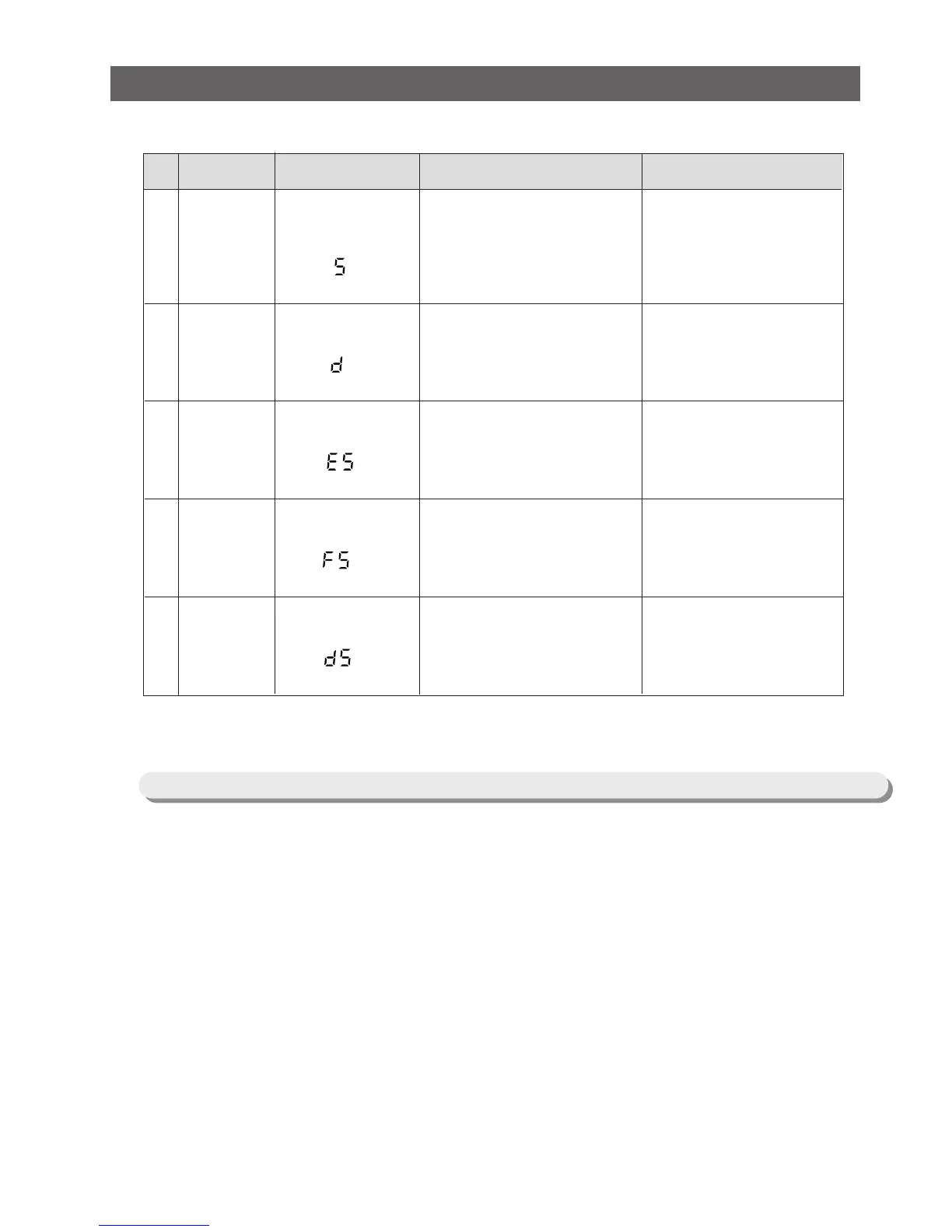24
Operation Function
1
2
3
4
5
No
• Connector contact failure
• Short-circuit
• Connector contact failure
• Short-circuit
• Connector contact failure
• Short-circuit
• Connector contact failure
• Short-circuit
• Connector contact failure
• Short-circuit
Details
•
Suspected to be below
-58℉
•
Suspected to be over
150℉
•Suspected to be below
-58℉
•Suspected to be over
150℉
•
Suspected to be below
-58℉
•
Suspected to be over
150℉
•
Suspected to be below
-58℉
•
Suspected to be over
150℉
•
Suspected to be below
-58℉
•
Suspected to be over
150℉
Remarks
F-defroster
sensor
F-sensor
Outer sensor
R-defroster
sensor
R-sensor
Item
FREEZER
FREEZER
FREEZER
REFRIGERATOR
REFRIGERATOR
LED Display
Table 1. Display table of self diagnosis.
1) In the normal operation, press Power Freeze and Power Cool buttons simultaneously for 3 second,
then the display panel will blink for 2 seconds.
2) Press Refrigerator Temp. button to get into this check mode with an audible tone.
3) Each illuminating LED segment stands for the component which has an ouput signal from the control
board.
4) This mode will terminate automatically after 30 seconds.
9-10) Component Load Operation Function