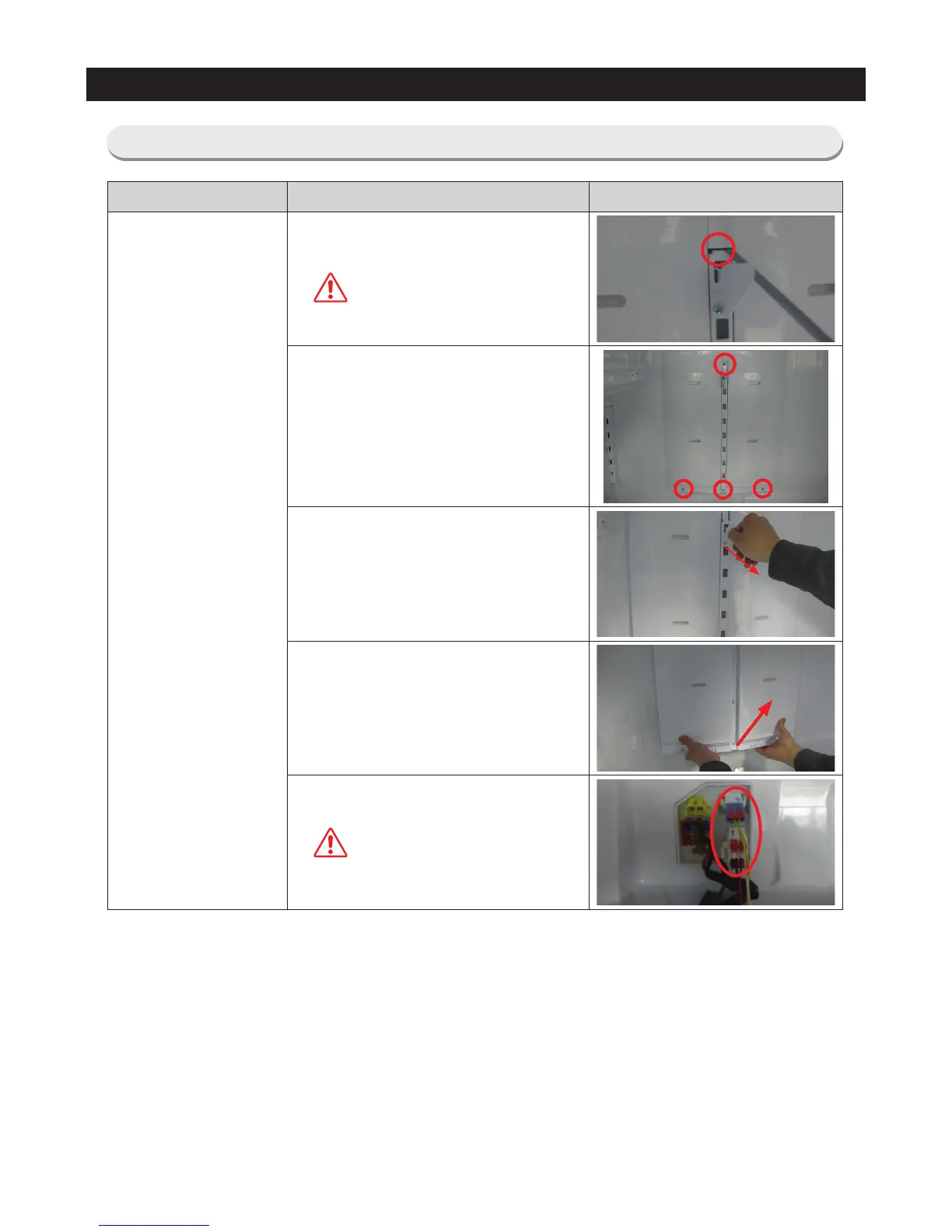38
Evaporator Cover In
Refrigerator
1. Remove the angle cap with a flat-blade
screwdriver.
(Refer to the picture)
CAUTION
Be careful not to scratch or
break the parts
2. Loosen the 4 screws, which fix the
Evaporator cover
3. Remove the the lower part of angle mid by
pulling it out and pushing it down.
(Refer to the picture)
4. Lift up the evaporator cover.
5. Disconnect the 2 housing connectors.
(Refer to the picture)
CAUTION
Before doing the above, make
sure that the unit is unplugged.
3-17) Evaporator Cover In Refrigerator