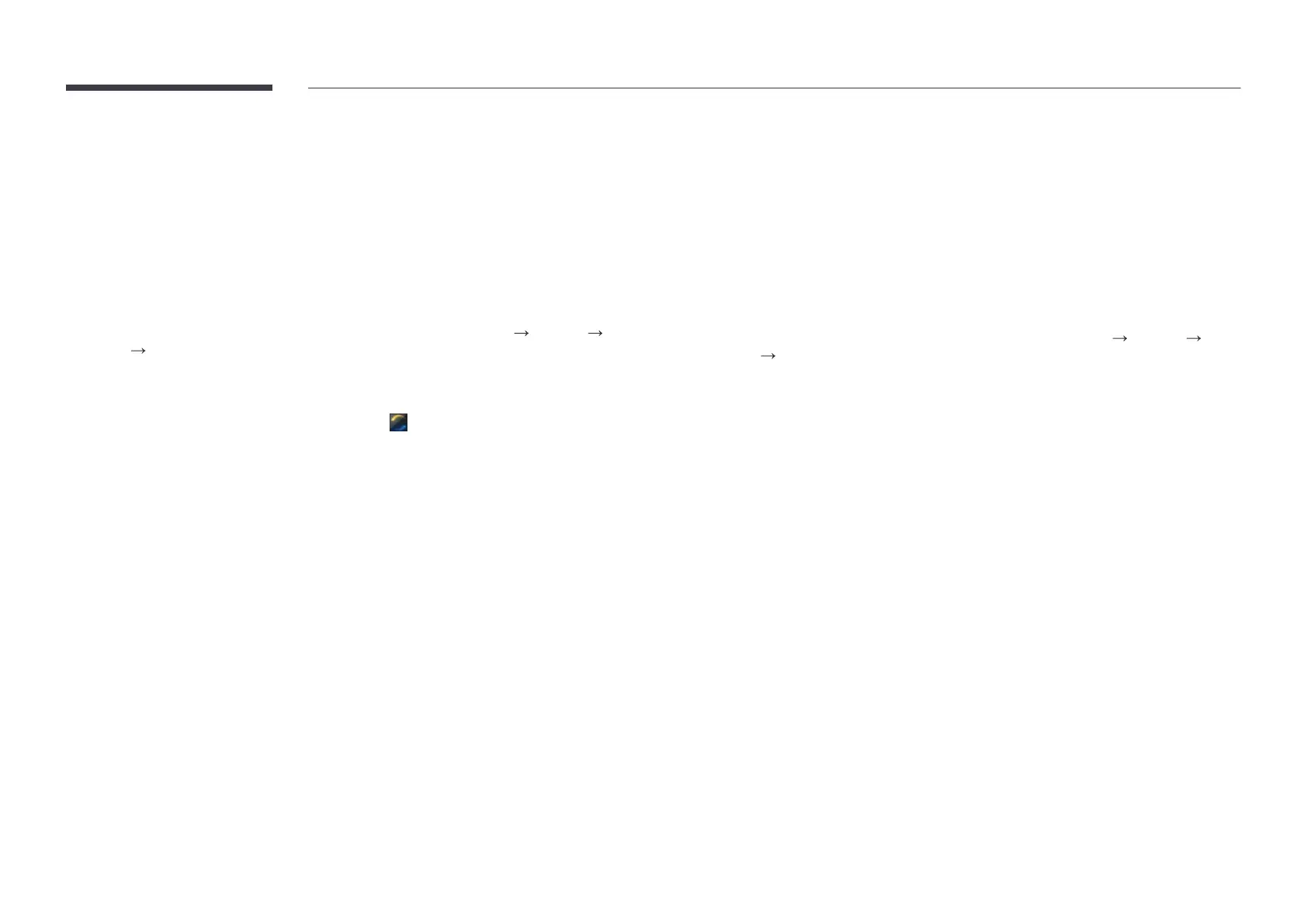20
Installing/Uninstalling MagicTune Touch
(Windows)
Installation
1
Run the MagicTune Touch installer program in the install CD.
―
If a software install popup does not appear on the main screen, go to CD-ROM
AutoPlay
Manual MagicTuneTouch and run the MagicTuneTouch executable file.
2
Select an install language. Next, install the program, following the onscreen instructions.
3
When installation is complete, the MagicTune Touch icon is created on the desktop and taskbar.
―
Press the F5 key (Refresh) if the execution icon does not appear.
Uninstallation
1
Go to Settings → Control Panel on the Start menu and double-click Add or Remove Programs.
2
Select MagicTune Touch from the list and click Change/Remove.
Installing MagicTune Touch (Mac)
Installation
1
Run Index_for_Mac.html from the install CD.
2
Select MagicTune Touch.
―
If a software install popup does not appear on the main screen, go to CD-ROM
AutoPlay
Manual_mac MagicTuneTouch.
3
A folder containing the install program will appear.
4
Select MagicTuneTouch.dmg, and run the install program.
5
Select an install language. Next, install the program, following the onscreen instructions.
