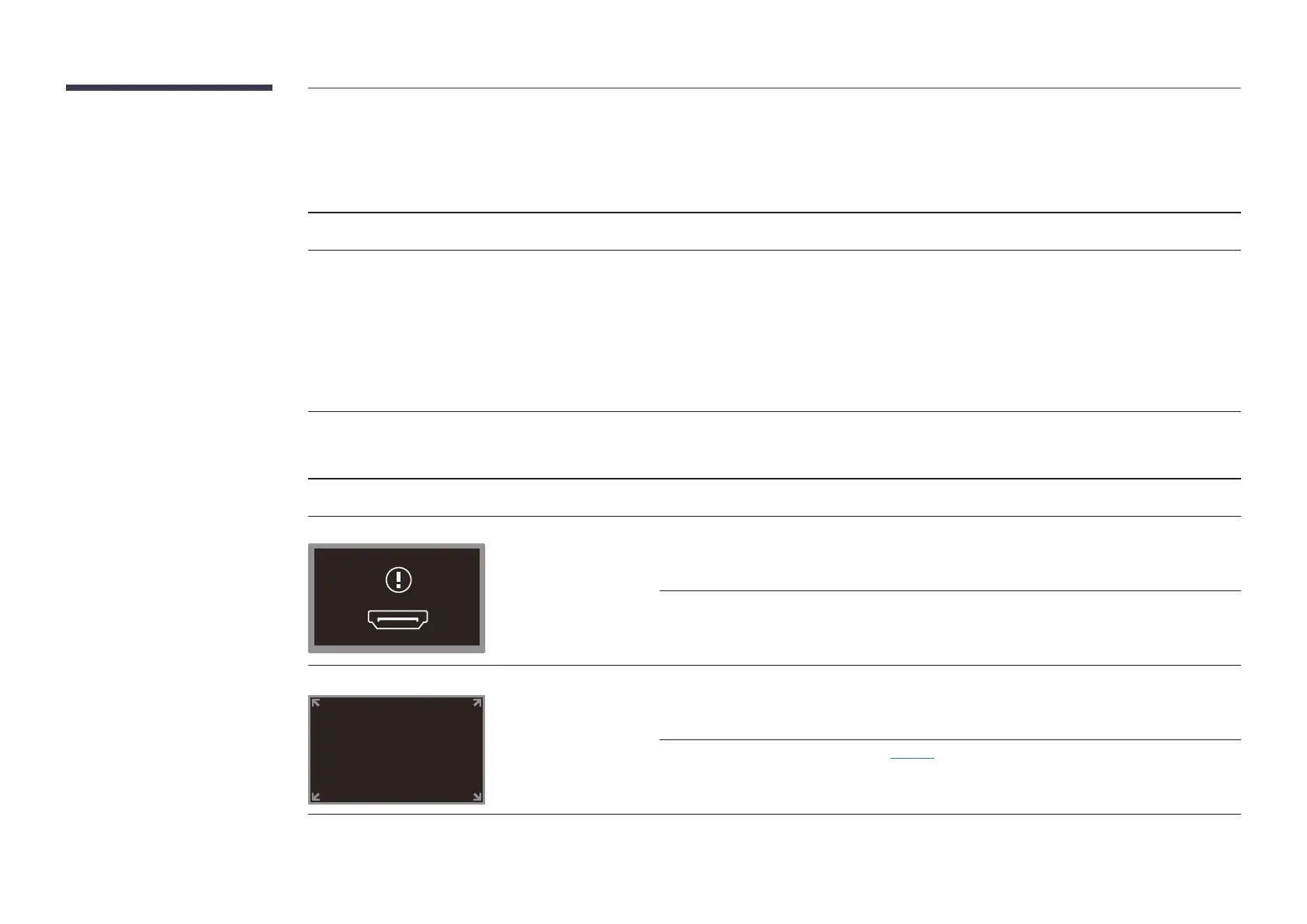40
Check the followings.
Installation issue (PC mode)
The screen keeps switching on and o.
Check the cable connection between the product and PC, and ensure the connection is secure.
Blank spaces are found on all four sides of the screen when
an HDMI or HDMI-DVI cable is connected to the product and
PC.
The blank spaces found on the screen have nothing to do with the product.
Blank spaces on the screen are caused by the PC or graphics card. To resolve the problem, adjust the
screen size in the HDMI or DVI settings for the graphics card.
If the graphics card settings menu does not have an option to adjust the screen size, update the
graphics card driver to the latest version.
(Please contact the graphics card or computer manufacturer for further details about how to adjust
the screen settings.)
Screen issue
The power LED is o. The screen will not switch on.
Make sure that the power cord is connected.
The following message appears on the screen.
Check that the product is connected correctly with a cable
Check that the device connected to the product is powered on.
The following message appears on the screen.
1920 X 1080 60Hz
This message is displayed when a signal from the graphics card exceeds the product's maximum
resolution and frequency.
Refer to the Standard Signal Mode Table(page 47) and set the maximum resolution and frequency
according to the product specifications.
