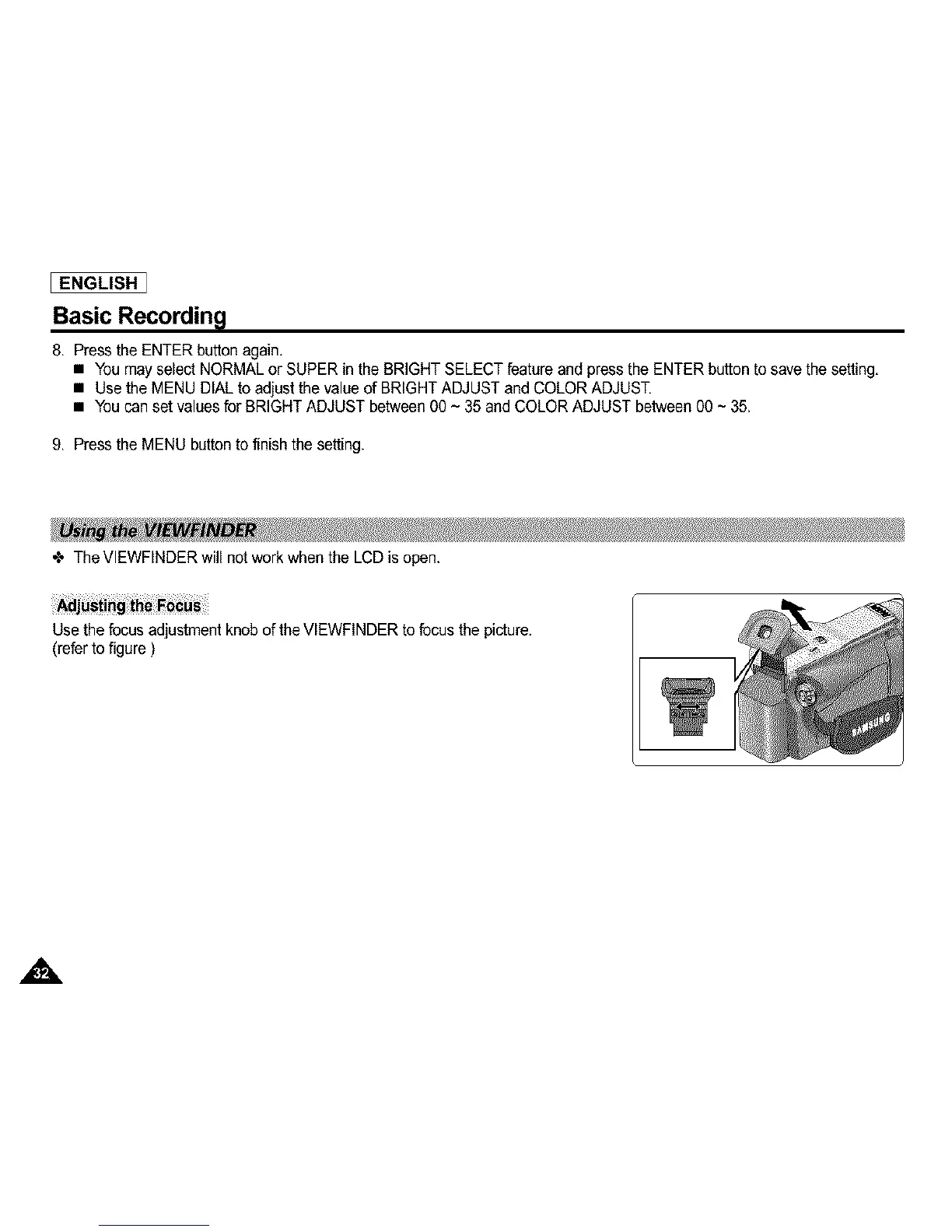IENGLISH_
Basic Recordin l
8, Press the ENTER button again,
• You may select NORMAL or SUPER in the BRIGHT SELECT feature and pressthe ENTER button to save the setting,
• Use the MENU DIAL to adjust the value of BRIGHT ADJUST and COLOR ADJUST,
• Youcan set values for BRIGHT ADJUST between 00 ~ 35 and COLOR ADJUST between 00 ~ 35,
9, Press the MENU button to finish the setting.
TheVIEWFINDER willnot work when the LCD is open.
Use thefocus adjustment knob of theVIEWFINDER to focus the picture.
(referto figure )
A