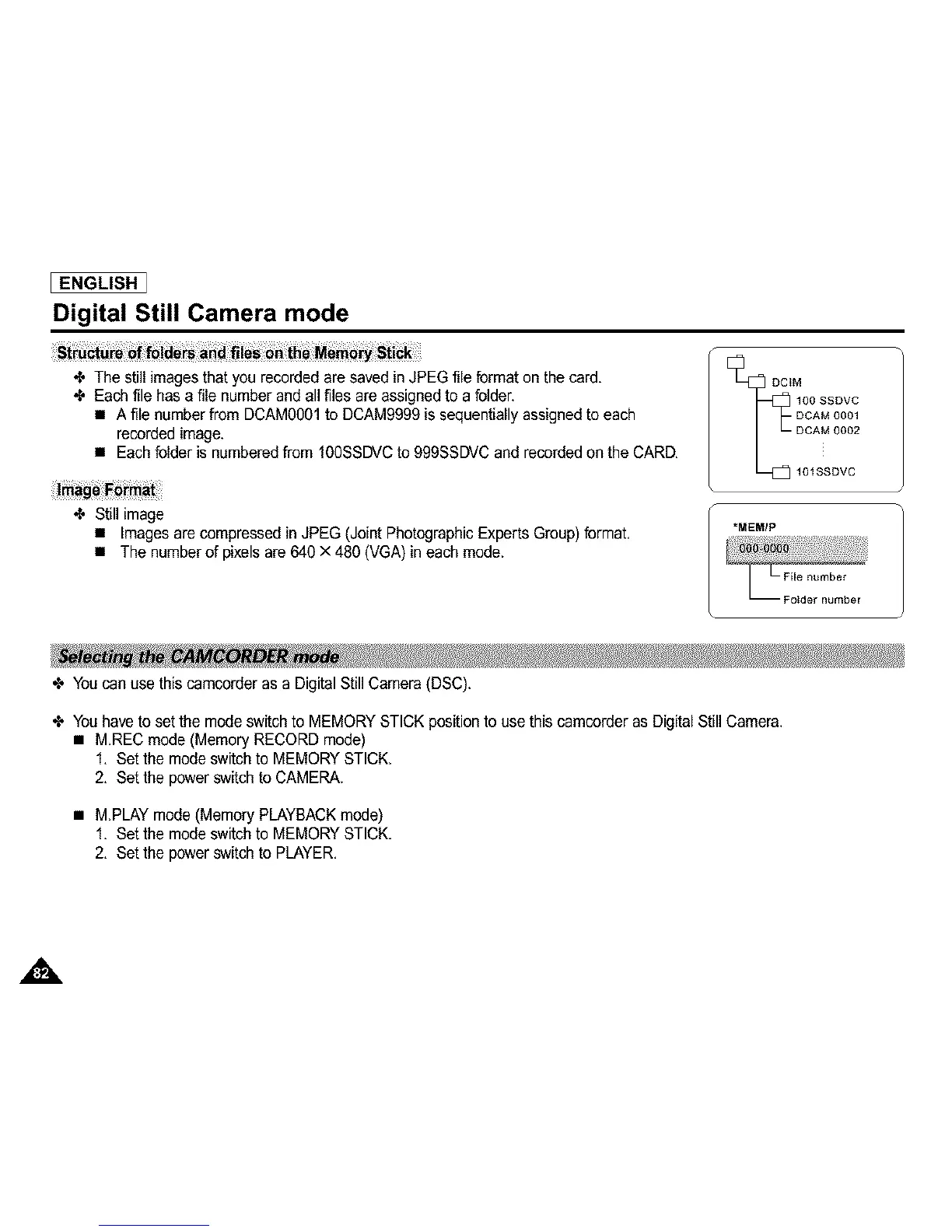ENGLISH_
Digital Still Camera mode
_, The still images that you recorded are saved inJPEG file formaton the card.
_, Each file has a file number and all files areassigned to a folder.
• A file number from DCAMO001to DCAM9999 is sequentially assigned to each
recorded image.
• Each folder is numbered from 100SSDVCto 999SSDVCand recordedon the CARD.
_, Still image
• Images are compressed in JPEG (Joint Photographic Experts Group) format.
• The number of pixels are 640 x 480 (VGA) ineach mode.
DCIM
1°oliiiii
DCAM 0001
DCAM 0002
*MEMI
File m_mber
You can use this camcorder as a Digital StillCamera (DSC).
•t, You have to set the mode switchto MEMORYSTICK position to use this camcorder as Digital StillCamera.
• MREC mode (Memory RECORD mode)
1. Set the modeswitch to MEMORYSTICK.
2. Set the powerswitch to CAMERA.
• MPLAY mode (Memory PLAYBACK mode)
1. Set the modeswitch to MEMORYSTICK.
2. Set the powerswitch to PLAYER.