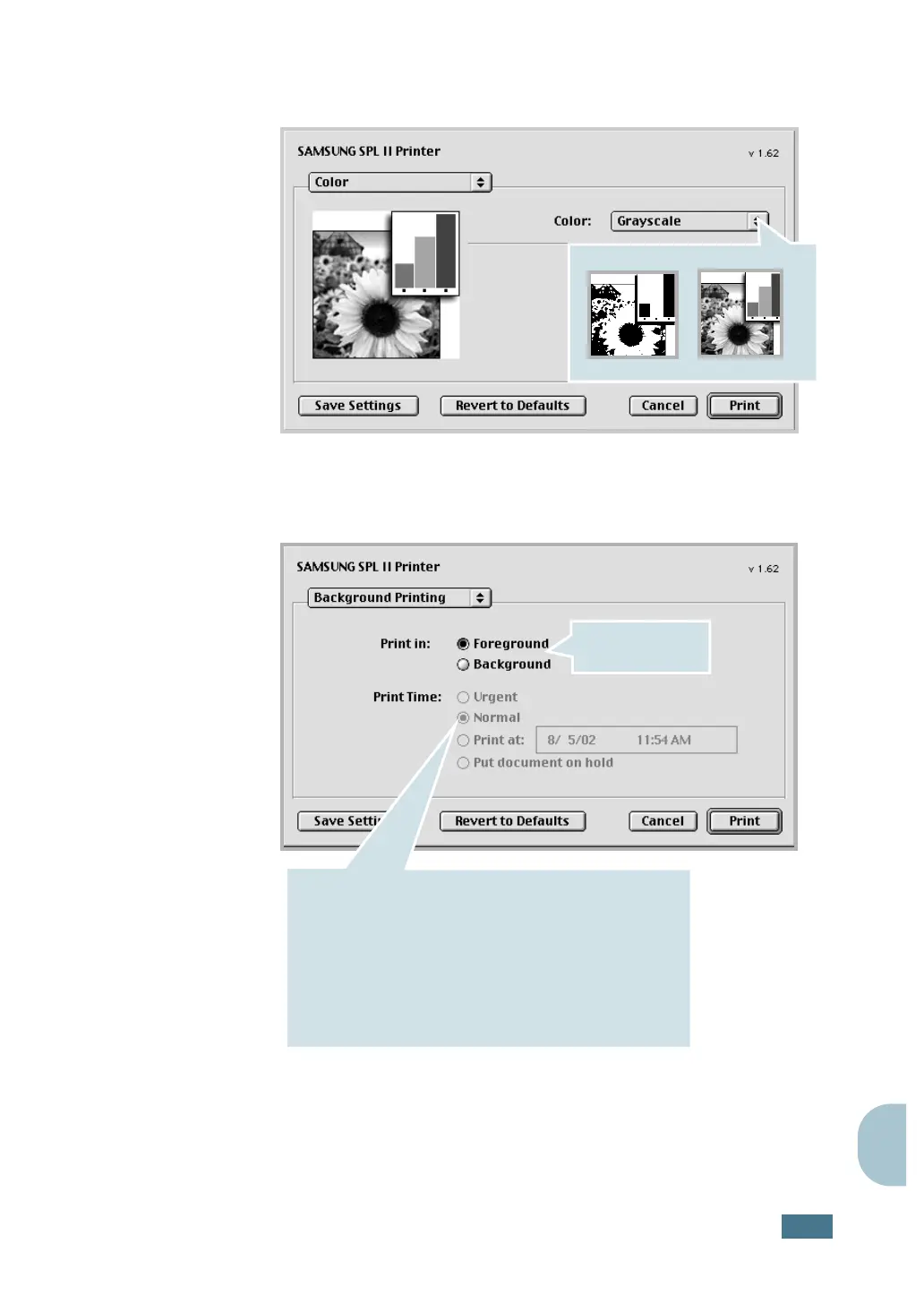P
RINTING
F
ROM
A
M
ACINTOSH
A.7
Color
Background Printing
Select the grayscale mode.
Black&White
Grayscale
Turns background
printing on or off.
Select priority for your print job in the queue of jobs waiting
to print, click one of the following:
• Urgent: to print before any Normal priority job.
• Normal: to print in the order the job is received.
• Print at: to print at the specific time you enter in the day
and time in the fields to the right.
• Put document on hold: to hold the print job in the print
queue until you are ready to release it.
