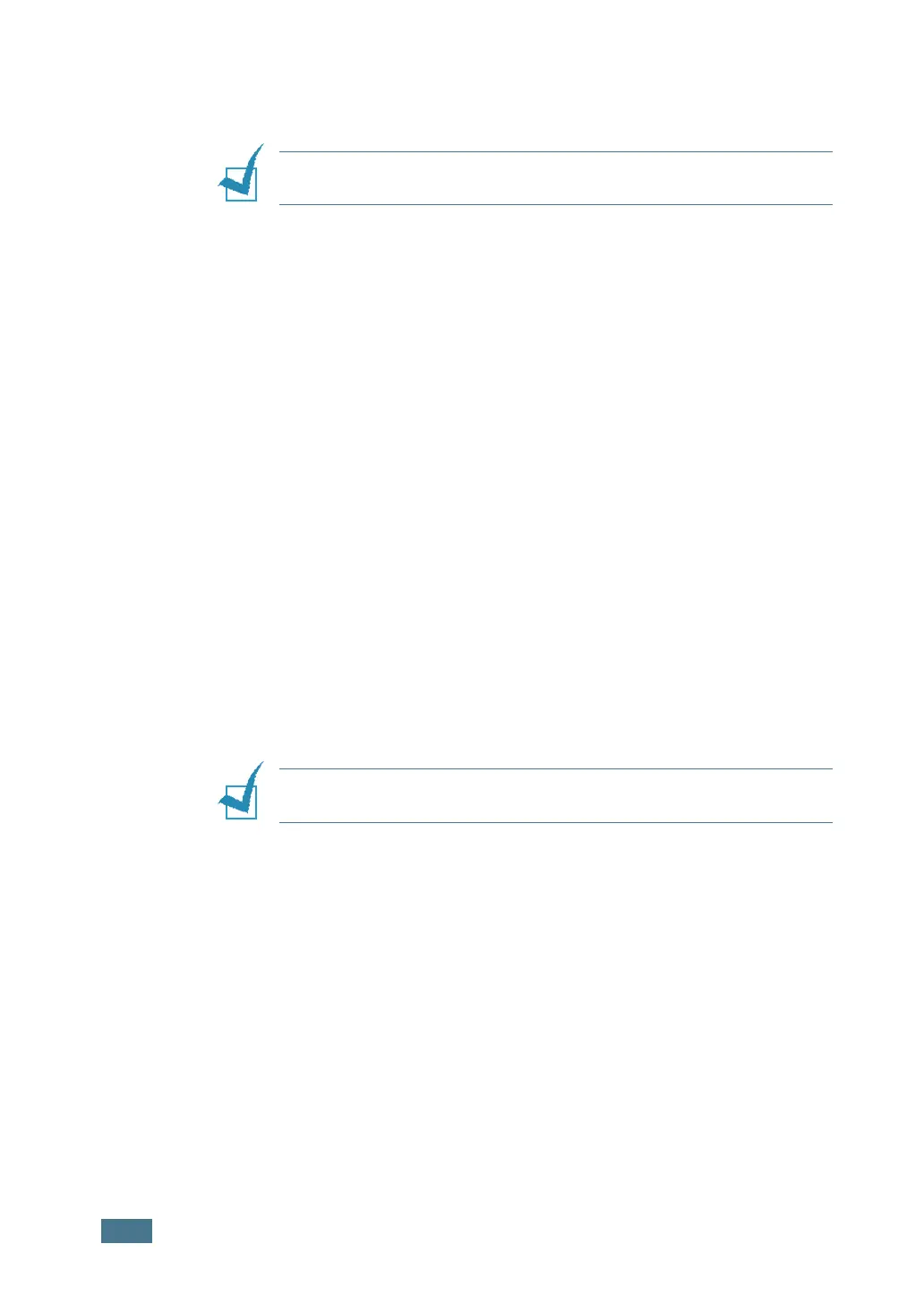G
ENERAL
F
AX
F
UNCTIONS
2.6
6
The number is dialed and then the machine begins sending
the fax when the remote fax machine is ready.
NOTE:
If you want to cancel the fax job, press Stop/Clear at any
time while sending the fax.
Sending a Fax Manually
1
Load the document(s) face up into the ADF.
OR
Place a single document face down on the document glass.
For details about loading a document, see page 2.2.
2
Adjust the document resolution to suit your fax needs (see
page 2.4).
If you need to change the contrast, see page 1.13.
3
Press On Hook Dial. You hear a dial tone.
4
Enter the remote fax machine’s fax number using the
number keypad.
5
When you hear a high-pitched fax signal from the remote fax
machine, press Start Copy/Fax.
NOTE:
If you want to cancel the fax job, press Stop/Clear at any
time while sending the fax.
Confirming Transmission
When the last page of your document has been sent successfully,
the machine beeps and returns to the standby mode.
If something goes wrong while sending your fax, an error
message appears on the display. For a listing of error messages
and their meanings, see the MFP User’s Guide.
If you receive an error message, press Stop/Clear to clear the
message and try to send the document again.
You can set your machine to print a confirmation report
automatically each time sending a fax is completed. For further
details, see the MSG Confirm item in “Available Fax Setup
Options” on page 1.12.
