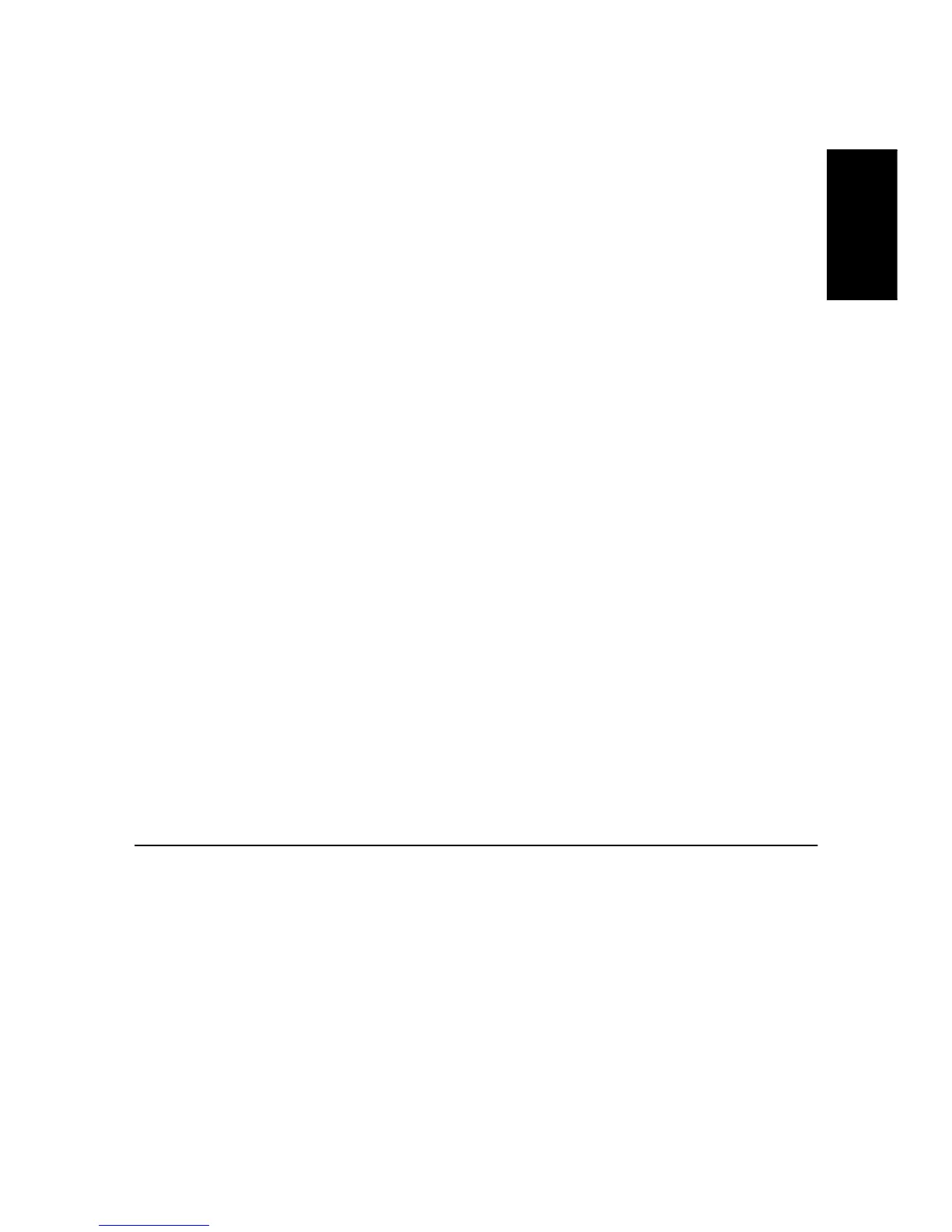2.3
PROGRAMMING
AND DIALLING
PROGRAMMING
AND DIALLING
PROGRAMMING
AND DIALLING
PROGRAMMING
AND DIALLING
PROGRAMMING
AND DIALLING
PROGRAMMING
AND DIALLING
PROGRAMMING
AND DIALLING
4
Enter the name and press
Start/Enter
.
• If you do not want a name, just skip this step by pressing
Start/Enter
. If you have subscribed to a Caller ID service,
it is recommended you enter a name.
• You can assign up to 20 characters to a name. see "How to enter letters" on page 1.7.
5
Press
Stop/Cancel
to exit.
One-Touch dialling
1
Place document(s) if you are sending a fax.
2
Press and hold one of the number keypad. (0 through 9)
• The display briefly shows the name or number and the number is then automatically dialled. You hear the dialling
process through the speaker.
• When the remote fax machine answers, the machine scans the document into memory and begins to transmit if a
document is loaded in the document feeder.
• To send a fax directly without scanning into memory, turn off the
Send From Memory
option (see "Send From
Memory" on page 6.7.)
• You can refer to the number assigned to each location by printing the Phonebook. see "To print a report" on page 6.4.
• Regardless of the setting of the
Send From Memory
option, the machine will first dial and then send a fax if you set
the resolution to Super Fine.
Speed dialling
1
Press
Speed
.
2
Enter a two-digit speed dial location number.
3
Press
Start/Enter
to dial the number.
• The display briefly shows the name or number and the number is then automatically dialled. You hear the dialling
process through the speaker.
• When the remote fax machine answers, the machine scans the document into memory and begins to transmit if a
document is loaded in the document feeder.
• To send a fax directly without scanning into memory, turn off the
Send From Memory
option (see "Send From
Memory" on page 6.7.)
• You can refer to the number assigned to each location by printing the Phonebook. see "To print a report" on page 6.4.
• Regardless of the setting of the
Send From Memory
option, the machine will first dial and then send a fax if you set
the resolution to Super Fine.
Searching for a number in memory (Directory dialling)
You can search the entire Phonebook to find the number you want to dial.
Searching sequentially through the Phonebook
1
Press
Mute/Search (or Search)
.
2
Press < or > to move upward or downward through the directory until you find the number you want.
• Pressing > allows you to search downward through the entire Phonebook by incremental order of location number,
and < allows you to search upward by decrescent order.
3
When the number you want appears in the display, press
Start/Enter
to dial.
