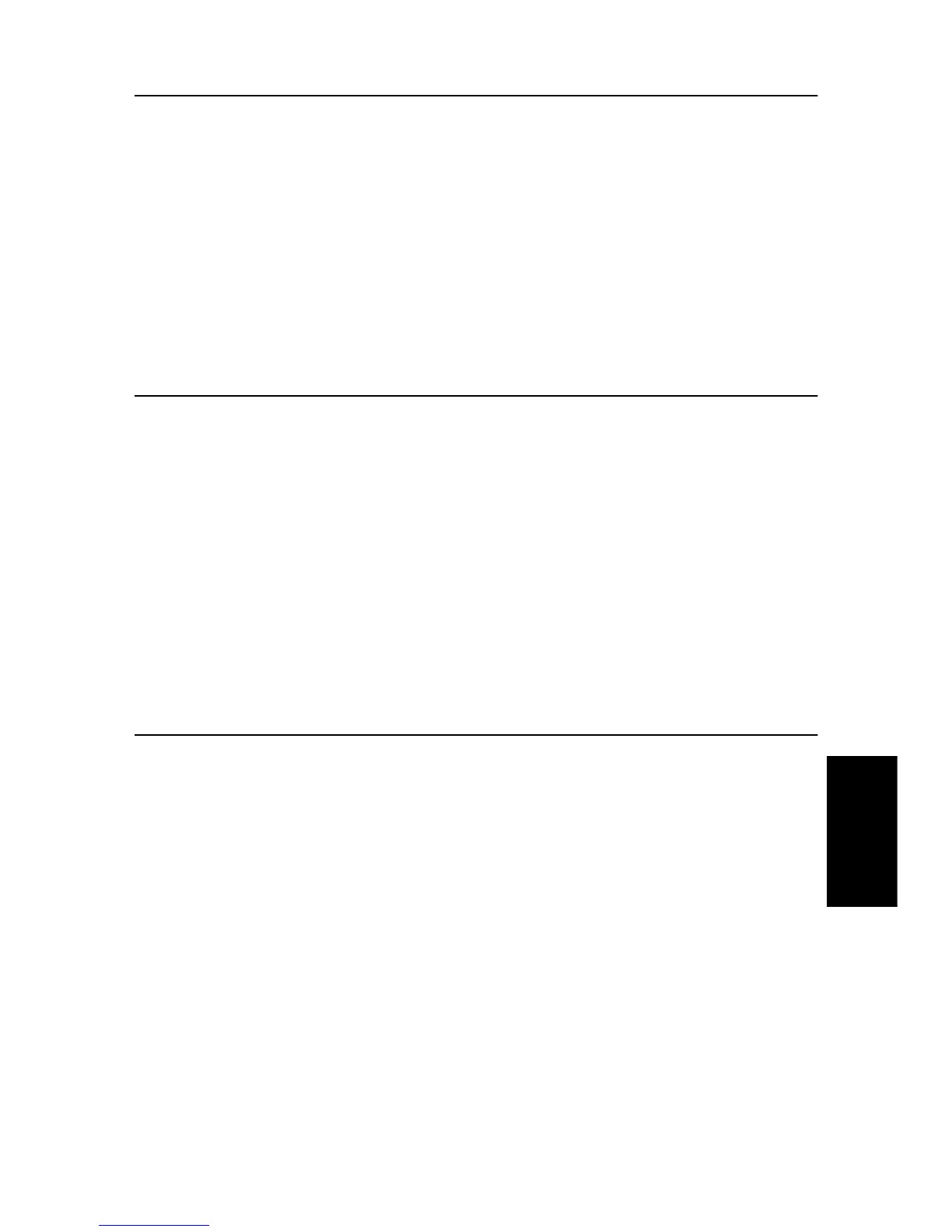SPECIAL
F
EATURES
6.3
SPECIAL
F
EATURES
SPECIAL
F
EATURES
SPECIAL
F
EATURES
SPECIAL
F
EATURES
SPECIAL
F
EATURES
SPECIAL
F
EATURES
SPECIAL
F
EATURES
Using the Mute
While talking on the phone via speaker phone or handset, you many want to mute your voice for secret.
To mute a call
Press
Mute/Search (or Search)
while speaking.
• The display shows
MUTE
to indicate it is activated.
To release the mute
Press
Mute/Search (or Search)
to resume conversation.
Recording a conversation (SF-335T only)
While you are talking on the phone via speaker phone you may need to record the conversation for tracking a
story. Your machine provides this convenience for your purpose.
To record the conversation
Press
Play/Record
while you are speaking.
• The machine starts to record the conversation, and recording time is unlimited before memory is full.
• The recorded conversation will be treated as an ICM.
To stop recording
Press
Stop/Cancel
to stop recording.
Sound setup
You can adjust both the alarm and key volume levels.
1
Press
Menu
repeatedly until
SETUP SOUND
appears, and press
Start/Enter
.
• The display shows the type of volume you can choose.
• The display shows the two options you can adjust:
Alarm Sound
and
Key Sound
.
2
Press < or > to select the volume type you want, and press
Start/Enter
.
3
Select
On
or
Off
and press
Start/Enter
.
4
If you selected
Off
, the alarm or key click does not make any sound.
