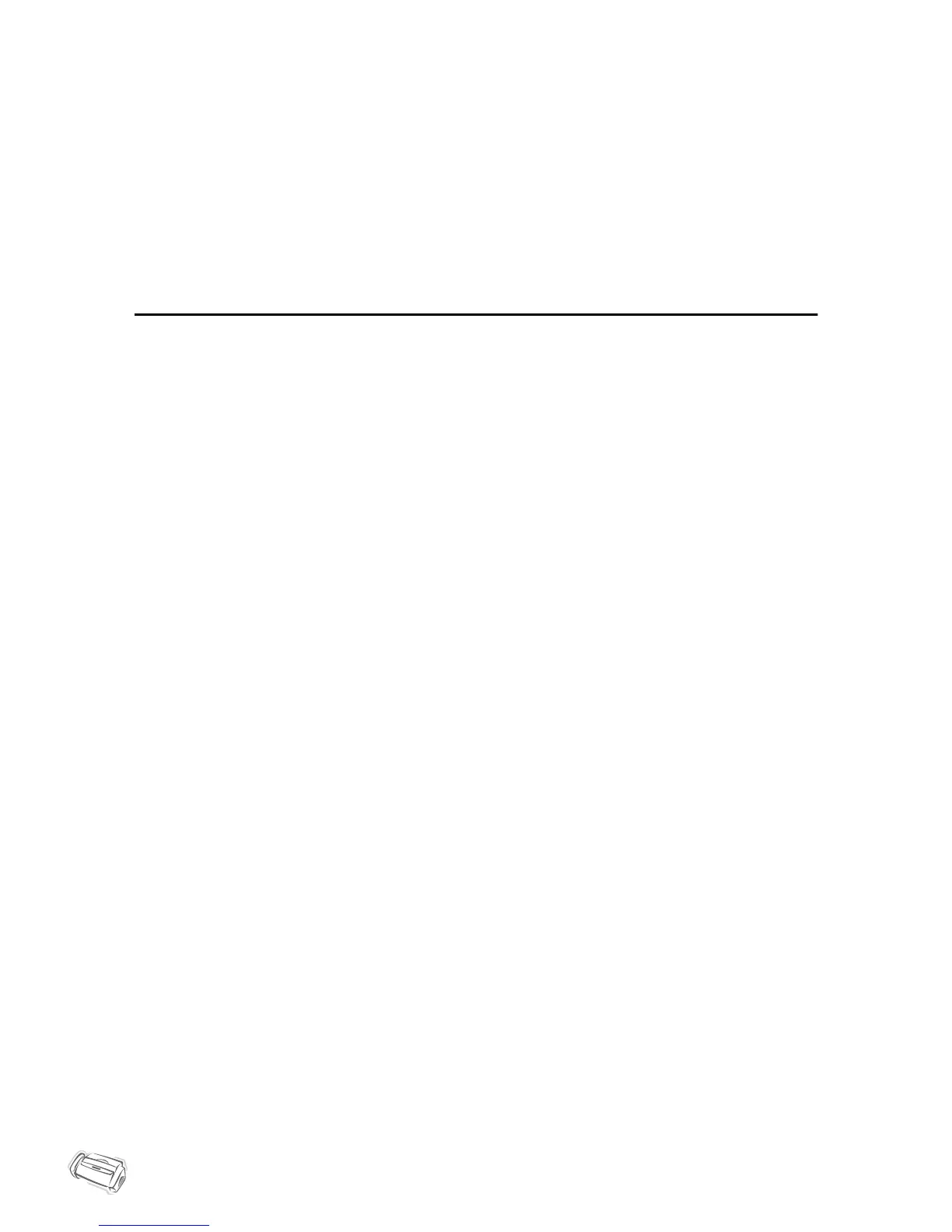2.4
Searching for a particular first letter
1
Press
Mute/Search (or Search)
.
2
Press the button labelled with the letter you want to search for.
• For example, if you want to find the name ‘NEW YORK’, press the ‘6’ button, which is labelled with ‘MNO’.
• The machine finds the closest entry so you may need to specify as clearly as you can.
• If the machine cannot find a name that begins with the given letter, the machine shows the message
Not Found
.
3
When the name and number you want appears correctly in the display, press
Start/Enter
to dial.
Redialling
You can redial the number last called or one of ten unique numbers recently stored in memory.
To redial the last number called
1
Press
Redial/Pause
.
• The number is dialled automatically.
• If a document is loaded, the machine automatically begins to send. If there is no number stored, the machine will
beep.
2
Speak into the microphone when the call is answered.
• Pick up the handset, if you are an SF-330 or an SF-331P user.
To redial the number in memory
1
Press and hold
Redial/Pause
for about two seconds.
2
Select
Recent Numbers
and press
Start/Enter
.
• The display shows the most recent numbers.
3
Press < or > to find the number you are dialling.
4
Press
Start/Enter
when the correct number appears.
• If a document is loaded, the machine automatically begins to send.
To find a number received via the Caller ID service
You sometimes need to see who has called you. To see the number or name follow the instructions below:
1
Press and hold
Redial/Pause
for about two seconds.
2
Select
Caller ID
and press
Start/Enter
.
3
Scroll through the numbers by pressing < or >.
• The Caller ID displays in two ways. One is by name and other is by number. If the number is the same as the one you
saved to a One-Touch or Speed dial location and you assigned a name to that location, the machine shows the name
instead of the number.
