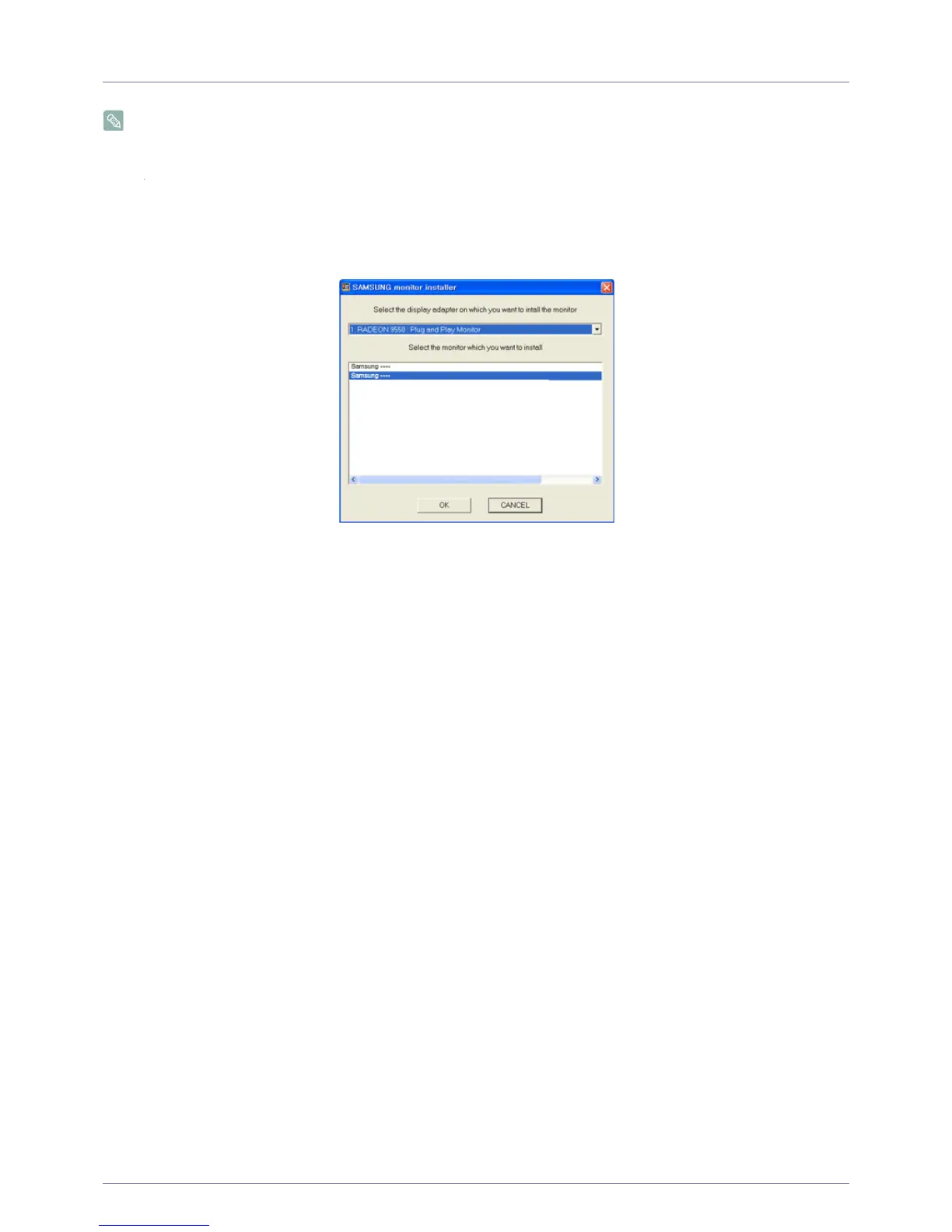3-4 Using the product
3-4 Installing the Device Driver
• You can set the optimum resolution and frequency for this product by installing the corresponding drivers for this product.
• An installation driver is contained on the CD supplied with the product.
• If the file provided is faulty, visit the Samsung homepage (http://www.samsung.com/)and download the file.
1. Insert the driver installation CD-ROM into the CD-ROM drive.
2. Click on "Windows Driver".
3. Complete the remaining installation steps according to the instructions displayed on the screen.
4. Select the model of your product from the model list.
5. Check if the appropriate resolution and screen refresh rate are displayed in the Control Panel settings. For more information,
refer to the document about the Windows operating system.