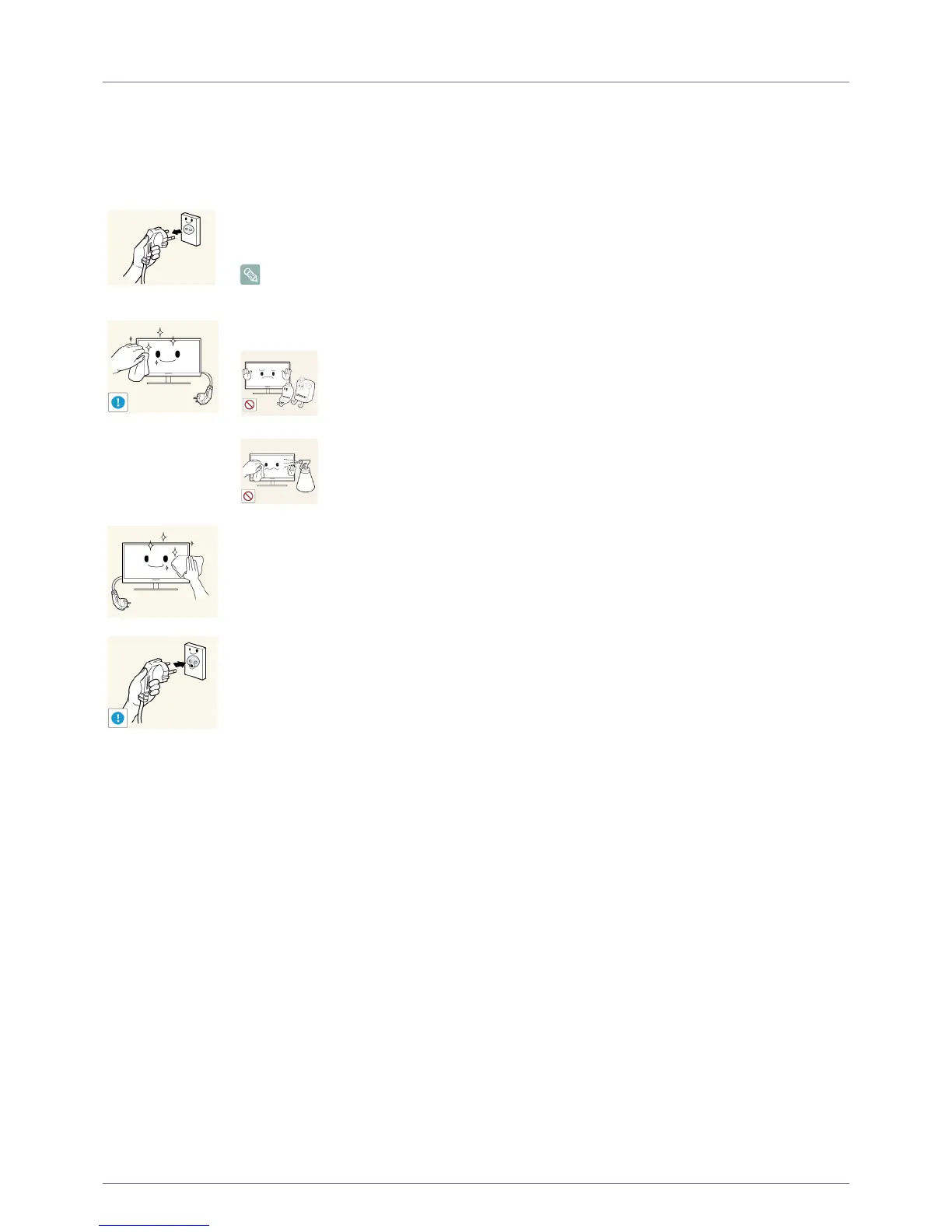Major Safety Precautions 1-3
1-3 Cleaning the Monitor
Cleaning the Monitor
The panel and exterior of the cutting-edge LCD monitor scratch easily and require careful attention.
Clean the monitor according to the following steps:
1.Power off the monitor and computer.
2. Disconnect the power cable from the monitor.
Hold the power cable by the plug and do not touch the cable with wet hands.
Otherwise, an electric shock may result.
3. Wipe the monitor with a clean, soft and dry cloth.
• Do not apply a cleaning agent that contains alcohol, solvent, or
surfactant to the monitor.
• Do not spray water or detergent directly on the product.
4. Wet a soft and dry cloth in water and wring thoroughly to clean the exterior of
the monitor..
5. Connect the power cable to the product after cleaning the product.
6. Power on the monitor and computer.