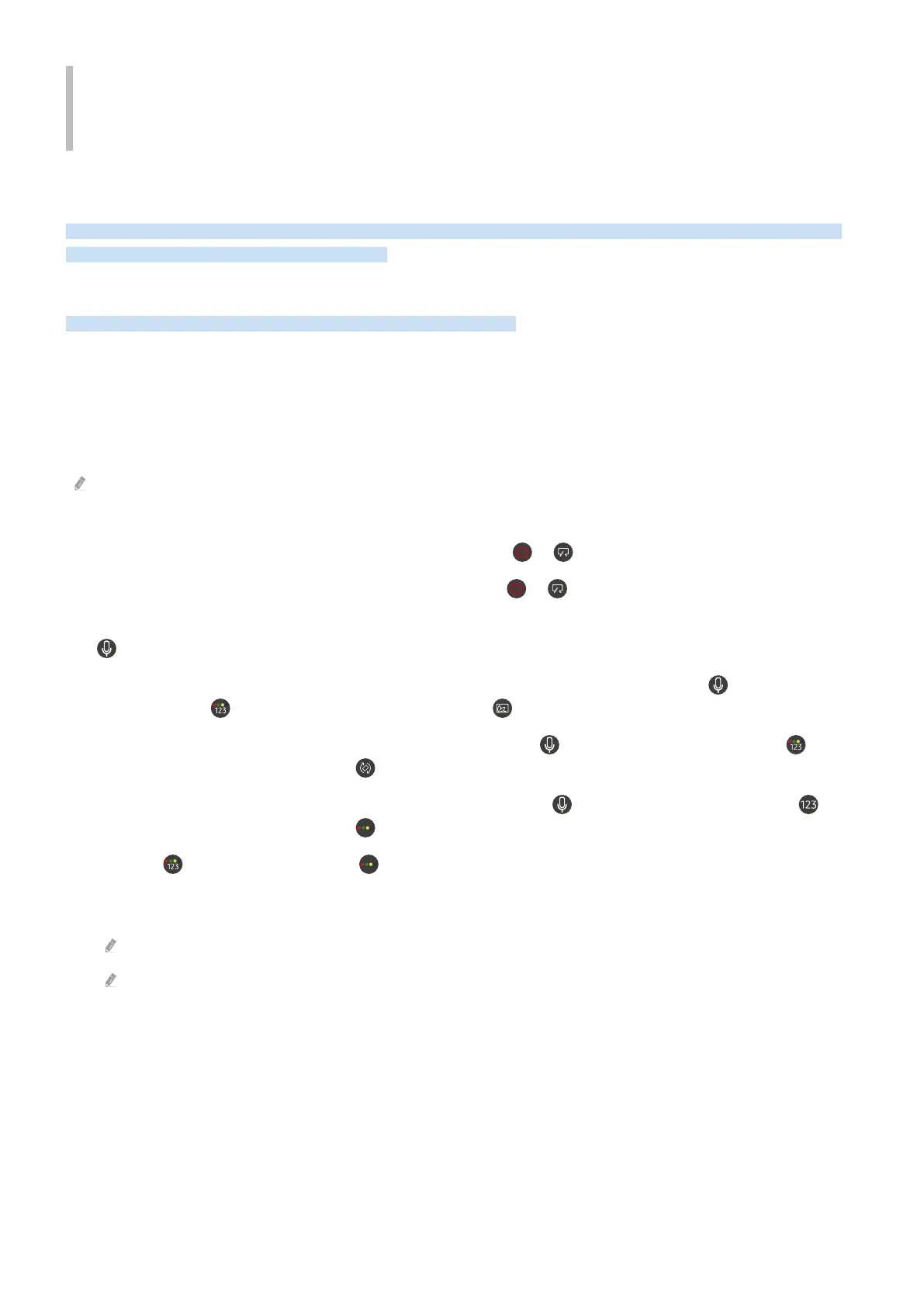Guide to Accessibility Features
Menu and remote tutorials for individuals with poor eyesight.
Learning the Menus
Use this feature to learn the menus that appear on the TV's screen. When enabled, the TV gives a voice description
of the selected menu's structure and functions.
Remote Use
These are instructions on using Samsung Smart Remote’s buttons.
Pointing Samsung Smart Remote
Grab the remote with the buttons facing towards you. The remote is thicker at the bottom than it is at the top.
Samsung Smart Remote Description
The appearance, buttons, and functions of your Samsung Smart Remote may vary depending on the model.
Tracing the remote from top to bottom and from left to right, you will the following buttons:
• The button located on the upper left part of the remote is the
or button.
• There is a small LED (microphone) located to the right of the or button, but it is not very noticeable to the
touch.
• button is located underneath the LED.
• QLED TV, TU8 series and The Serif TV’s Samsung Smart Remote has two buttons below the
button. The one
on the left is the button, and the one on the right is the button.
• The Sero TV’s Samsung Smart Remote has two buttons below the button. The one on the left is the
button, and the one on the right is the button.
• The Frame TV’s Samsung Smart Remote has two buttons below the button. The one on the left is the
button, and the one on the right is the button.
• Press the
button twice or press the button while watching a broadcast displays a menu consisting of
Record, Timeshift, Stop (while recording or Timeshift is in progress), Info, red, green, yellow, blue, Move to the
top (or Move to the bottom) buttons.
Select the Move to the top button move the menu to the top.
Depending on the region, this feature may not be supported.
- 181 -
