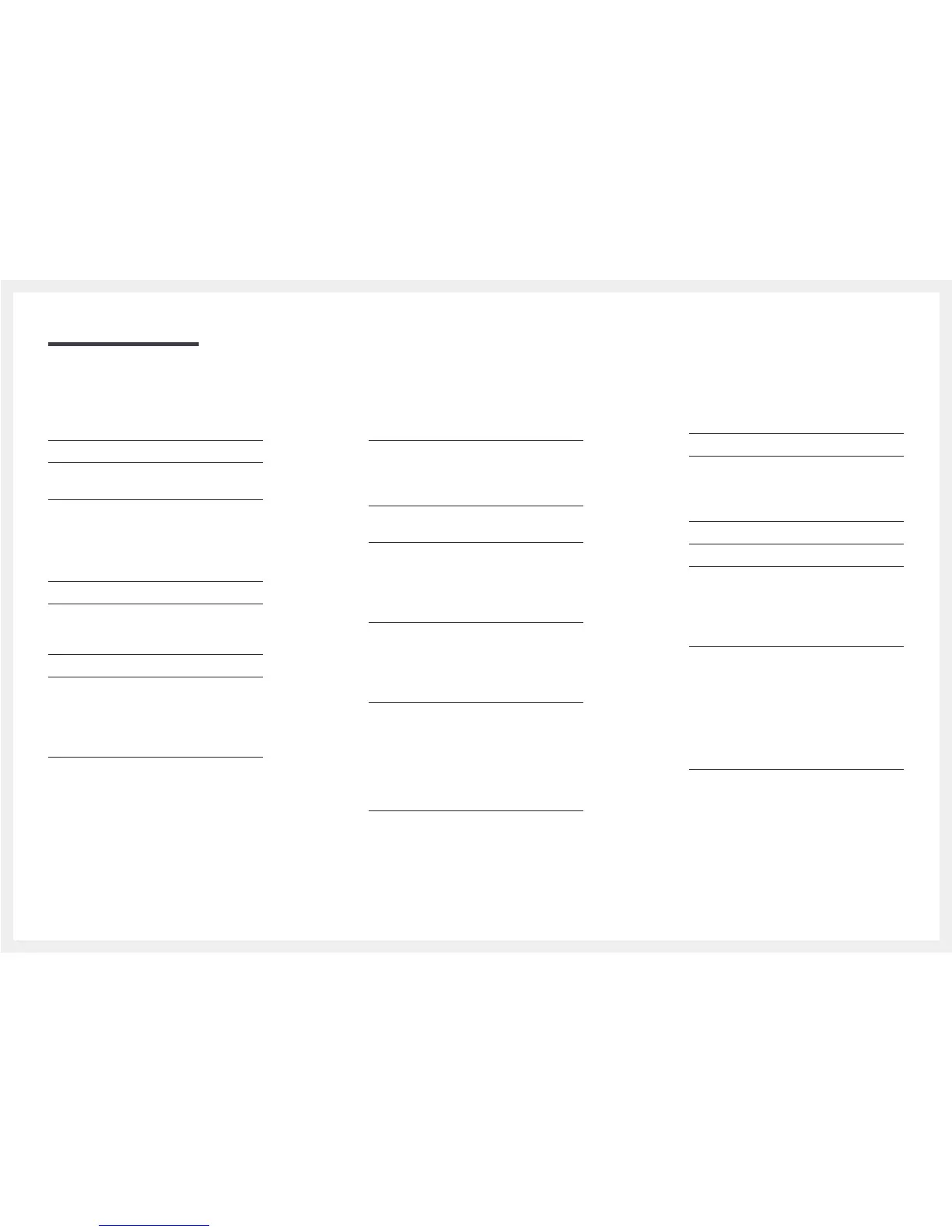Table of contents
Sound Adjustment
HDMI Sound 109
Speaker Settings 110
Sound Output 110
Reset Sound 110
Network
Network Status 111
Network Settings 111
Network type 111
Network Settings (Wired) 112
Multimedia Device Settings 114
Server Network Settings 114
Connect to server 114
MagicInfo Mode 114
Server Access 114
FTP Mode 114
Device Name 114
System
Accessibility 115
Menu Transparency 115
High Contrast 115
Enlarge 115
Setup 116
Initial settings (System) 116
Time 118
Clock Set 118
DST 118
Sleep Timer 118
Power On Delay 118
Auto Source Switching 119
Auto Source Switching 119
Primary Source Recovery 119
Primary Source 119
Secondary Source 119
Power Control 120
Auto Power On 120
PC module power 120
Max. Power Saving 120
Standby Control 121
Power Button 121
Network Standby 121
Eco Solution 122
Energy Saving 122
Eco Sensor 122
Screen Lamp Schedule 122
No Signal Power Off 123
Auto Power Off 123
Temperature Control 123
Device Manager 124
Keyboard Settings 124
Mouse Settings 125
Pointer Settings 126
Play via 127
Change PIN 127
Security 128
Safety Lock 128
Button Lock 128
USB Auto Play Lock 129
Mobile Connection Lock 129
General 130
Smart Security 130
BD Wise 131
Anynet+ (HDMI-CEC) 132
Troubleshooting for Anynet+ 134
HDMI Hot Plug 136
DivX
®
Video On Demand 136
Game Mode 136
Reset System 137
4
