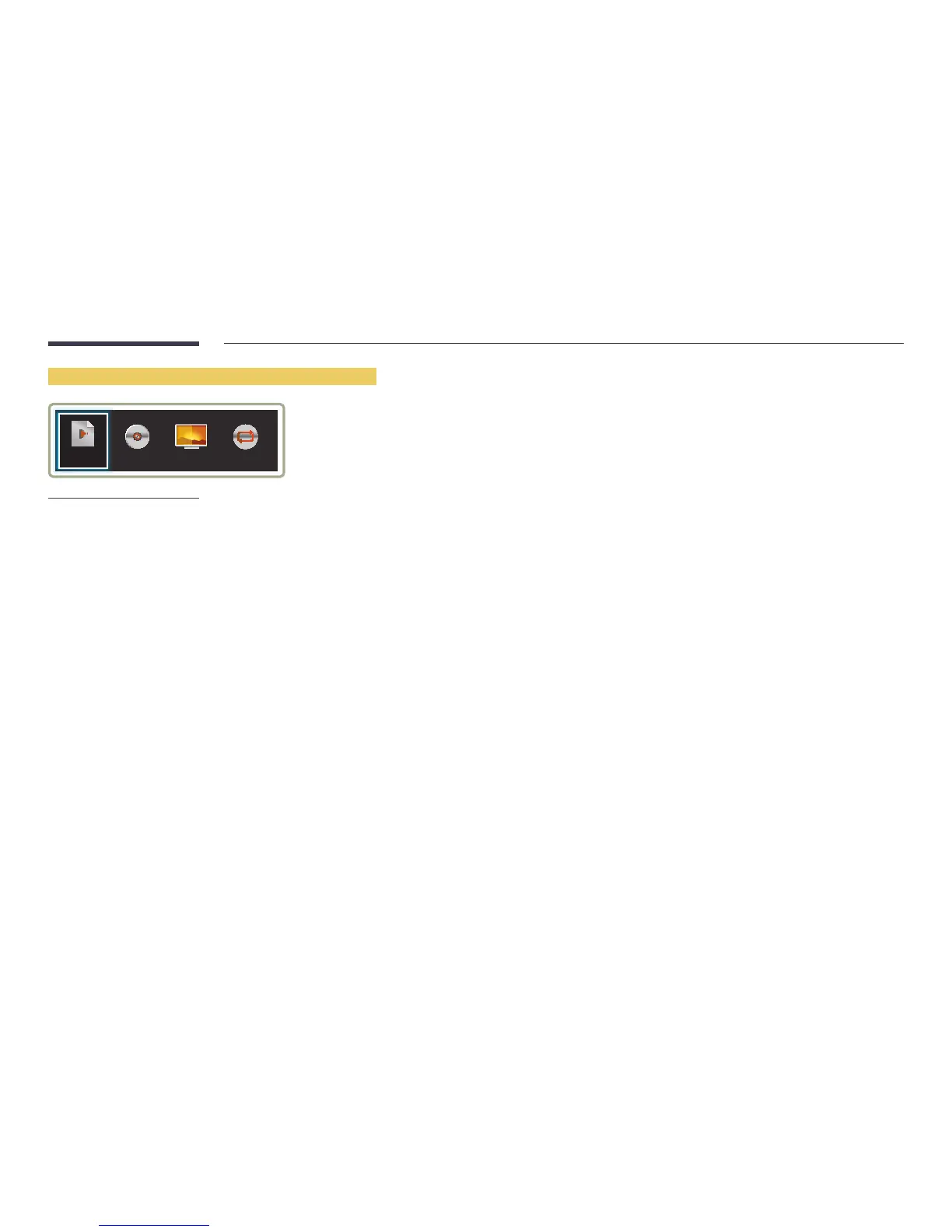61
Changing the settings for the content that is running
MusicPlaylist Picture Mode Repeat
-
The displayed image may differ depending on the model.
-
This feature is not available when content is playing through Video Wall.
Press the TOOLS button on the remote control during content playback to configure settings such as Picture Mode.
•
Playlist
View a list of content items currently playing.
•
Music
Set the background music for the content currently playing.
•
Picture Mode
Customizes the screen settings for the content currently playing
-
Shops & Shopping Centres / Offices & Schools / Terminals & Stations / Video Wall / Calibration
•
Repeat
Set the repeat mode.
-
One / All
