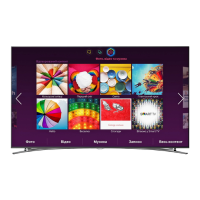2-21
2. Product specications
2-4-5. Satellite System Guide
Screen Menu > Broadcasting > Channel Settings > Satellite System
A set of satellite dish settings must be congured for each wanted satellite before performing a channel scan.
Satellite System is available when Aerial is set to Satellite.
NOTE
The PIN input screen appears. Enter your 4 digit PIN number.
Satellite Selection• : You can choose the satellites for this TV.
LNB Power• : Enables or disables the power supply for the LNB.
LNB Settings• : Congures the outdoor equipment.
Satellite: Selects the satellite for receiving digital broadcasts.
Transponder: Selects a transponder from the list or adds a new transponder.
DiSEqC Mode: Selects DiSEqC mode for the selected LNB.
Lower LNB Oscillators: Sets the LNB oscillators to a lower frequency.
Upper LNB Oscillators: Sets the LNB oscillators to a higher frequency.
Tone 22 kHz: Selects the Tone 22 kHz depending on the LNB type. For a universal LNB it should be Auto.
• SatCR/Unicable Settings: Congure single cable installation.
NOTE
SatCR is short for satellite channel router.•
This function may not support depending on the country.•
SatCR/Unicable: Enables or disable single cable installation support.
Slot Number (Tuner 1), Slot Number (Tuner 2): Select the SatCR user slot number for this receiver.
Slot Frequency (Tuner 1), Slot Frequency (Tuner 2): Enter the appropriate frequency to receive the signal from
SatCR.
Detect Slot Frequency: Auto-detect the signal frequency for the selected slot number.
Verify Slot Frequency: Verify that the frequency entered corresponds to the selected slot.
Positioner Settings• : Congures the aerial positioner.
Positioner: Enables or disables the positioned control.
Positioner Type: Sets the positioned type between DiSEqC 1.2 and USALS (Universal Satellite Automatic Location
System).
My Longitude: Sets the longitude for my location. -
My Latitude: Sets the latitude for my location. -
Satellite Longitude Settings: Sets the longitude of user dened satellites. -
User Mode: Sets the position of satellite aerial according to each satellite.
If you store the current position of satellite aerial according to a certain satellite, when the signal
of that satellite is needed, the satellite aerial can be moved to pre-populated position.
Satellite: Selects the satellite to set the position for. -
Transponder: Selects a transponder from the list for signal reception. -
Moving Mode: Selects the movement mode between discrete and continuous movement. -
Step Size: Adjusts the step size degrees for the aerial rotation. Step Size is available when Moving Mode is set to -
Step.
Go To Stored Position: Rotates the aerial to the stored satellite position. -
Aerial Position: Adjusts and stores the aerial position for the selected satellite. -
Store Current Position: Stores current position as the selected positioner limit. -

