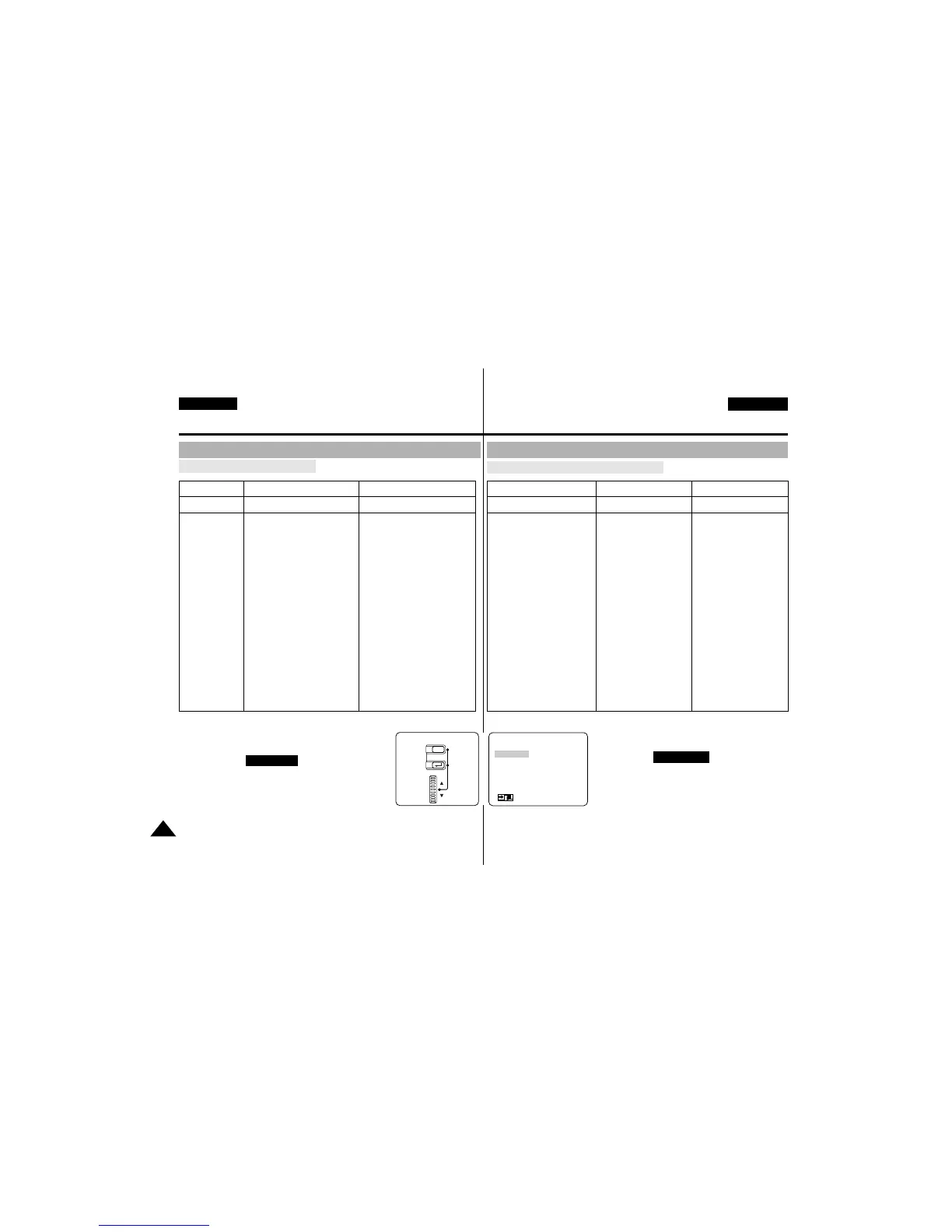ESPAÑOL
32
ENGLISH
Advanced Recording Filmación avanzada
Using the Various Functions
●
Setting the menu item
•
Set the camcorder to CAMERA or PLAYER mode.
1. Press the MENU ON/OFF button.
The MENU OSD is displayed.
The cursor (
HIGHLIGHT
) indicates the feature
you are currently adjusting.
2. Using the MENU DIAL and ENTER buttons on
the rear side panel, select and activate the item.
3. You can exit the menu mode by pressing the
MENU ON/OFF button.
(MENU) SP STBY
LCD ADJUST
CUSTOM SET
DIS............................OFF
PIP............................OFF
D.ZOOM ...................OFF
PROGRAM AE.........AUTO
: MENU
•
Ponga la videocámara en modo CAMERA o PLAYER.
1. Pulse la tecla MENU ON/OFF.
Aparece MENU OSD.
El cursor ( ILUMINADO ) indica la
función que está ajustando.
2. Con el disco selector MENU y la tecla
ENTER del panel posterior, seleccione y
active la opción.
3. Puede salir del modo de menú pulsando
la tecla MENU ON/OFF.
Uso de diversas funciones
●
Ajuste de opciones del menú
Power switch
Mode switch
Functions
in menu
CAMERA
CAMCORDER mode
LCD ADJUST
CUSTOM SET
DIS
PIP
DIGITAL ZOOM
PROGRAM AE
DSE SELECT
WHITE BALANCE
SHUTTER SPEED
IRIS
REC MODE
REC LAMP
WIND CUT
AUDIO MODE
PHOTO MODE
DISPLAY
DATE/TIME
DEMO
CLOCK SETTING
PLAYER
CAMCORDER mode
LCD ADJUST
PHOTO SEARCH
AUDIO SELECT
SPEAKER
REC MODE
DISPLAY
DATE/TIME
Interruptor de encendido
Interruptor de modo
PLAYER Funciones
del menú
CAMERA
Modo Videocámara
LCD ADJUST
CUSTOM SET
DIS
PIP
DIGITAL ZOOM
PROGRAM AE
DSE SELECT
WHITE BALANCE
SHUTTER SPEED
IRIS
REC MODE
REC LAMP
WIND CUT
AUDIO MODE
PHOTO MODE
DISPLAY
DATE/TIME
DEMO
CLOCK SETTING
PLAYER
Modo Videocámara
LCD ADJUST
PHOTO SEARCH
AUDIO SELECT
SPEAKER
REC MODE
DISPLAY
DATE/TIME
