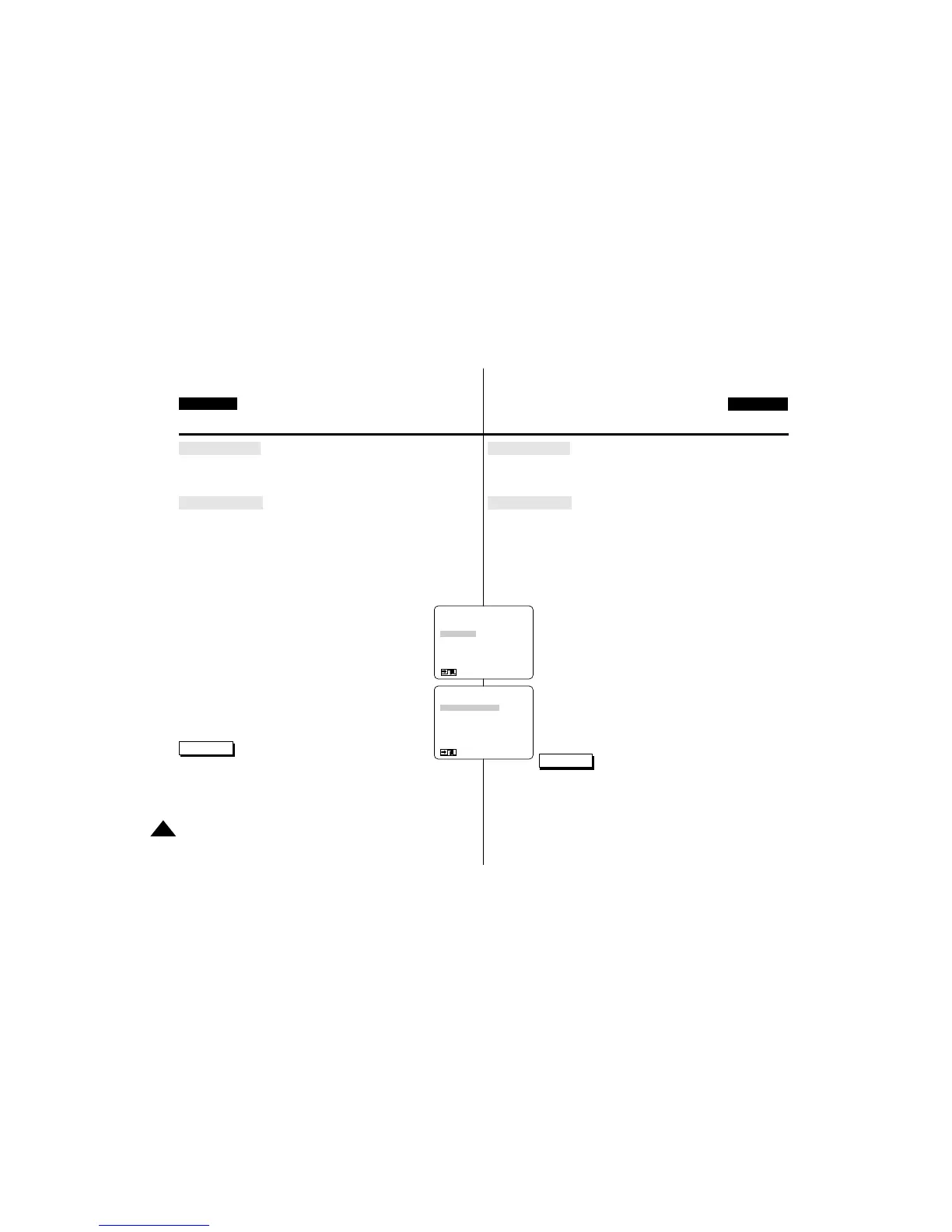34
ENGLISH
Advanced Recording Filmación avanzada
ESPAÑOL
●
LCD ADJUST
✤ The LCD ADJUST function works in CAMERA and PLAYER mode.
Please see page 29.
●
CUSTOM SET
✤ You can customize settings and save them for future use.
■
The CUSTOM SET function operates in CAMERA mode only.
✤ If you want to use the CUSTOM function (see page 53) correctly,
set the status of each item to what you want before using the
CUSTOM function.
✤ You can set and store the following items :
■
DIS, PIP, D.ZOOM, PROGRAM AE, DSE, SHUTTER, IRIS.
1. Set the power switch to CAMERA mode.
2. Press the MENU ON/OFF button, to bring up the MENU
list.
3. Turning the MENU DIAL, select CUSTOM SET and press
the ENTER button.
4. Using the MENU DIAL and ENTER button,
set the status of each item to what you want.
5. To store settings and to exit the menu, press the MENU
ON/OFF button .
Reference
■
If you want to activate the CUSTOM function,
press the CUSTOM button in CAMERA mode.
■
If you set the SHUTTER to 1/6, 1/13, 1/25 the DIS will be changed to
OFF.
■
If you set the IRIS to manual, the PROGRAM AE will be changed to
AUTO.
(MENU) SP STBY
LCD ADJUST
CUSTOM SET
DIS............................OFF
PIP............................OFF
D.ZOOM ...................OFF
PROGRAM AE.........AUTO
: MENU
●
CUSTOM SET
●
SP STBY
DIS............................ON
PIP............................OFF
D.ZOOM ...................OFF
PROGRAM AE.........AUTO
DSE .........................OFF
W.BALANCE.............AUTO
: MENU
●
LCD ADJUST
✤ La función LCD ADJUST funciona en los modos CAMERA y PLAYER.
Consulte la página 29.
●
CUSTOM SET
✤ Puede personalizar los ajustes y guardarlos para utilizarlos con
posterioridad.
■
La función CUSTOM SET sólo funciona en modo CAMERA.
✤ Si desea utilizar correctamente la función CUSTOM (consulte la
página 53), fije el estado que desee para cada opción utilizando
la función CUSTOM.
✤ Puede fijar y guardar las opciones siguientes:
■
DIS, PIP, D.ZOOM, PROGRAM AE, DSE, SHUTTER, IRIS.
1. Deslice el interruptor de encendido a la posición
CAMERA.
2. Pulse la tecla MENU ON/OFF para que aparezca
la lista MENU.
3. Girando el disco selector MENU, seleccione CUSTOM
SET y pulse la tecla ENTER.
4. Con el disco selector MENU y la tecla ENTER, fije
el estado de cada opción que desee.
5. Para guardar la configuración y salir del menú, pulse la
tecla MENU ON/OFF.
Notas
■
Si desea activar la función CUSTOM, pulse la tecla CUSTOM en modo
CAMERA.
■
Si fija SHUTTER en 1/6, 1/13, 1/25, DIS cambiará OFF.
■
Si fija IRIS en manual, PROGRAM AE cambiará a AUTO.
