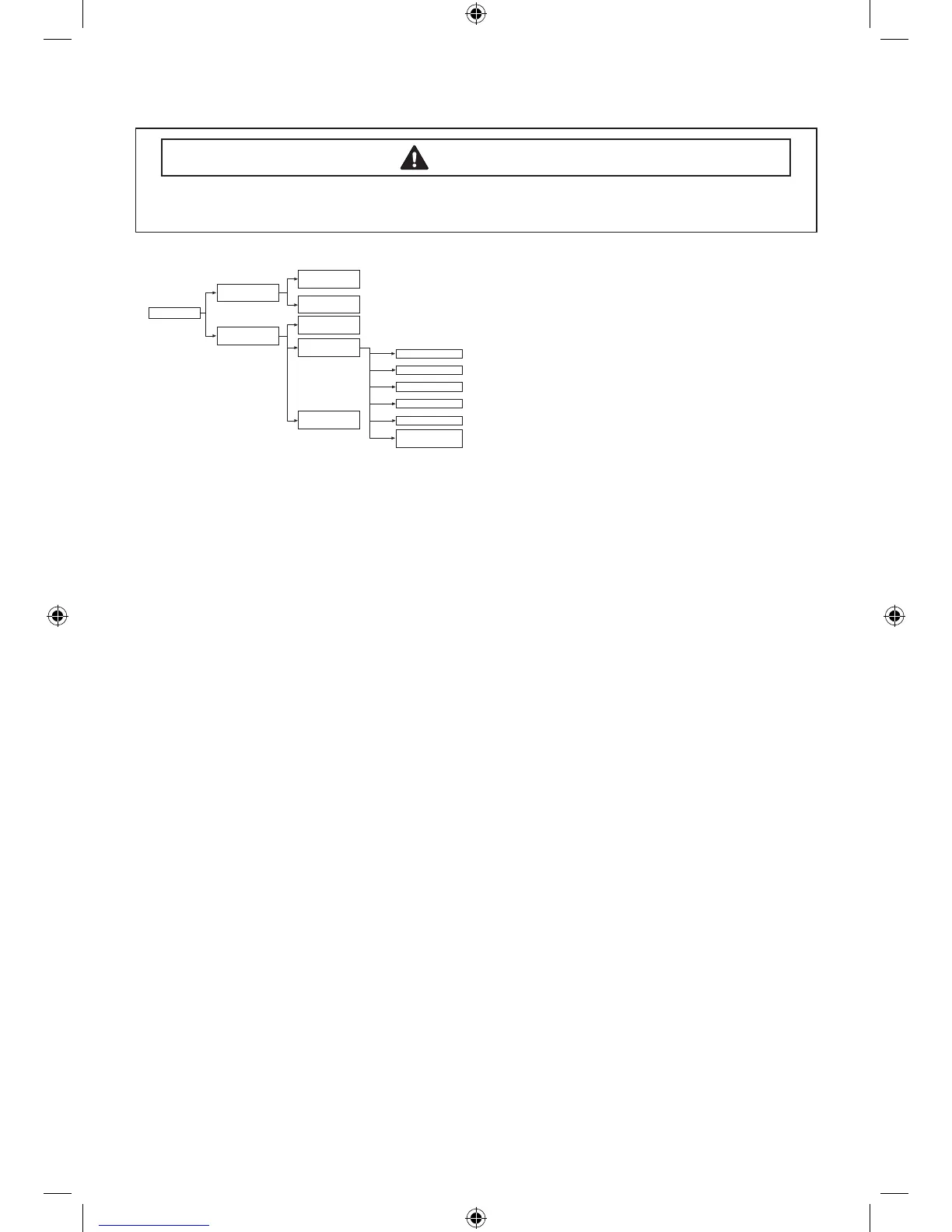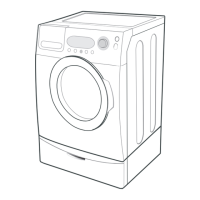ALIGNMENT AND ADJUSTMENTS
4
TEST MODE
Test Mode:
Each Test Mode for the Squall is as follows in the
coming pages. The test modes indicated by the
red arrows are modes unable to get an access
once the washing cycle has started due to safety
resons.
Quick Test Mode
Denition of Quick Test Mode:
- Check operation of all LED’s (Verify faulty LED).
- Check model and software version.
- Check dierent operating modes (e.g. water valve, motor, door, drain pump, etc.).
How to Enter:
- Plug in the unit.
- Press Soil Level Key + Signal Key and Power Key at the same Time.
Important. Once test mode is performed, all data including the diagnostic code saved in the
EEPROM will be erased.
To avoid risk of electrical shock, personal injury or death; disconnect power to washer
before servicing, unless testing requires power.
WARNING
Special Test Mode
Power Off State
Quick Test Mode
EEPROM Clear
Mode
Continuous Cycle
Mode
Service Mode
Demo Mode
Quick Spin Test Mode
Cycle Count Check Mode
S/W Version Check Mode
Fast Time Down Test Mode
Board Input Test Mode
Diagnostic Code
CheckMode
Power On State
(Normal User Mode)
Techsheet-WF350AN-02834A-03_EN.indd 4 2011-09-28 �� 4:00:29
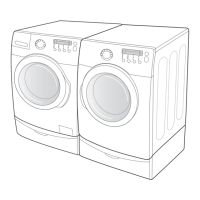