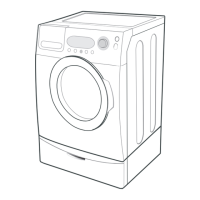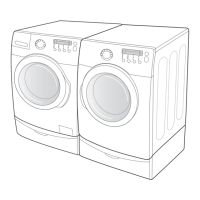4-5
Denition of Service Mode:
- Service Mode enables service technicians to verify the operation of the washing machine and do troubleshooting.
- Service Mode can be entered during all washing cycle without interrupting the cycle except some of test modes.
- Various tests can be done with Service Mode. So, troubleshooting can be done based on the resulting diagnostic codes.
How to Enter:
- To enter the Service Mode, press the Signal and Extra Rinse Keys for 3 seconds or until the unit sends out
beeping sounds.
Service Mode:
1. The washer must be on to go into the Service Mode.
2. The motor speed will be displayed when started (It displays 0 when the motor does not spin).
3. The present state of the machine will not be changed.
(i.e., the current cycle in progress will not be interrupted and only the display will change)
4. All LED’s will be turned off except the “Door Lock” LED. It will continue to display the condition of the door lock.
5. To exit Service Mode, press Signal and Extra Rinse Keys for 3 second again, or Power Key.
If no key is operated during Service Mode for 5 minutes, the machine will return to normal user mode.
6. Every test stops when you press the Start/Pause key. However, Service Mode is maintained.
4-2-5. Quick Spin Test Mode
Denition of Quick Spin Test Mode:
- Quick Spin Test Mode is to do Spin Check. (High RPM)
How to Enter:
- During Service Mode, press the Delay Start and Silver Care Keys for 3 seconds to enter
Quick Spin Test Mode. (same for all Frontier 2 models.)
- Cannot enter once the washing cycle has started.
Quick Spin Test Mode:
As it enters into the Quick Spin Test Mode, it starts spinning and reaches to its maximum RPM. And then, it stays at its maximum speed for
2 minutes before it exits the Quick Spin Test Mode.
To hold Quick Spin Test Mode (entering Hold Speed Mode), press the Start/Pause button. If the Start/Pause button is pressed during Quick
Spin Test Mode, it will stop accelerating and hold its spinning speed for 10 minutes before going back to Quick Spin Test Mode.
Also, to cancel the hold and allow Quick Spin Test Mode to continue, press the Delay Start and Silver Wash Keys together for 3 seconds.
If you hold down the Delay Start and Silver Care keys for three (3) seconds when the washing machine is not in Hold Speed Mode, Quick Spin
Mode is exited and Service Mode is restored.
4-2-4. Service Mode

