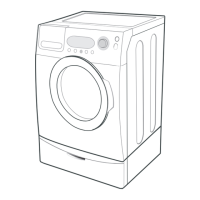12 _ Removal and Reassembly
Part Figure Description
Separating the
Cover_Top and
Panel-Control
(Check Main-PCB
and Sub-PCB)
1. Removethe2hexagonscrews,whichareatthe
back,xingtheCOVER-TOP.
2. DisassembletheCOVER-TOPbyslidingit
backwards and remove the 4 screws on the
PANEL-CONTROL.
Separate Button
3. PresstheSeparatebuttontoseparatetheASSY
DRAWER.
4. DisassembletheHOUSING-DRAWERfromthe
PANEL-CONTROL(Push back and then push
Housing-drawer upside to separate)
5. PullthePANEL-CONTROLtowardsandthenlift
itupwardstoseparate.
6. DisassembletheWIRE-HARNESSconnectedto
thetheASSYPCB.”
1
2

