
Do you have a question about the Samsung Xpress M202 series and is the answer not in the manual?
Discusses the advantages and features of the printer.
Compares features and software support across different printer models.
Provides answers to common questions and basic troubleshooting tips.
Explains the structure, conventions, and general information about the user guide.
Details crucial warnings, precautions, and safe operating procedures for the machine.
Identifies and illustrates the main components of the printer.
Explains the function of each button and indicator on the printer's control panel.
Provides step-by-step instructions for powering the printer on and off.
Guides users through the process of installing the printer driver on a local computer.
Offers instructions for uninstalling and reinstalling the printer driver if issues arise.
Explains how to load and manage paper in the printer's trays.
Details the fundamental steps for printing documents from an application.
Provides information on how to order necessary consumables and optional accessories.
Lists the types of supplies available for the printer, including part numbers.
Offers recommendations for proper storage of the toner cartridge to maintain its quality.
Explains how to redistribute toner to temporarily improve print quality.
Provides instructions on how to safely remove and install a new toner cartridge.
Details procedures for cleaning the printer's exterior and interior components.
Offers advice on how to safely move and store the printer.
Provides guidelines and best practices to prevent paper jams.
Offers step-by-step instructions for safely removing jammed paper from the printer.
Explains the meaning of different LED colors and patterns indicating printer status.
Lists the technical specifications of the printer, including dimensions and power requirements.
Contains safety statements, compliance information, and certifications for the printer.
Lists copyright information and trademarks related to the product and manual.












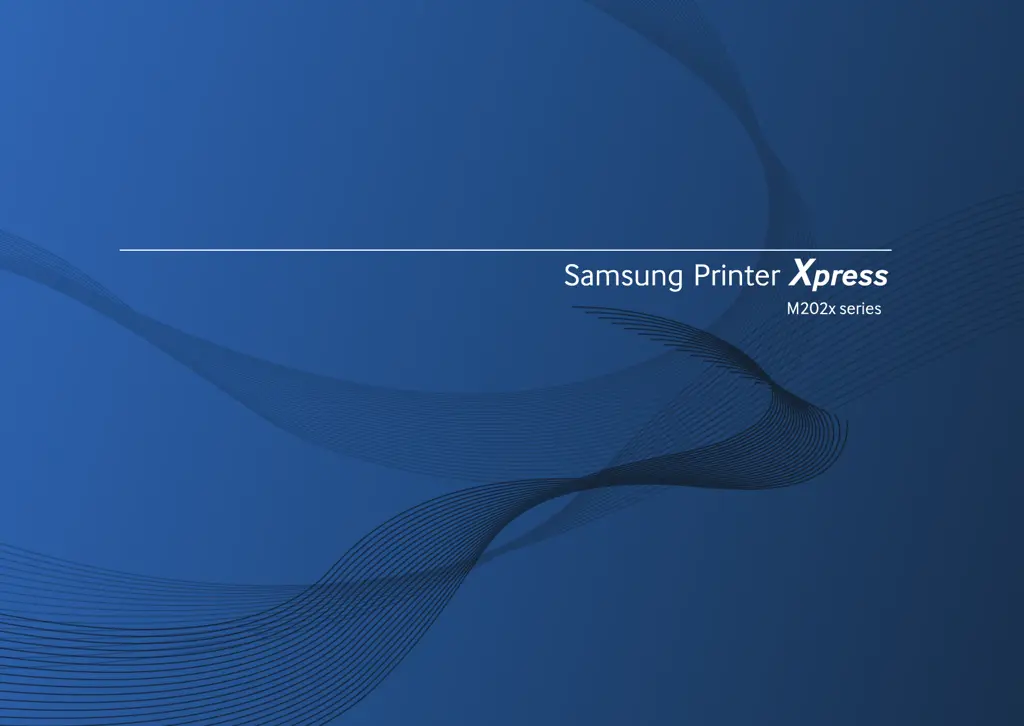