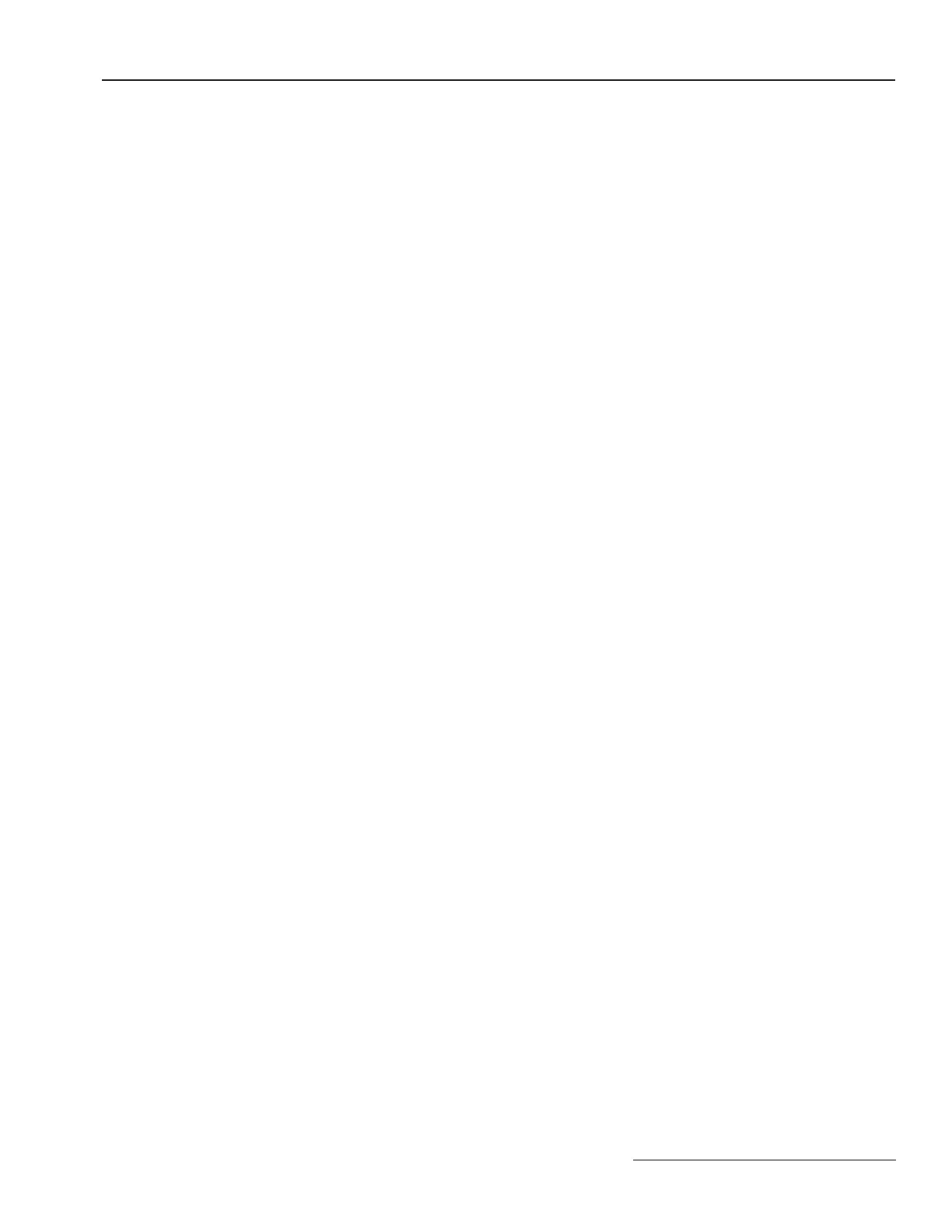S&C Instruction Sheet 1041-550 17
IntelliLINK
Rev. Current - Any Phase
This field displays an Active message when reverse current flow is detected on any single
phase.
AC Control Power Failure
This field displays an Active message when ac power is not present at the Power Supply/
Control I/O module. For corrective actions, see All LEDs on the faceplate are OFF on page 6.
Operator Failure Override
This field displays an Active message when the SCADA operator sends a Failure Override
command to the switch control. This command enables the line switch to be opened and
closed by the operator even if the battery is low.
Remote Switch Set Remote
This field displays an Active message when the faceplate REMOTE/LOCAL switch is in
the REMOTE position.
Auto Switch Set Enabled
This field displays an Active message when the faceplate automatic operation ENABLE/
DISABLE switch is in the ENABLE position. A Stop Transfer condition will exist if auto-
matic operation is disabled.
Tamper Switch (Door Open)
This field displays an Active message when the switch control enclosure door (S&C 5801)
or low voltage cabinet door (S&C 5802/5803) is open.
Trouble Conditions
These are conditions which clearly indicate a problem, but may not prevent line switch
operation.
Battery Low
This field displays an Active message when the predicted battery voltage under load is below
the Battery Low setpoint. For more details, see the Operations Instruction Sheet 1041-540.
Battery Charger Bad
Call S&C. This field displays an Active message when the battery is being charged at an
abnormally high voltage. The PS/IO board may need to be replaced. This message also
reports when the load resistors are disconnected from the PS/IO board at J11.
Open/Close Contacts Bad [Switches 1, 2, and 3, if applicable]
This field displays an Active message when the open and close contacts on the line switch
are not mutually exclusive, and the switch is not in motion.
