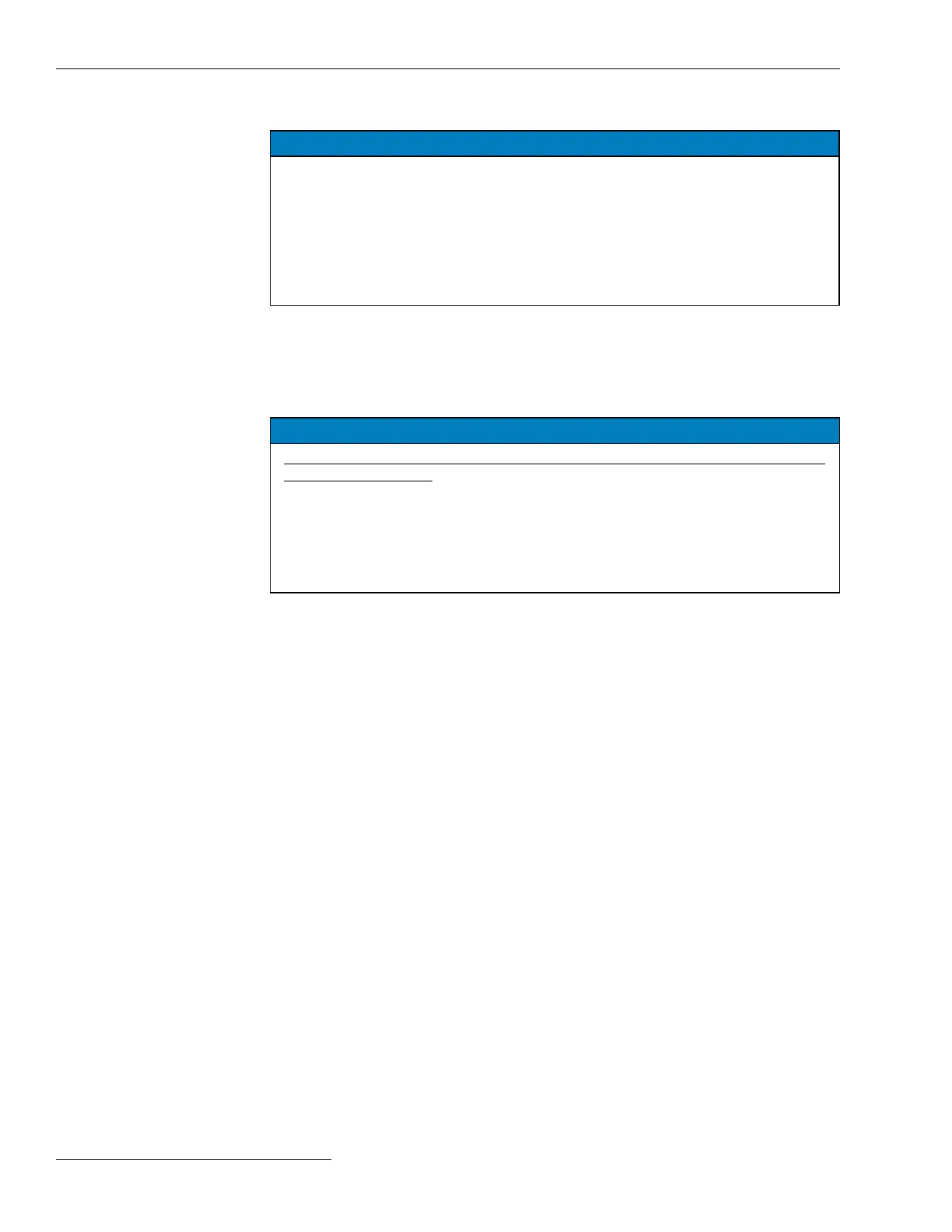Switch Control Setup
Use of Self-Address 65532
NOTICE
Disabling the Use of Self-Address setting can prevent the control from
communicating with IntelliLink software. If communication with the control is
lost, you must know the Local Device DNP Address setting, connect through
a remote IntelliLink software connection, and re-enable the Use of Self-Address
setting to connect locally. Wi-Fi will not work if the Use of Self-Address setting is
disabled. If the local DNP address is not known and the Use of Self-Address setting is
disabled, the control will require reprograming at the factory to re-establish access
to the control.
This setting is present to comply with the DNP standard. Care must be used when deciding
to change the default. Options are the Disabled setting, which blocks the use of DNP
Address 65532, and the Enabled setting, which allows the use of DNP Address 65532.
Default is enabled.
Limit Unknown Master Functionality
NOTICE
Enabling this feature prevents unknown master stations from making any
configuration changes. When the Limit Unknown Master Functionality setting
is enabled, at least one master other than the SCADA master must be enabled.
When this feature is enabled, the only way to connect with the control (to make any
changes or disable this feature) is with IntelliLink software and a computer set to
the configured DNP address of the enabled master that is not the SCADA master.
The control must be returned to the factory to be reset to the factory default when
the DNP address of the master is unknown.
The default is the Disabled setting to allow master station addresses to be entered into
the conguration. After those addresses have been entered, this parameter may be enabled
and a congured master station address used to complete the conguration process.
When enabled, a master/peer station that is not included in the configuration of this
control is prevented from writing to or controlling it. Master/peer stations configured
in this control include any of the six Master Station DNP addresses and team members
configured on the Setup>Restoration>IntelliTeam SG>Team Summary screen. The
default is the Disabled setting.
Enforce Master Association
The primary identication for a master station is its DNP address. When a master sends
DNP requests to a control and this setting is enabled, the master’s port code (i.e. TCP, UDP,
or serial), IP address (when the port code is TCP or UDP), and DNP address must match
the data congured for that master station in the control. DNP requests are ignored when
this setting is enabled and the IP address and port code do not match the congured data.
When this setting is disabled, the IP address and port code are ignored, and only the DNP
address is checked and validated with the control conguration. Note that conguring
the Failover IP Address setting is optional; when the Enforce Master Association
feature is enabled, the master station IP address must match either the congured
IP Address or the Failover IP Address setting.
Use Verbose Diagnostic DNP Logging
When the Enabled setting is selected (for diagnosing a communication issue), a message
is logged for every source and destination frame. Enabling this function for an extended
period will cause historic logs to ll quickly and reduce the number of saved historical
events. The Disabled setting is the default.
66 S&C Instruction Sheet 1045-530
