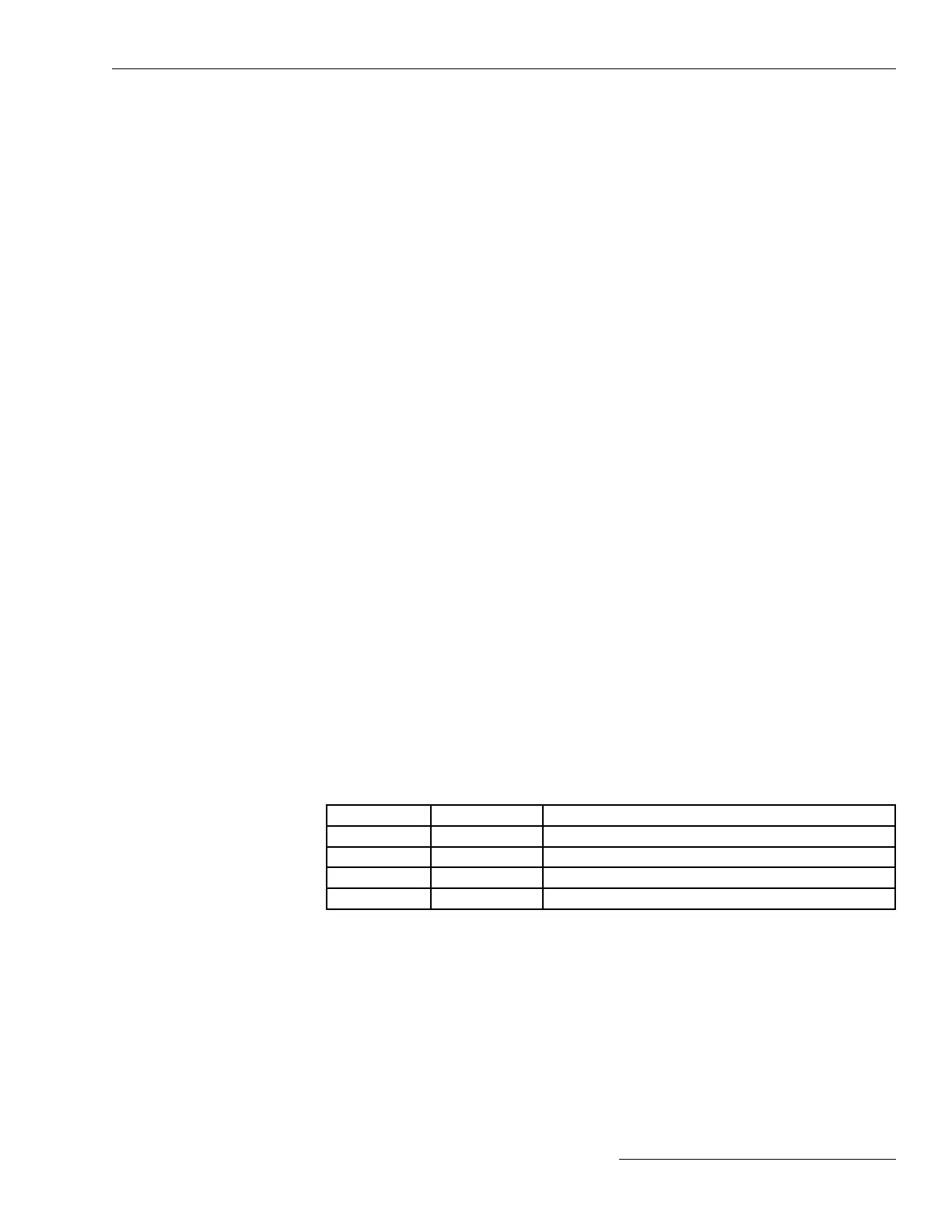Switch Control Setup
DNP Application Layer Confirmations
When the Enabled setting is selected, an application layer conrmation will be requested
with every solicited response that includes event data. Event buffers will not be cleared
until an application layer conrmation is received from the master station. When disabled,
the event buffers are cleared when events are reported. The Enabled setting is the default.
This setting applies to all masters.
Maximum Transfer Unit
This setting allows the IntelliTeam SG system to make the most efficient use of
communication system bandwidth. For SpeedNet™ Radios, set it to 500. For an Ethernet
connection, set it to 1500. For other communication devices, set it to the maximum
packet size of the device. The maximum transfer unit is only used for IntelliTeam SG
system communications and can be set to the default setting for any control not using the
IntelliTeam SG system. (Range: 205-2,048; Step: 1; Default: 500)
Peer-to-Peer Interpacket Delay
Set this to zero, unless the IntelliTeam SG system is enabled. Interpacket delay improves
communication reliability between team members by adjusting the delay between
successive frames of a multi-frame P2P fragment. The Maximum Transmission Unit
setting dened for that control determines frame size. When data trafc is heavy, a peer’s
receive buffer may overow and messages could be lost. This problem is usually noticed
in a direct P2P/UDP system. The Interpacket Delay setting increases the time a peer
will have to process received data. It is advisable to increase the receive buffers instead
of increasing the Interpacket Delay setting, which will create articial delays in the
communication system. (Range: 0.0-10.0; Step: 0.5; Default: 0.0)
Double Binary Inputs (only for SG6801, SG68023PM, and SG6802Vista
software)
The Disabled setting is the default. When enabled, Double-Bit Binary status points for
any operating switches will be available in IntelliLink software and via a SCADA master
for polling and unsolicited DNP events. When enabled, the screens Logs>Double Status
Point Log and Setup>Point Mapping>Double-Bit Status are available; otherwise, these
screens are hidden. When enabled, the outstation will respond to a SCADA master’s
DNP read command for Double-Bit Binary inputs and Double-Bit Binary Input Events,
return those items in Class 0, 1, 2, 3 polls, and also generate DNP unsolicited events for
the Double-Bit Binary Inputs (if unsolicited events are enabled). When disabled, the
outstation will not respond to a read command for those items, will not include them in
a Class 0, 1, 2, 3 poll, and will not generate any unsolicited events. See Table 2.
Table 2. Open and Closed Contact Indications
Open Contact Close Contact Meaning
On Off Switch open
Off Off Switch is travelling (error if on longer than 30 seconds)
Off On Switch closed
On On Error (at least one position sensor is stuck)
Local DNP Time Offset
When the Disabled setting is selected, UTC time is applied to the DNP timestamps.
When a local time offset ranging from +14 hr. to -14 hr. in 15-minute increments has been
selected, the offset is applied to the UTC time to allow the DNP time stamp to be adjusted
to local time. (Default: Disabled)
TCP Keep-Alive Timer
This timer species the time between keep-alive messages as dened in the DNP
specication. See the appropriate S&C Instruction Sheet 766-560, 1043-561, 1045M-560A,
1045M-560B, 1045-560, 1045-560B, 1045-560C, 1045-560D, 1045-560E, and 1045-560F: “DNP
Points List and Implementation.” This setting applies to all masters. (Range: 5-65,535;
Step: 1; Default: 300)
S&C Instruction Sheet 1045-530 67
