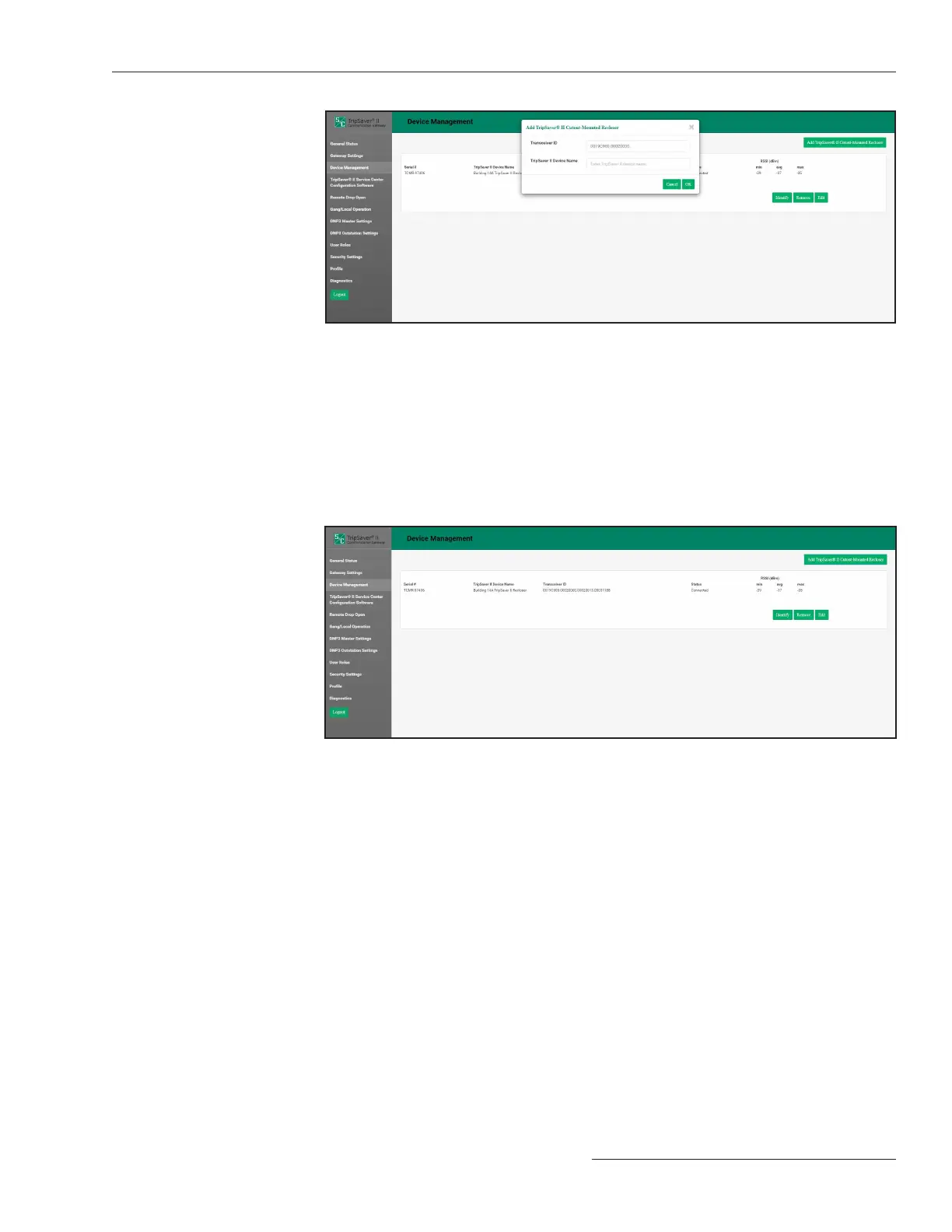S&C Instruction Sheet 461-521 11
Quick Pairing Guide
Figure 7. The Device Management screen.
STEP 4. Click on the Add TripSaver II Cutout-Mounted Recloser button. A pop-up
menu will appear.
STEP 5. Enter the TripSaver II recloser’s transceiver ID and device name.
Note: The device name can be anything but is usually a description of where
the TripSaver II recloser is installed.
STEP 6. Click on the OK button. The communications gateway will connect to the
TripSaver II recloser and it will appear as “connected” in the Device
Management screen. See Figure 8.
Figure 8. The Device Management screen after pairing a TripSaver II recloser.
Service Center Pairing of the TripSaver II Recloser Furnished with
Firmware Version 1.8
With the introduction of TripSaver II recloser rmware version 1.8, the recloser and
communications gateway can now be easily paired in the service center without the
requirement of line current or an external power source using the corded power module
and ac adapter from the service center conguration kit:
STEP 1. Place the TripSaver II recloser in Gateway mode, as described on page 7. Power
the communications gateway by connecting it to an ac power source. Connect
to the communications gateway with a PC, as described on page 8. Make sure
any nearby USB transceiver is unplugged.
STEP 2. Power the TripSaver II recloser to be paired with the corded power module.
Instructions for using the power module can be found in S&C Instruction Sheet
461-504.
Note: The pairing process should take approximately 5 minutes. It could take up to
15 minutes. Refresh the browser after 5 minutes to make the paired TripSaver
II recloser in the Device Management screen show its “connected” status. If the
TripSaver II recloser does not show “connected” after waiting 15 minutes, follow the
“Pairing Process Takes Longer Than Expected” instructions in the Troubleshooting
section on page 15.
