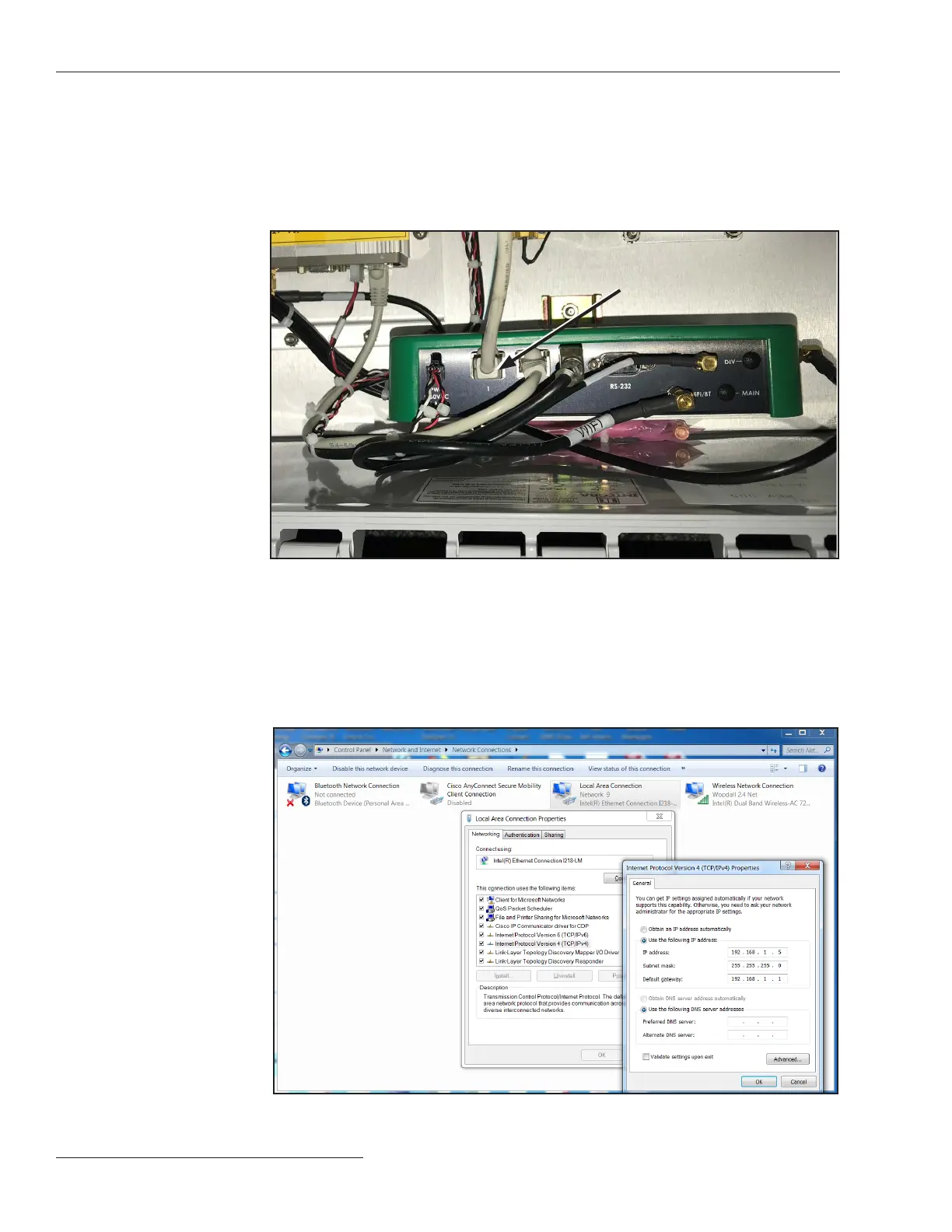8 S&C Instruction Sheet 461-521
Quick Pairing Guide
After a gateway is powered, either on the utility pole or in the service center, it can be
connected to and programmed using a PC. To connect to the communications gateway
with a PC:
STEP 1. Connect a CAT5 Ethernet cable to the Ethernet port on the PC. Connect the
other end of the Ethernet cable to Ethernet Port 1 on the green gateway
controller module inside the communications gateway cabinet, see Figure 2.
Connecting to
a TripSaver II
Communications
Gateway with a PC
Ethernet cable
Figure 2. Connect an Ethernet cable to the gateway controller module.
STEP 2. The communications gateway is accessed using a web browser interface. The
default conguration of the communications gateway’s IP gateway is 192.168.1.1
with DHCP set to On. To join the communications gateway network, set the
PC’s network address to “Obtain an IP Address Automatically” and “Obtain
DNS Server Address Automatically” under the PC’s LAN address settings to
enable a network connection to the communications gateway. Alternately, a
static IP address within the 192.168.1.x network may be used. See Figure 3.
Figure 3. Setting a static IP address on a PC to connect to the communications gateway.
