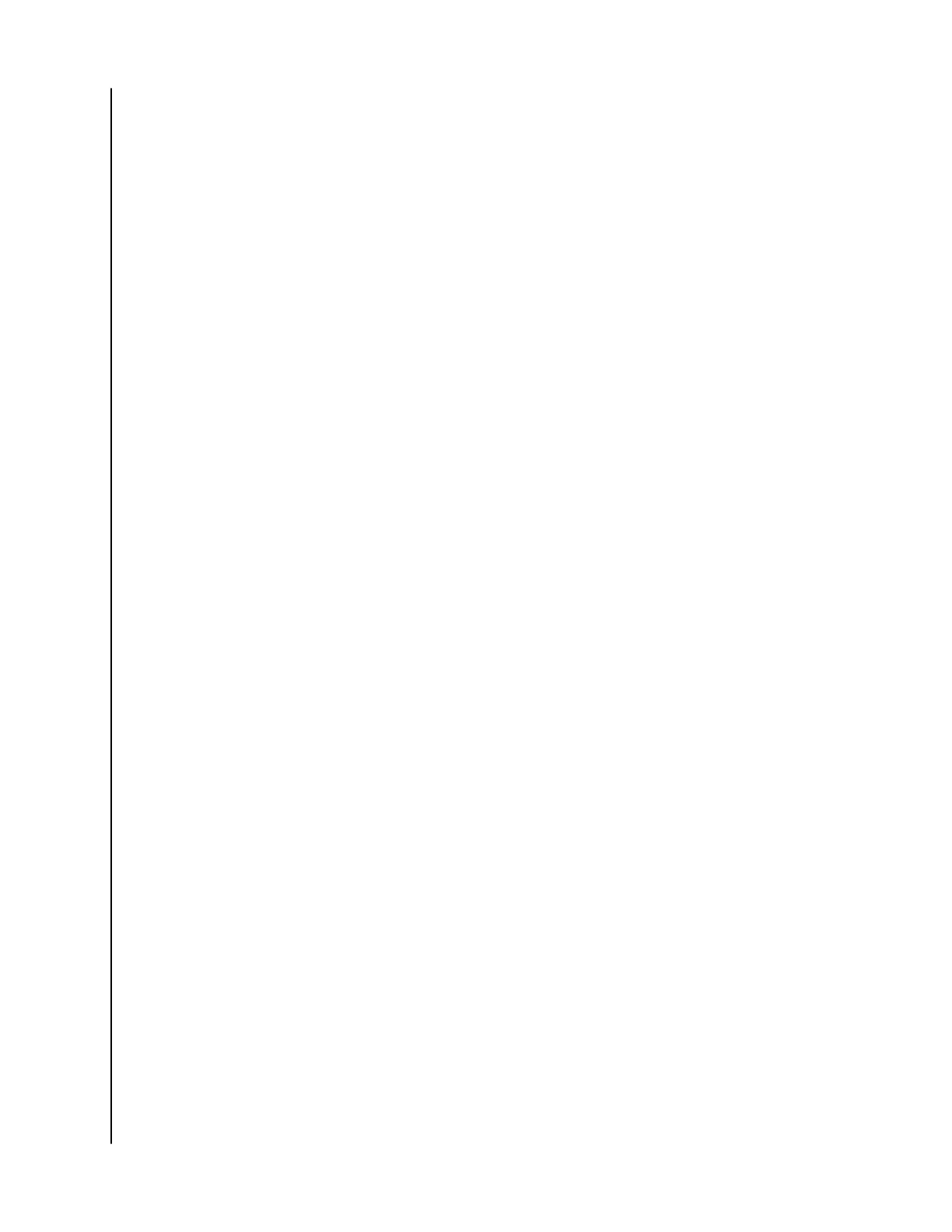Table of Contents
_________
Accessing Support..........................................................................................ii
_________
1 Welcome to the PRO-DOCK 4 docking station............................................1
Key Features........................................................................................................................1
What's in the Box................................................................................................................ 1
Handling Precautions........................................................................................................ 2
_________
2 Technical
Specifications.............................................................................3
Operating System Compatibility...................................................................................... 3
Monitor Compatibility........................................................................................................3
Front LED.............................................................................................................................3
Front Connectivity..............................................................................................................4
Rear Connectivity...............................................................................................................5
Side Anchors.......................................................................................................................6
_________
3 Connecting the PRO-DOCK 4 docking station...........................................7
Connecting the PRO-DOCK 4 docking station................................................................7
_________
4 PRO-DOCK Utility.......................................................................................8
PRO-DOCK Utility Features...............................................................................................8
_________
5 PRO-READER Devices................................................................................ 9
Insert a PRO-READER Device...........................................................................................9
Remove PRO-READER Device.........................................................................................10
_________
6 Important Information...............................................................................11
Safety Instructions.............................................................................................................11
Obtaining Service..............................................................................................................11
Limited Warranty - Except Australia............................................................................... 11
Limited Warranty - Australia........................................................................................... 12
Regulatory Compliance................................................................................................... 13
Regulatory Compliance - FCC............................................................................................13
SanDisk Professional
User Manual
i