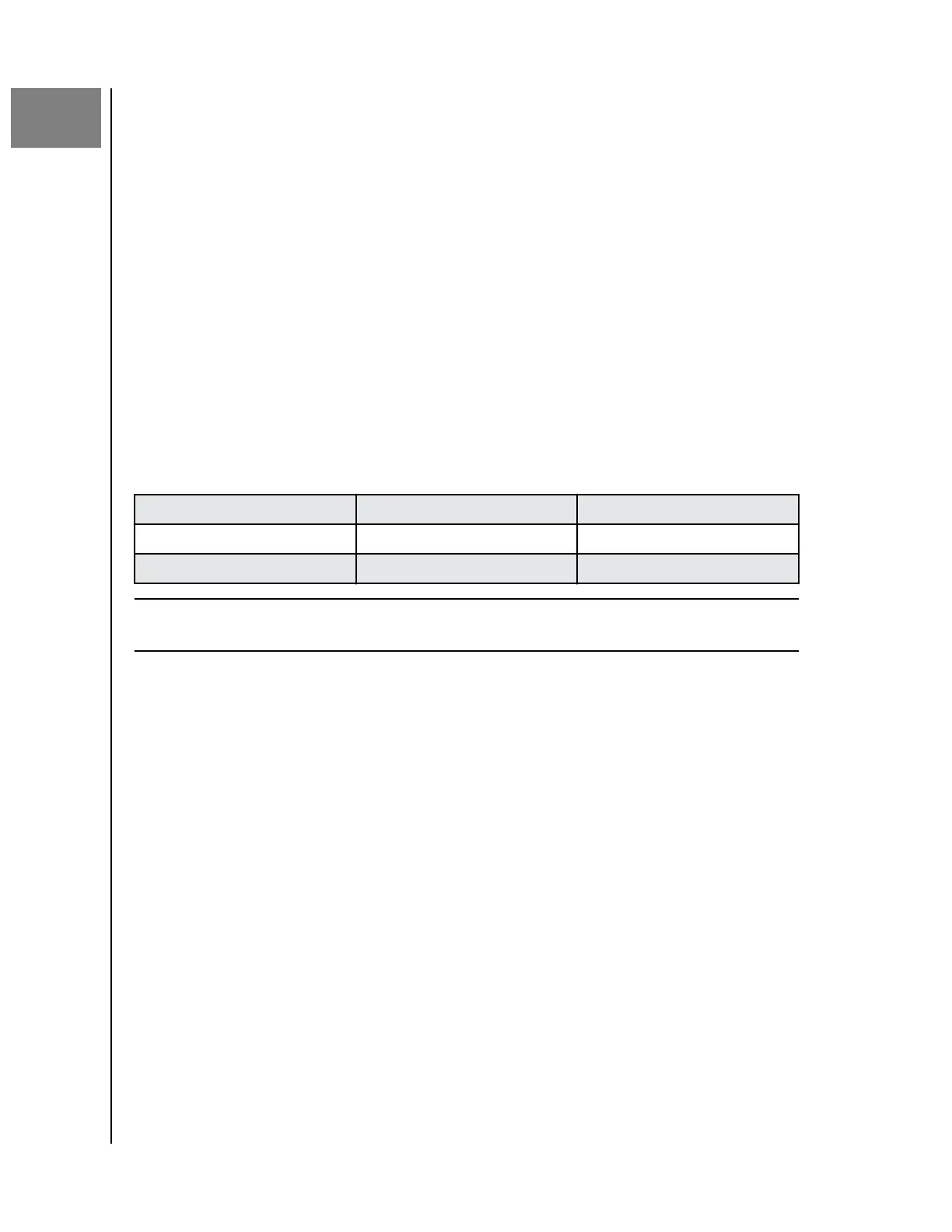2
TECHNICAL SPECIFICATIONS
OPERATING SYSTEM COMPATIBILITY
The SanDisk Professional PRO-DOCK 4 docking station is compatible with
Windows
™
10 (64-bit) and macOS
™
10.13+.
MONITOR COMPATIBILITY
When using the DisplayPort and Thunderbolt 3 connectors on the SanDisk
Professional PRO-DOCK 4 docking station, a single monitor or dual-
monitor configuration are supported. If the monitors do not have a
DisplayPort
™
or Thunderbolt 3 port, always use active cables or
connectors. The following table highlights the monitor and resolution
configurations supported by the SanDisk Professional PRO-DOCK 4
docking station.
Monitor
Configuration Resolution Refresh-Rate
Single-Monitor up to 8K 30Hz
Dual-Monitors up to 4K each 60Hz
NOTE: Monitor resolutions and monitor setups will vary based on Operating System
compatibility.
▪
The PRO-DOCK 4 docking station will support various video connections, such as
HDMI
™
and DisplayPort, so long as you have the appropriate monitor adapter or
adapter cable.
▪
8K resolutions are part of the DisplayPort 1.4
specification, which is supported by
the PRO-DOCK 4 docking station. However, 8K setups are only possible when
both the host computer and the monitor
oer full support for this specification.
▪
Review the manufacturer specifications to determine your monitor's capabilities.
▪
Some Mac hosts oer only partial support for DisplayPort 1.4, limiting the
resolution to 5K or 6K at 60Hz. Please review Apple’s monitor
specifications for
your specific Mac to determine the maximum supported resolution and color
depth.
▪
Apple M1 (Apple Silicon) Macs support only a single monitor over Thunderbolt.
Dual-monitor
configurations are possible with the Mac mini via the additional
built-in HDMI 2.0 port.
FRONT LED
When active, the front LED on the device will illuminate as a white light.
The LED is either on, off, or blinks with a certain rhythm to indicate a
specific "System Condition". A "System Condition" list is outlined below.
Technical
Specifications
SanDisk Professional
User Manual
3
