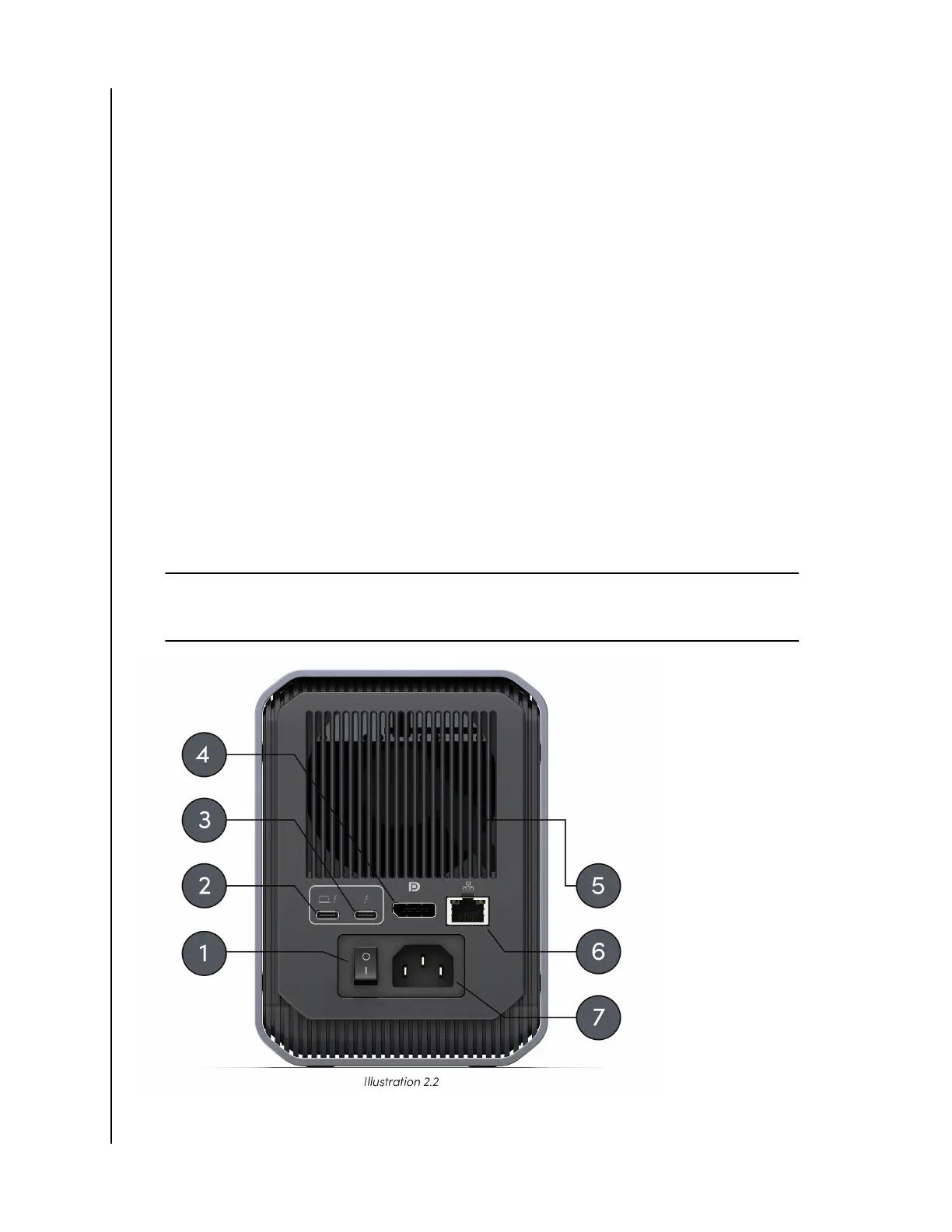REAR CONNECTIVITY
Reference illustration 2.2 below.
1. Power Switch
2. Thunderbolt 3 Host Port—This can be used to connect the SanDisk Professional
PRO-DOCK 4 docking station to your host computer. With the provided
Thunderbolt 3 cable, this port can supply up to 87-watts of power to the host
computer.
3. Thunderbolt 3 Port—This port supports the following protocols: Thunderbolt 3,
DisplayPort 1.4, and SuperSpeed USB 10Gbps. This port provides up to 15-watts
of power to connected devices and can be used to daisy chain up to 6
Thunderbolt 3 devices with a Thunderbolt 3 cable.
4. DisplayPort—This DisplayPort supports the standard 20-pin DisplayPort
connector and
specifications for version 1.4.
5. Intelligent Fan Cooling—The SanDisk Professional PRO-DOCK 4 docking station
has three built-in fans that are thermally operated. This keeps fan noise to a
minimum while keeping the PRO-DOCK 4 docking station at a comfortable
operating temperature.
6. Gigabit Ethernet Port—This Ethernet port supports 1000BASE-T as
defined in the
IEEE 802.3ab standard.
7. IEC 60320-1 C13 Power Connector—The SanDisk Professional PRO-DOCK 4
docking station includes an internal power supply rated for 260 watts (24VDC/
10.8ADC) and includes the power cord applicable to your region.
NOTE: The included 260-watt power supply unit is designed to supply DC electrical power to the
device and up to 87-watts of pass-through power to computers that support charging over
Thunderbolt 3.
Technical Specifications
SanDisk Professional
User Manual
5