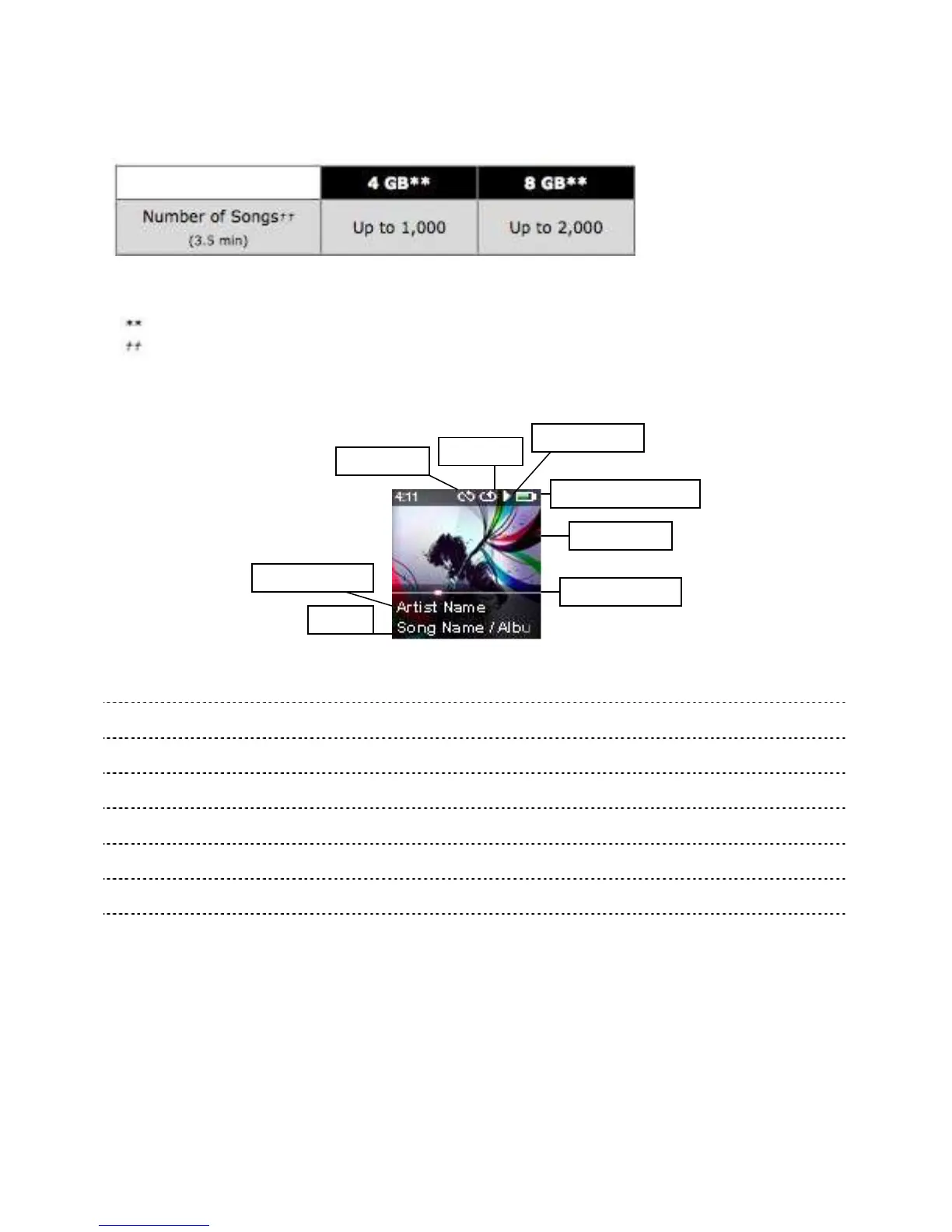Safety Tips, Cleaning & Instructions 6
Product Capacities:
Notes:
1 gigabyte (GB) = 1 billion bytes. Some capacity is not available for data storage.
Approximations: results will vary based on file size, compression, bit rate, content, host
device, pre-loaded files and other factors. See www.SanDisk.com
Playback Screen
Indicates that the Repeat function is enabled
Displays the music or recording playback status
Displays the battery status
Displays the picture of the Album Art of currently playing content
Displays the progress of the current track
Displays the artists name
Indicates that the Shuffle function is enabled
Battery
The Sansa Clip Zip MP3 player comes with an internal rechargeable battery. To use the
player for the very first time, remember to fully charge the battery. You can charge your
Sansa player through the USB port of your computer, a car adapter (not included), or AC
adapter (not included).