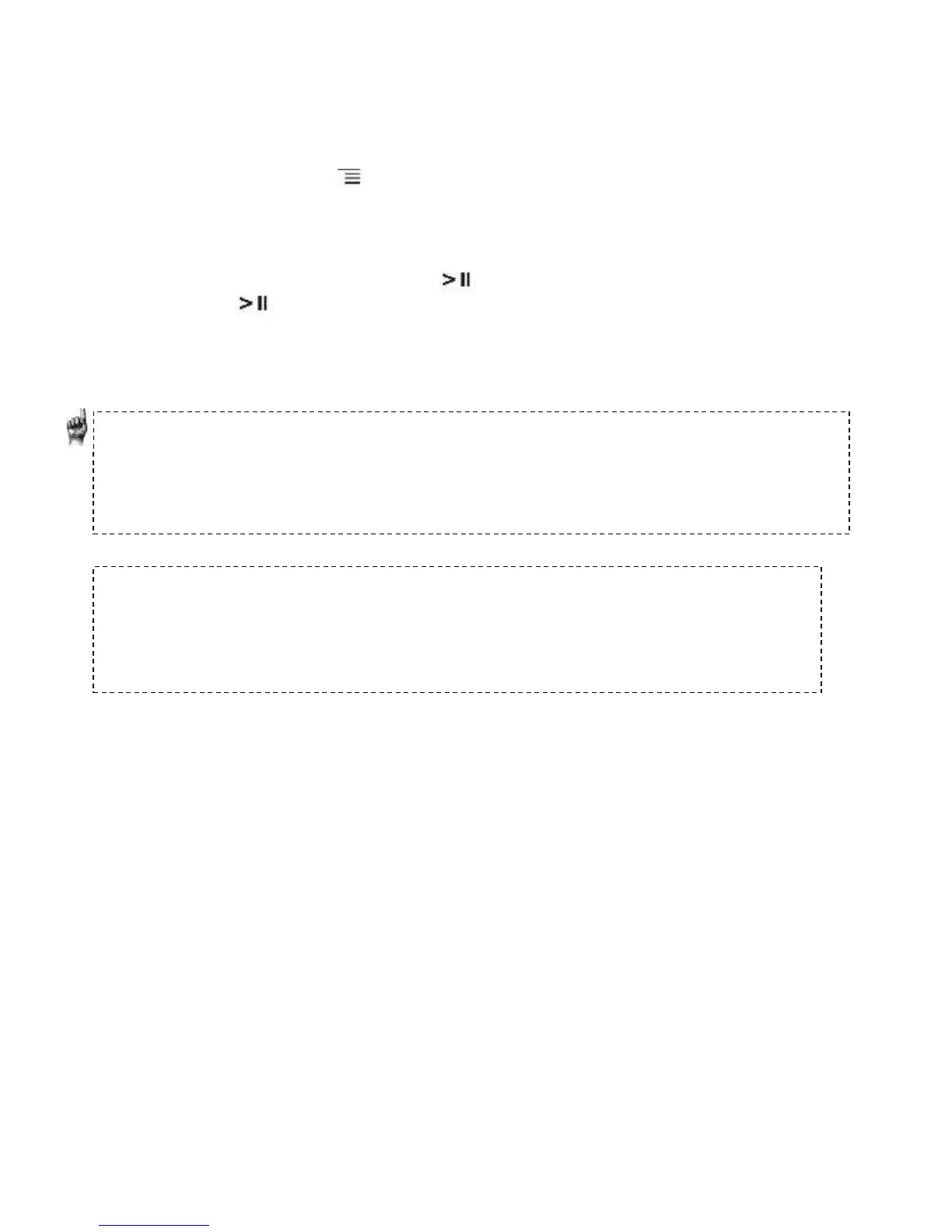FM Radio
Recording FM Radio
In order to record broadcast radio to listen and enjoy later on, follow these steps:
1. Press the Options button during Radio playback.
2. Select Recording
3. Select Record Now
4. Optional: choose Duration (from 5 minutes to 2 hours) that you want to record the radio
broadcast.
5. During Recording, Pause/Play button once will pause the recording. Pressing
Pause/Play one more time will continue the recording.
6. Save by pressing Select button and select Yes when given the choice.
7. Select Play Recording to listen to your saved radio broadcast recordings.
8. Select Delete Recording to delete your saved radio broadcast recordings.
Quick Tips:
1. The saved radio broadcast recordings files show the month, day, year and numerical
order of the recordings.
2. FM Radio and Voice Recordings are later available on your PC or MAC after connecting
the device to your computer and saving the recordings to your library.
Quick Tips: For Home and Personal Use
This product is intended to be used for recording and playback for your home and personal
enjoyment. Copying and commercial use of copyrighted material without permission of the
copyright owner may be prohibited by law. Use of your media player, in compliance with all
copyright and applicable intellectual property laws, remains the responsibility of the user of
the product.
