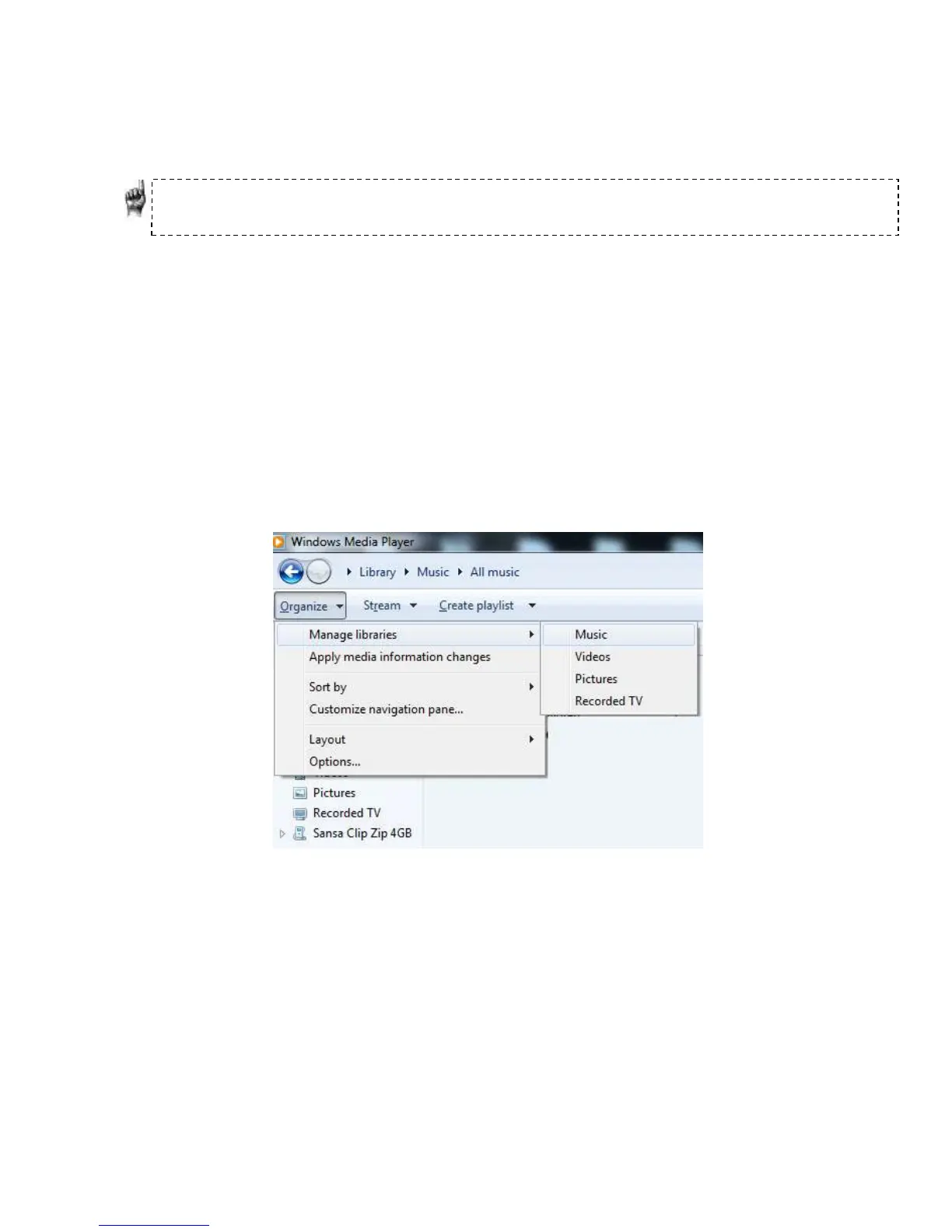Music
clicking the second removable disk that appears when you connect your Sansa Clip Zip
MP3 player.
Quick Tips: The second removable disk will display with the card’s name, just as if you
connected it via a card reader. You can only drag and drop files to the card if you have
write permissions for the card.
Windows Media® Player (Windows® Only)-
Before you can create playlists and transfer (or synchronize) them to your Sansa
®
MP3
player, you need to show Windows Media Player where your songs are located.
Adding Music Files to Library
1. To add music files to WMP library, follow these steps:
2. Click the arrow next to the Organize tab. Highlight Manage libraries and select
Music.
3. Make sure My Music or Public Music is selected then click Add in order to select
content. Once finished, click OK.
