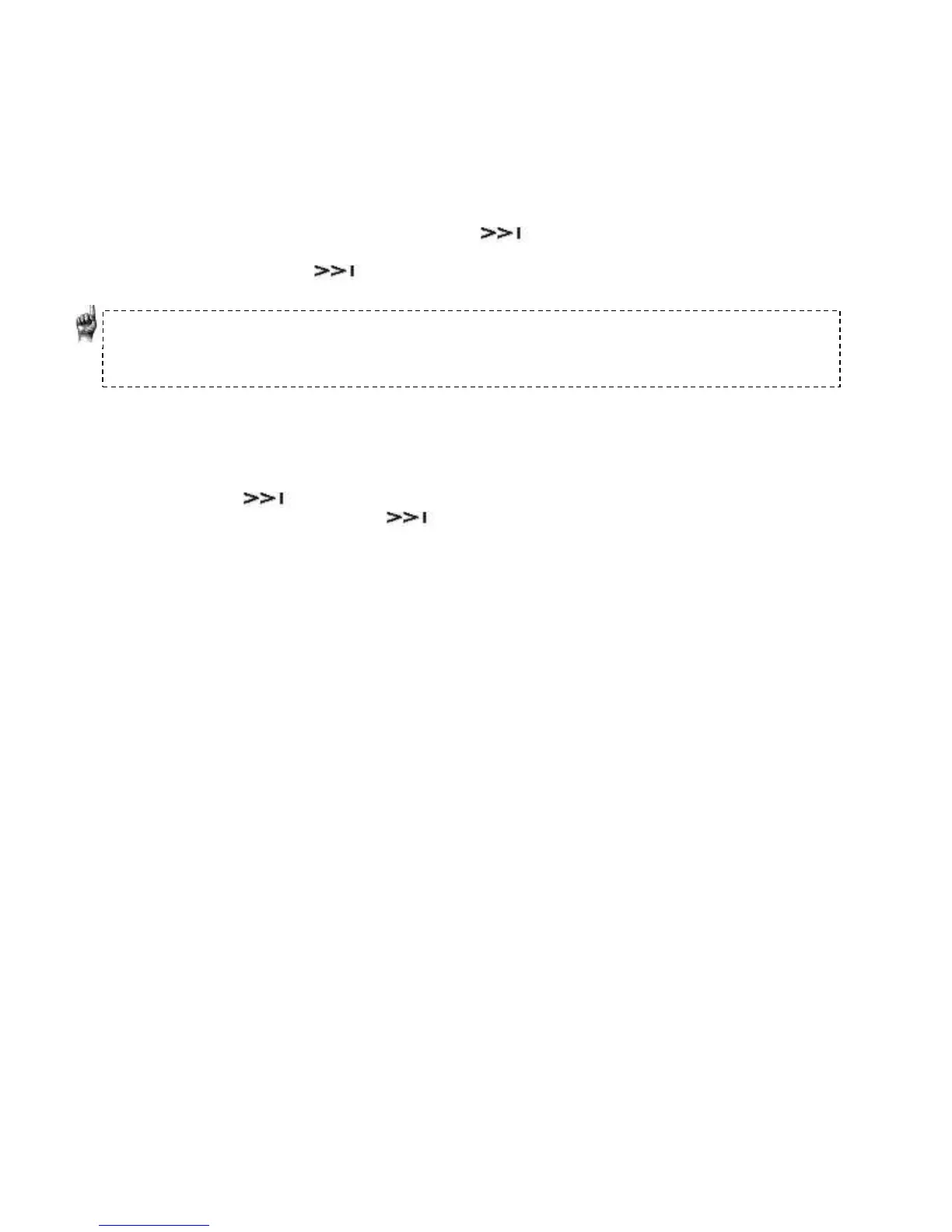Settings
1. Toggle between on and off for all menus to loop through the bottom and top of the
display screen.
Date
1. Select Date & Time.
2. Use play/pause/up button to increase month, or the options/down button to
decrease month. For the day, press once then up button to increase date, or
down button to decrease date. To change the month use <<l button, or to change
the year press from the date and use up or down buttons to increase or
decrease the year, respectively.
Quick Tips: The date format will be according to your initial device regional settings. For the
Americas region, date will show month/day/year. For other regions, date will show
day/month/year.
Time
1. Toggle up and down for 24 hr. or 12 hr (e.g. 24 hr. shows military time with
13:00 equivalent to 1:00pm. 12 hr. shows AM and PM).
2. Press to select the hour and toggle up with the play/pause button to
increase hour, then use to select minutes and toggle up or down to increase
or decrease minutes, respectively.
Volume
1. Select Volume.
2. Select Normal or High, and then press Select button.
Reset Factory Settings
1. Select Reset Factory Settings.
2. Confirm your choice by selecting Yes or No.
Info
This displays information regarding your Sansa
®
Clip Zip™ MP3 player (such as
firmware version, available/free memory, number of contents loaded in the player,
and the battery status)
USB Mode
USB Mode determines how your player communicates with your computer. Auto
Detect is selected by default. You can also choose to always connect in MTP (Media
Transfer Protocol) or MSC (Mass Storage Class) modes. Windows can use MTP or MSC
mode, but Mac OS will only work with MSC mode. If you set the USB Mode to Auto
Detect, make sure you are running Windows Media Player version 10 or higher.
1. Select USB Mode.
2. Select Auto Detect, MTP, or MSC.
