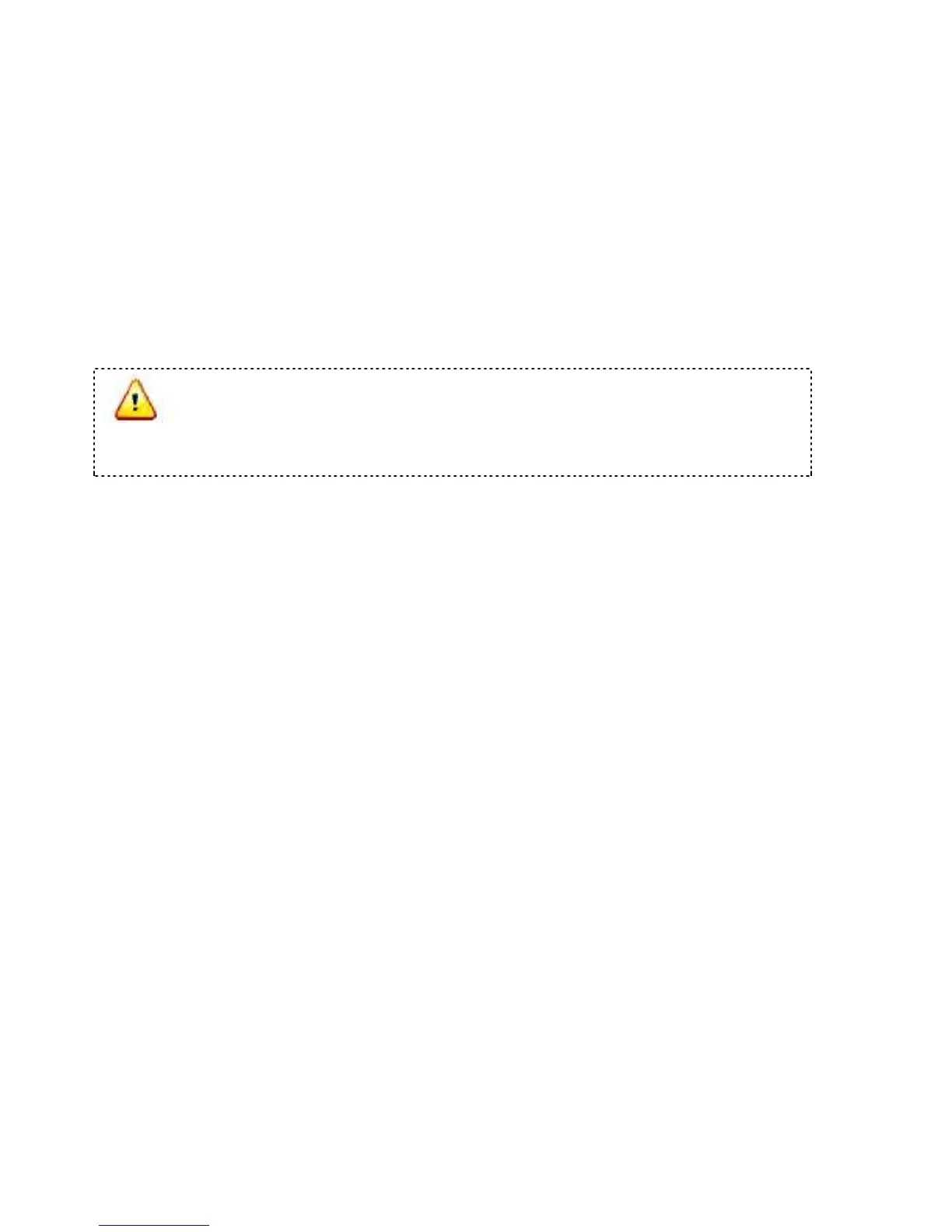Basic Usage 11
If your player does not connect:
1. Unplug the player
2. Select Settings
3. Select System Settings
4. Select USB Mode
5. Change the USB Mode from Auto Detect to MSC
6. Plug your player back into your PC
Disconnecting the MP3 player from your computer:
Windows – Simply disconnect the USB cable from the player after you have finished charging,
transferring, firmware upgrading, or synchronizing files.
CAUTION: Do not disconnect the player while it’s transferring data.
Disconnecting the player from the computer while data are being transferred may
damage the player.
