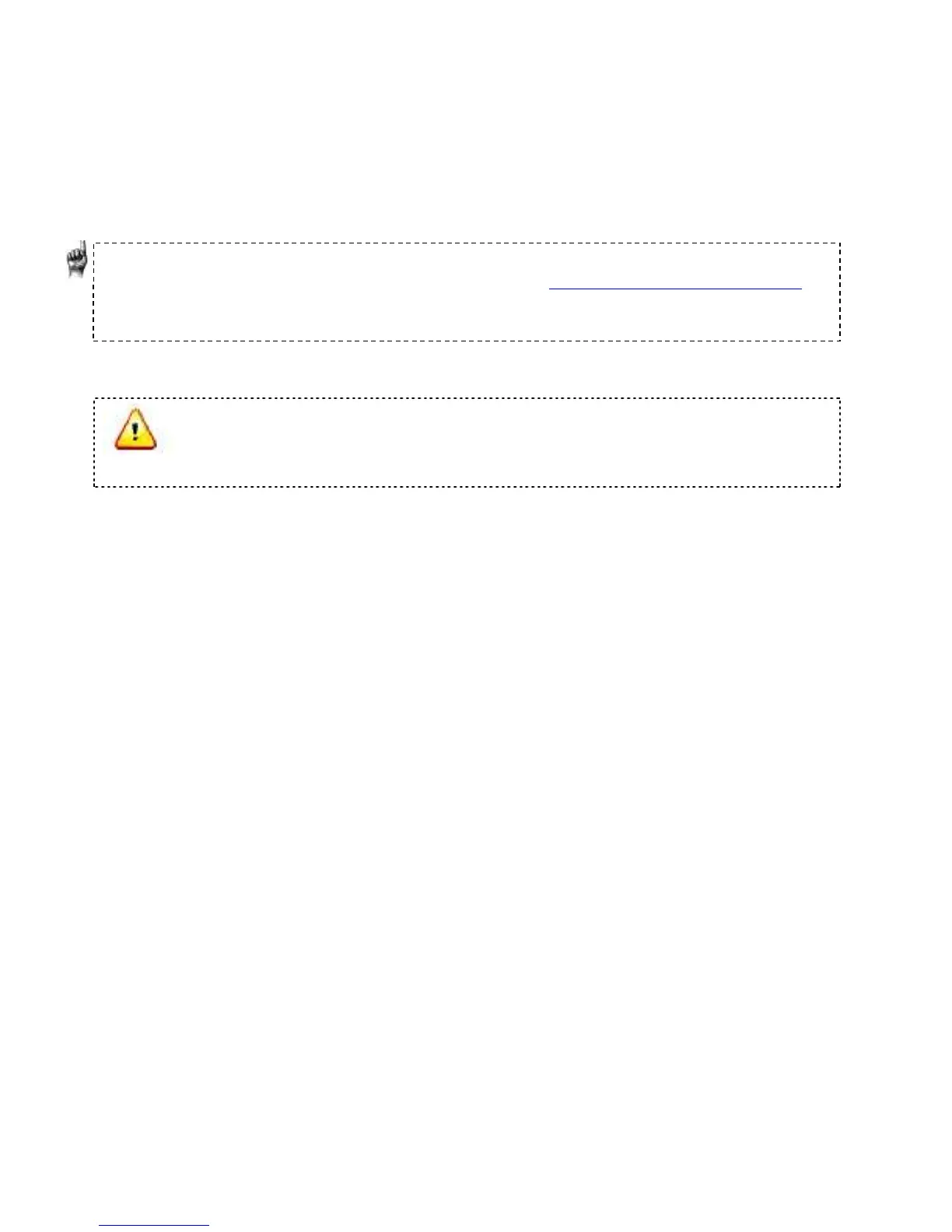Basic Usage 13
Disconnecting the MP3 player from your computer:
Mac – Eject the removable disk by dragging the icon to the Trash and then disconnect the
USB cable from the computer.
Quick Tips: Updating your player’s firmware is highly recommended. For the latest
features and performance enhancing firmware visit www.sandisk.com/clipziphelp to
download the update. USA ONLY the starter CD in Sansa Clip Zip MP3 box has
firmware updates, as well.
CAUTION: Do not disconnect the player while it’s transferring data. Disconnecting
the player from the computer while data are being transferred may damage the player.
