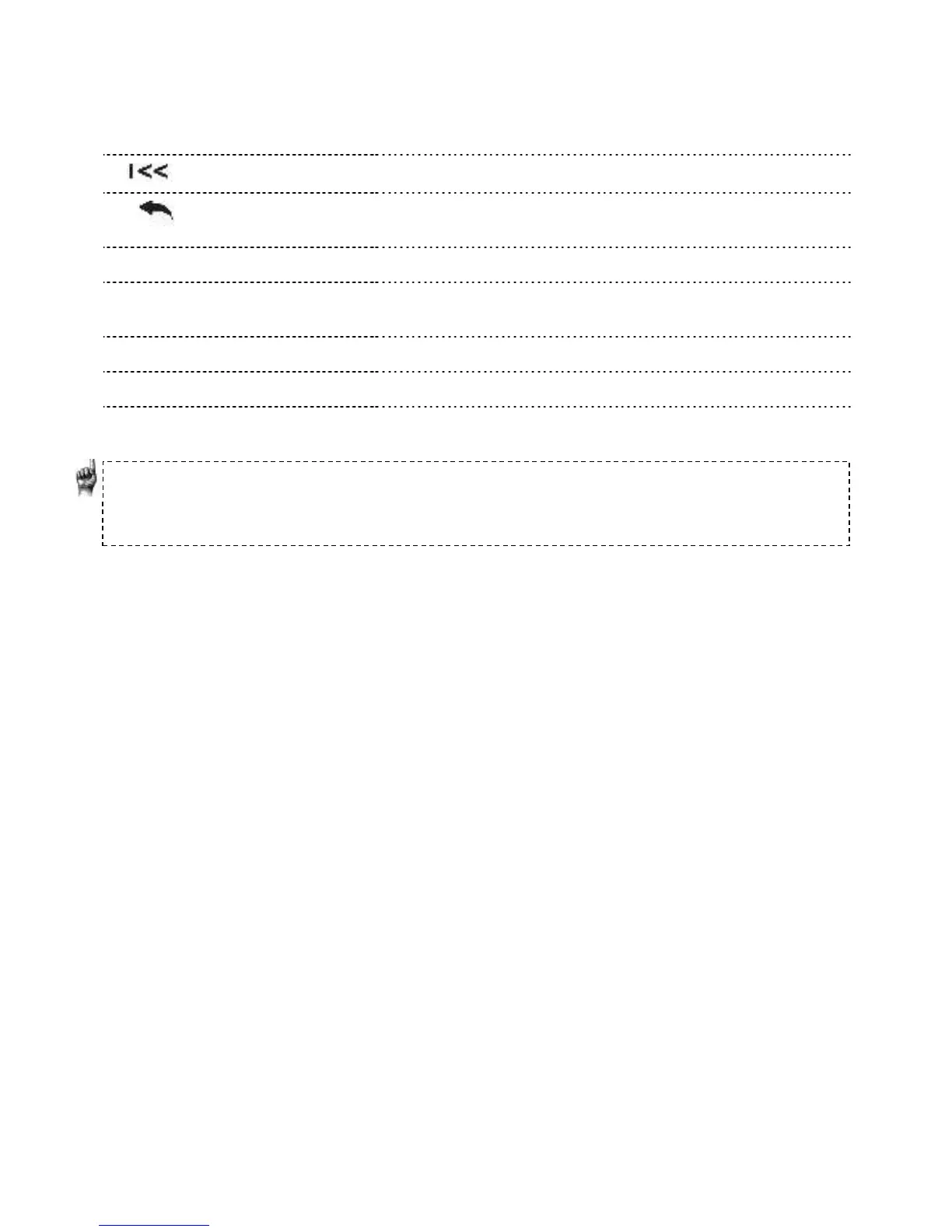Safety Tips, Cleaning & Instructions 4
Press to select the item; on playback screen, double click
select to view album art
Press for previous track, rewind, or move left
Press and Hold to return to the Main Menu; press once to
go back
Built-in microphone for voice recording
Plug USB cable here to connect to the computer and
charge Clip Zip™
Press to turn up the volume
Press to turn down the volume
Attach player to clothes, a bag, or other convenient places
Quick Tip: Select Button Special Features Include-
1. Press and hold to add/remove to “Go-List” while a song is highlighted.
2. Press and hold to add/remove from presets while FM station is highlighted.
3. Double-click in menu to accelerate scrolling from A-Z.