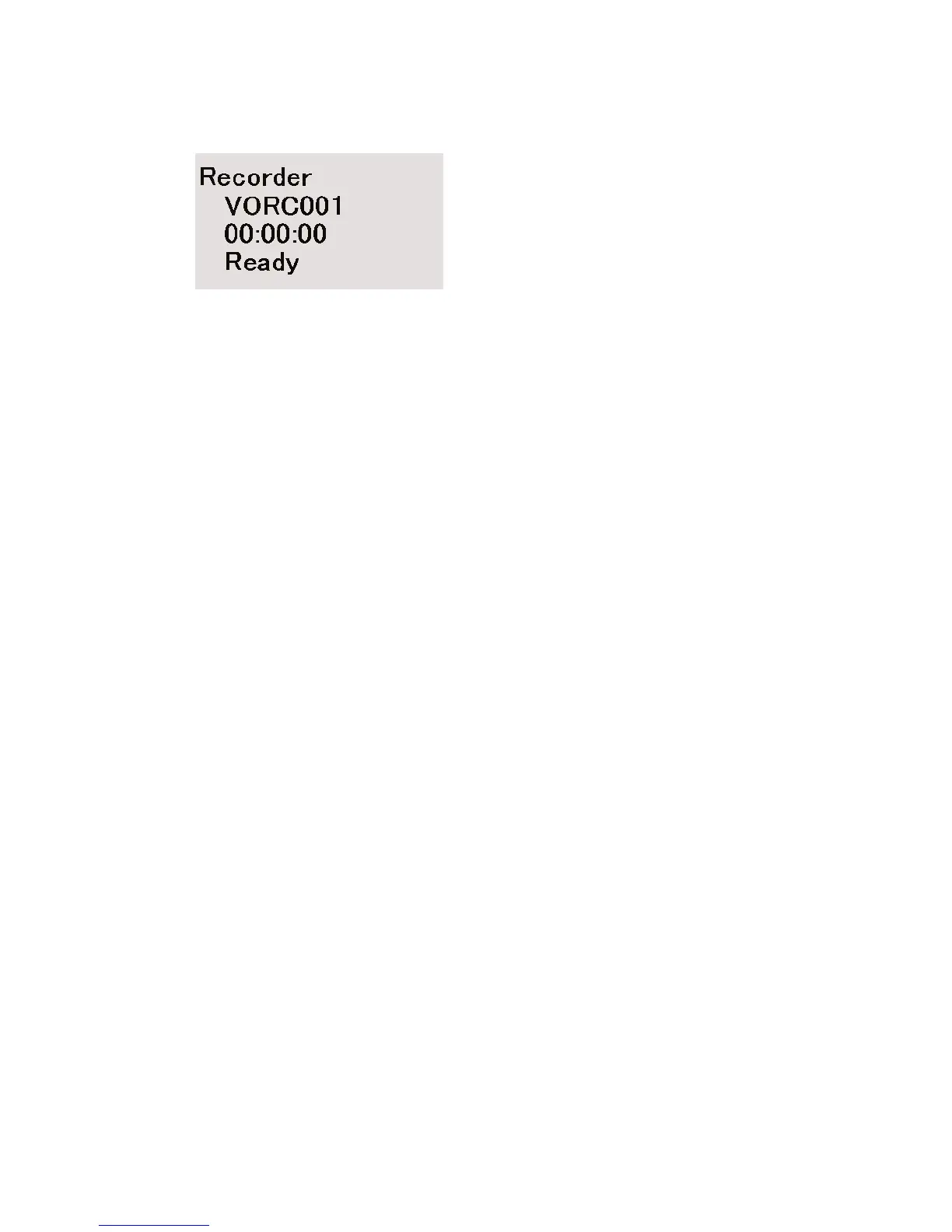When you are in Recorder mode, the screen shown in Figure 4 will appear on your player.
Figure 4: The Recorder LCD screen
The control buttons and ports for your player are described in The Basic Controls section on
Page 3. More detailed descriptions on how the controls work is included in the step-by-step
instructions throughout this document. In addition, the Navigating the Software Menus
chapter on Page 20 describes the onscreen menus that appear when you use these controls.
Record voice to file
Once the Recorder screen appears, you can record sound. Follow these steps:
1. Press the Power/Menu Button once. The SanDisk logo and Sansa logo will briefly
appear onscreen then disappear. (Can’t find the Power/Menu Button on your
player? See The Basic Controls section on page 3.)
2. Press the Power/Menu Button on the right side of your player. The software Menu
will appear. Press the Repeat/AB/Down Button or Play/Pause/Up to highlight
Recorder mode.
3. Press the Select Button to enter Recorder mode. Press the Play/Pause/Up Button
to start recording.
4. During the recording, If the Play/Pause/Up Button is pressed, the recording will
pause, and if the Play/Pause/Up Button is pressed again, the recording will start
again.
5. To stop recording, you have two choices:
■ Press the Repeat/AB/Down Button.
■ Press the Power/Menu Button.
Voice Recording 16
▲