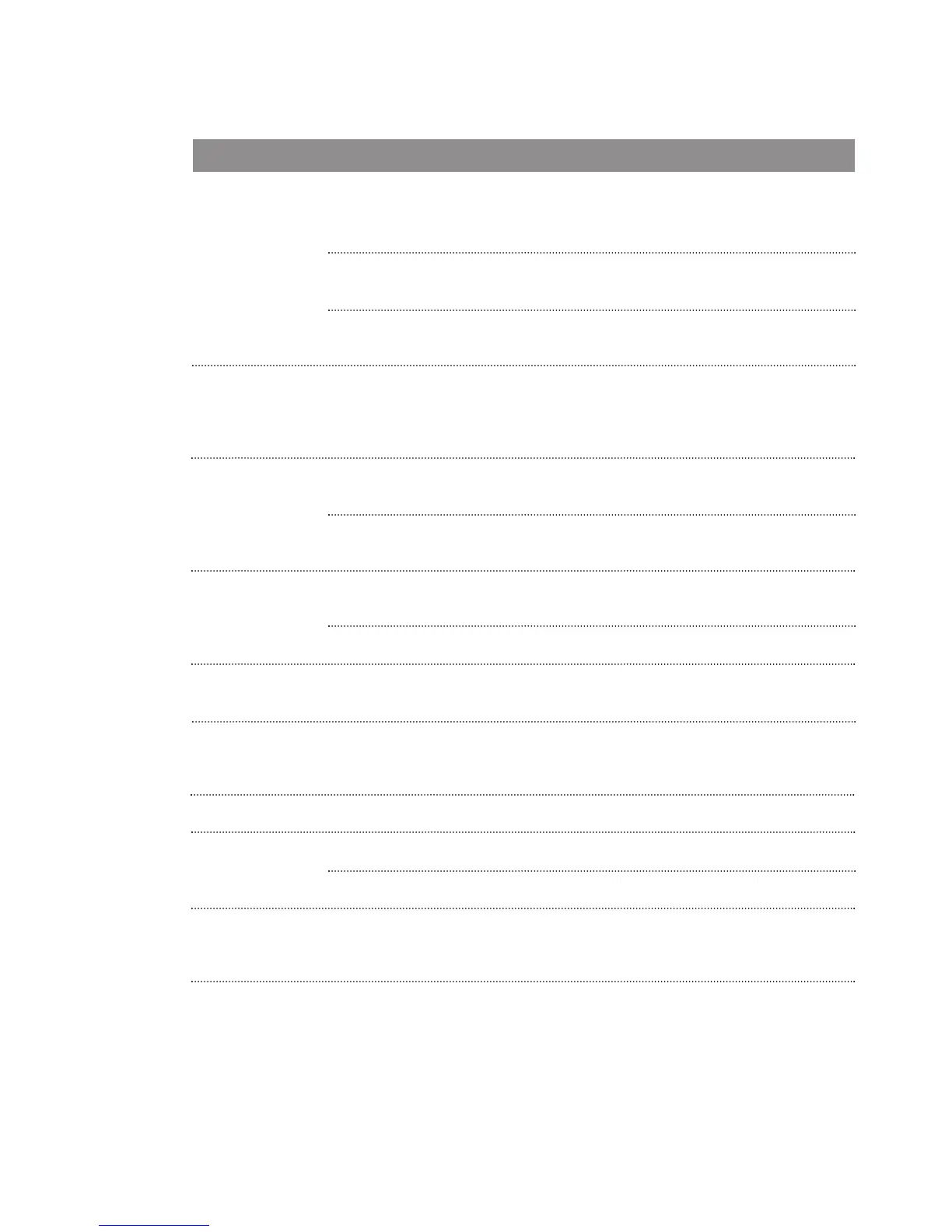Table 4: Settings Submenus
Submenu Setting Function
Playback Repeat Press Select Button to toggle through Repeat Off, Repeat
1 Song, and Repeat All Songs. Or press the
Repeat/AB/Down Button once during playback mode.
Shuffle Press Select Button to toggle through ON and OFF of the
shuffle function.
Clear Favor Press Select Button to enter screen for deleting favorite
music list.
Equalizer Equalizer Enter to select among the built-in equalizer modes
including Rock, Jazz, Classical and Pop. You can
customize the equalizer parameters by choosing Custom
in the submenu.
Power Auto Power Off Press Select Button to set the period of time that the
player will idle before powering off automatically.
Sleep Press Select Button to set the period of time the player
would turn off counting from the current instant.
Display Backlight Press Select Button to set the period of time the backlight
will stay ON when you do not press any button.
Contrast Press Select Button to set the contrast level of the screen.
Language Selected Language Enter to switch the software menu to the corresponding
language.
Advanced Press Select Button to toggle through ON and OFF of the
Advanced menu function. Turning on the Advanced
function, enables the Set Time function.
Set Time Set Time Displays time on your player.
USB Auto Detect Press Select Button to Uuse Dual Mode .(MTP or MSC).
MSC Press Select Button to use MSC only.
Reset All Reset All Enter to restore the player to the default factory settings.
Highlight "x" to cancel or the check mark to save. Press
Select Button to confirm. Press Power/Menu to cancel.
Stopwatch Menu
The Stopwatch menu does not contain any submenus. Pressing the Select Button lets you
start and stop time on the player.
Navigating the Software Menus 24
▲