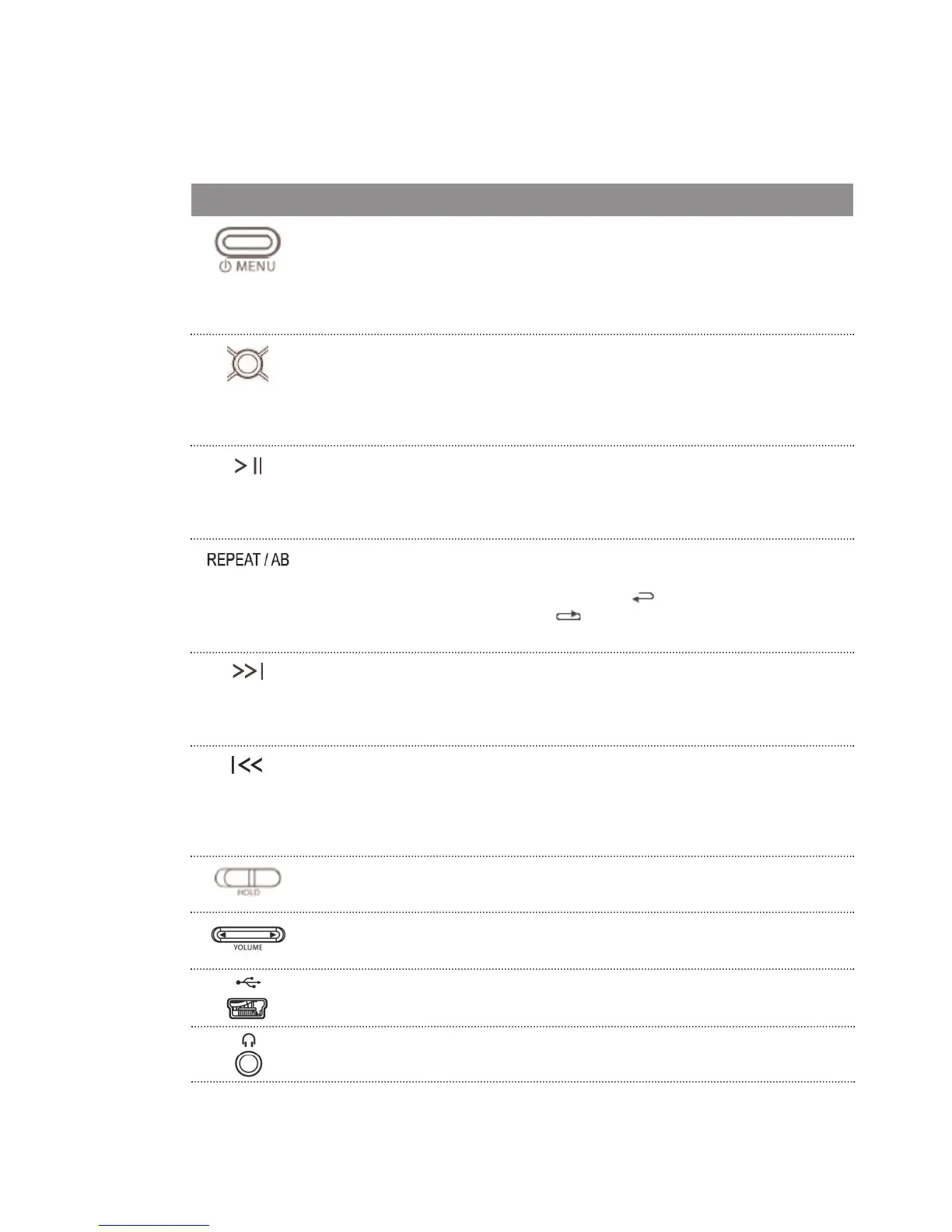The control names and their functions are described in Table 1 below.
Table 1: Control Names and Functions
Control Name Function(s)
Power/Menu Button Located on the right side of the player:
• Press and Hold to turn the player on or off.
• Press once to enter the menu.
• Press to exit menu display during menu navigation.
• Press to cancel the change in setting menu.
Select Button Located on the front of the player:
• Select a song or menu.
• Press to view secondary information about a song
during playback, for example, song format and
playback data.
Play/Pause/Up Button Located on the front of the player:
• Press button to Play/Pause during playback.
• Press button to move up one item during menu
browsing.
Repeat/AB/Down Located on the front of the player:
Button • Press once to toggle through the repeat settings:
repeat OFF, repeat (one selection), and
repeat (all selections)
• Press and hold to enable A-B looping.
Next/Fast Forward Located on the front of the player:
Button • Press to skip to next song during playback.
• Press and hold to Fast forward during playback.
• Press to enter a submenu during menu navigation.
Previous/Fast Reverse Located on the front of the player:
Button • Press to skip to previous song during playback.
• Press and hold to Fast Reverse during playback.
• Press to return to a upper level menu during menu
navigation.
Hold Button Located on the left side of the player, slide down to lock or
hold and up to unlock the player.
Volume Button Located on the right side of the player:
• Increase or decrease volume during playback.
USB Port Located at the top of the player, connect a USB cable from
the player to your computer.
Earphone Port Located at the top of the player, connect earphones to listen
to the player.
Quick Start 4
▲