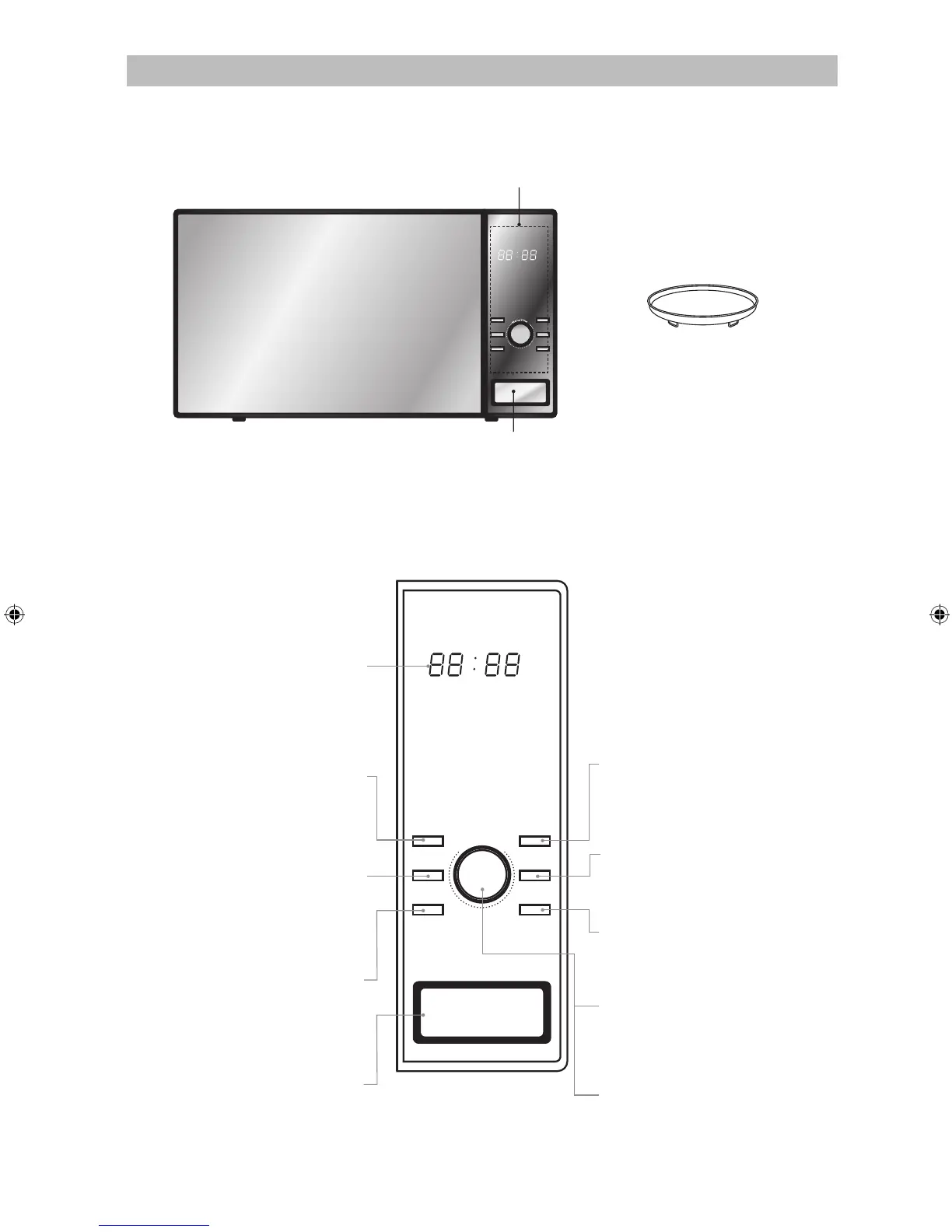10
Power
Grill/
Combination
Clock/
Weight Adjust Convection
Micro+
Convection Stop/Cancel
M
e
n
u
/
T
i
m
e
CLOCK
CLOCK
Power
Grill/
Combination
Clock/
Weight Adjust
Convection
Micro+
Convection
Stop/Cancel
Product Overview
The Main Unit
The Control Panel
Control Panel
Door Open Button
LED Display
Shows the clock, cooking
time and setting.
Power Button
Use this button to select the
microwave power level.
Grill/Combination Button
Use this button to select the
function of grill or combination
cooking program.
Convection Button
Use this button to select
convection cooking.
Stop/Cancel Button
Use this button to stop cooking
and cancel cooking settings.
Clock/Weight Adjust Button
Use this button to set time
and food weight of auto menu
programmes.
Micro+Convection Button
Use this button to select one
of four combination cooking
settings.
Open Button
Use this button to open the
door of microwave.
Menu/Time Dial
Turn this dial to set the cooking
time or select auto-menu.
Start/Quick Start Button
Press this button to select a
cooking programme or set a
quick start cooking programme.
Grill Rack
For use when grilling,
convection, combination or
auto cooking.
S25CDMB12_IB_120507_Annie.indd 10 12年5月7日 上午11:49
