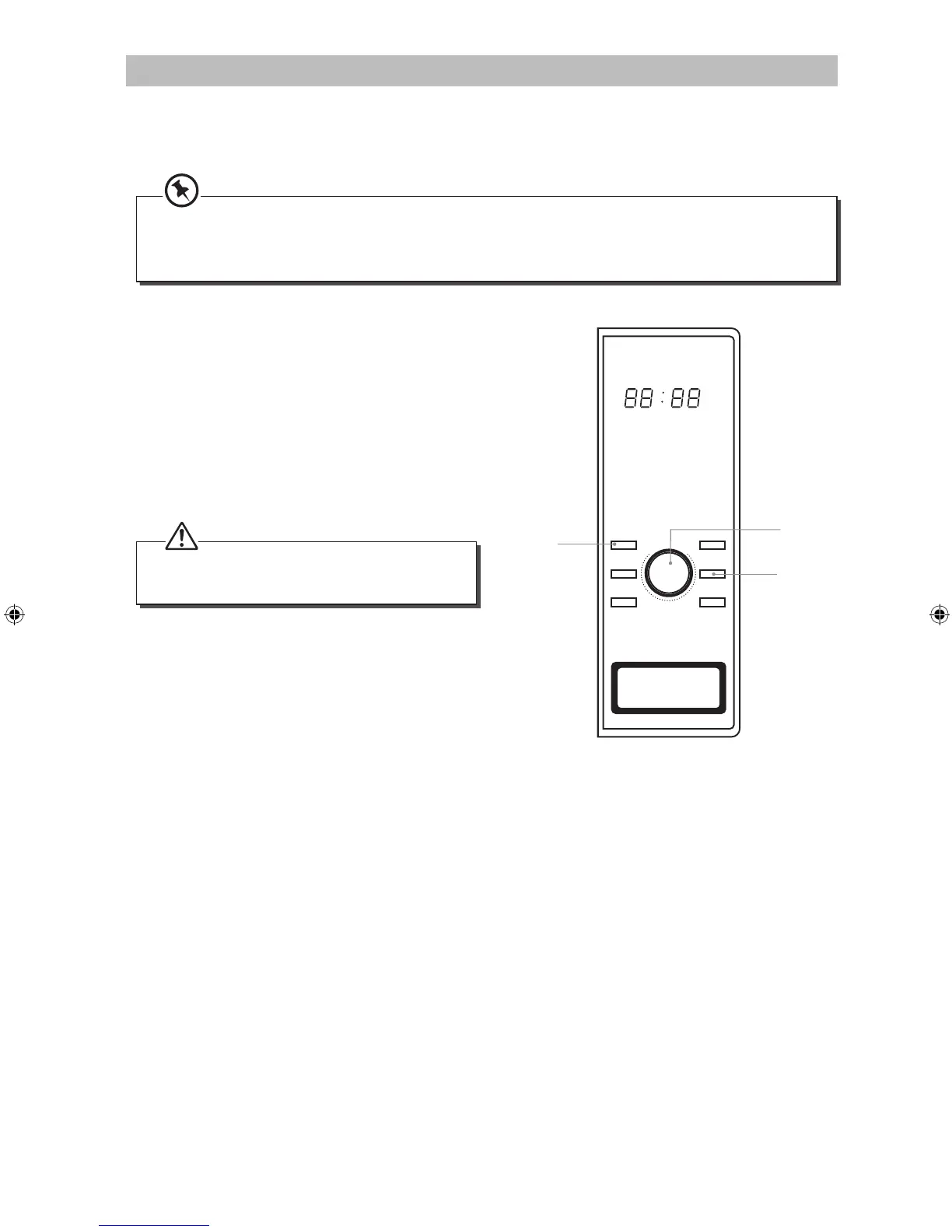18
Multi-Stage Cooking
For Multi-Stage Cooking, please follow the steps below.
For instance: If you want to set microwave cooking and then convection cooking without preheat.
1. Press the Power button to select the power
level.
2. Turn the Menu/Time dial to programme the
cooking time.
3. Press the Convection button to set the
convection temperature, the LED display will
show the temperature, e.g., 140C.
You can set a maximum of 3 stages for Multi-Stage Cooking. If defrosting is among one of the
stages, then it will be set as the rst stage. Auto Menu, Quick Start, and Reheat with convection are
not available in Multi-Stage Cooking.
4. Turn the Menu/Time dial to programme the
cooking time.
5. Press Start/Quick Start button to start
cooking.
Power
Grill/
Combination
Clock/
Weight Adjust Convection
Micro+
Convection Stop/Cancel
M
e
n
u
/
T
i
m
e
CLOCK
2, 4, 5
1
3
Do not press the Start/Quick Start button
at this stage.
S25CDMB12_IB_120507_Annie.indd 18 12年5月7日 上午11:49
