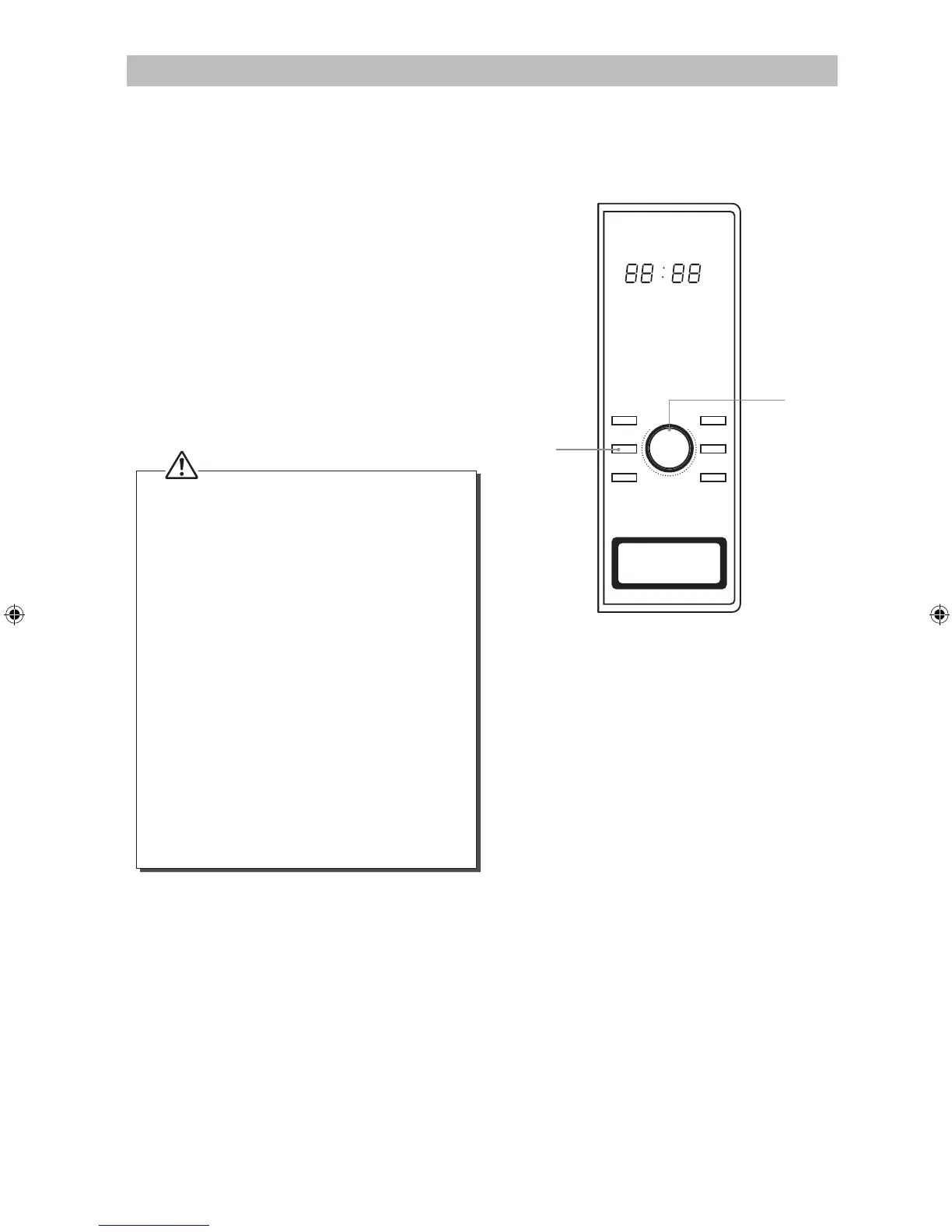12
Clock Setting
When the microwave is connected to the mains power, the LED display will show “1:00”, and the microwave
will sound once. Please ensure that you have set the clock prior to use.
Please follow the steps below to set the clock.
1. Press the Clock/Weight Adjust button and
the “1:” will ash.
2. Turn the Menu/Time dial until the correct
hour is displayed.
3. Press the Clock/Weight Adjust button once.
4. Turn the Menu/Time dial until correct minute
is displayed.
5. Press Clock/Weight Adjust button to conrm.
Power
Grill/
Combination
Clock/
Weight Adjust Convection
Micro+
Convection Stop/Cancel
M
e
n
u
/
T
i
m
e
CLOCK
2, 4
1, 3, 5
• This is a 24-hour clock. When the
microwave is connected to the mains
power for the rst time or when
the power is resumed after a power
interruption, the LED display will show
“1:00”. To re-set the clock, simply follow
the above 5 steps.
• In the process of clock setting, if the
Stop/Cancel button is pressed or if there
is no operation within 1 minute, the
microwave will go back to the previous
status automatically.
• If the clock needs to be reset, please
repeat steps 1 to 5.
• To nd out the current time while the
microwave is operating, press the Clock/
Weight Adjust button. It will last for 2-3
seconds and then return to its original
display.
S25CDMB12_IB_120507_Annie.indd 12 12年5月7日 上午11:49
