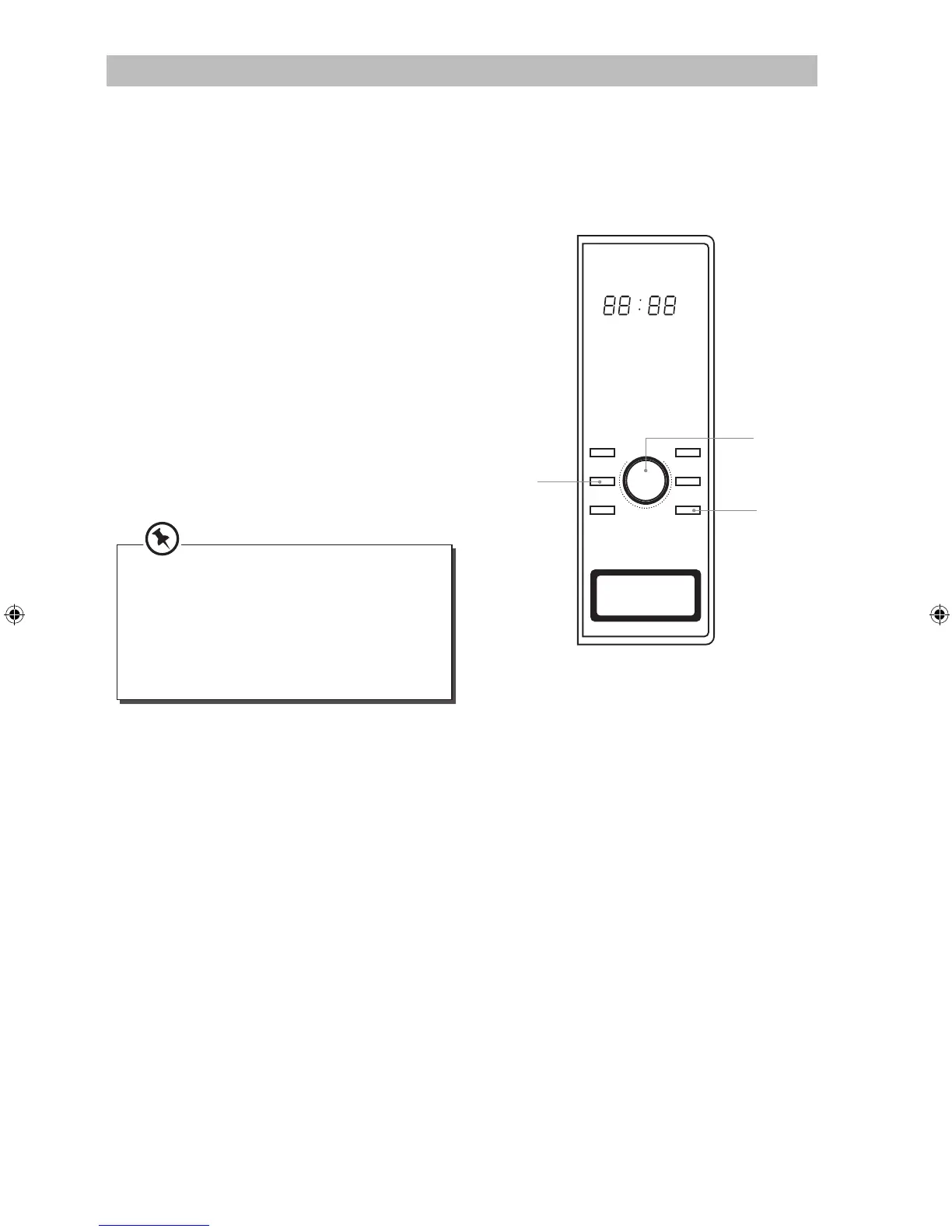19
Auto Cooking
This feature allows you to cook most of your food based on the food category and the weight. Select the
category and choose the default weight of the food. For quick reference of the cooking time and the default
weight, please refer to the Auto-cook Menu table.
Auto-cook Menu
1. Turn the Menu/Time dial anti-clockwise once.
2. Turn the Menu/Time dial clockwise to select
the auto menu program.
3. Press the Clock/Weight Adjust button to the
weight or amounts of food.
4. Press the Start/Quick Start button to conrm
and start cooking.
5. Press the Stop/Cancel button once to stop
the cooking. Press the Stop/Cancel button
again to cancel the setting.
3
5
1, 2, 4
When using the auto-cook menu, it is
not necessary to programme the time or
cooking power. Indicating the food type
and weight is sucient. For some food, you
may need to turn it over during cooking to
ensure it is thoroughly cooked and browns
evenly.
S25CDMB12_IB_120507_Annie.indd 19 12年5月7日 上午11:49
