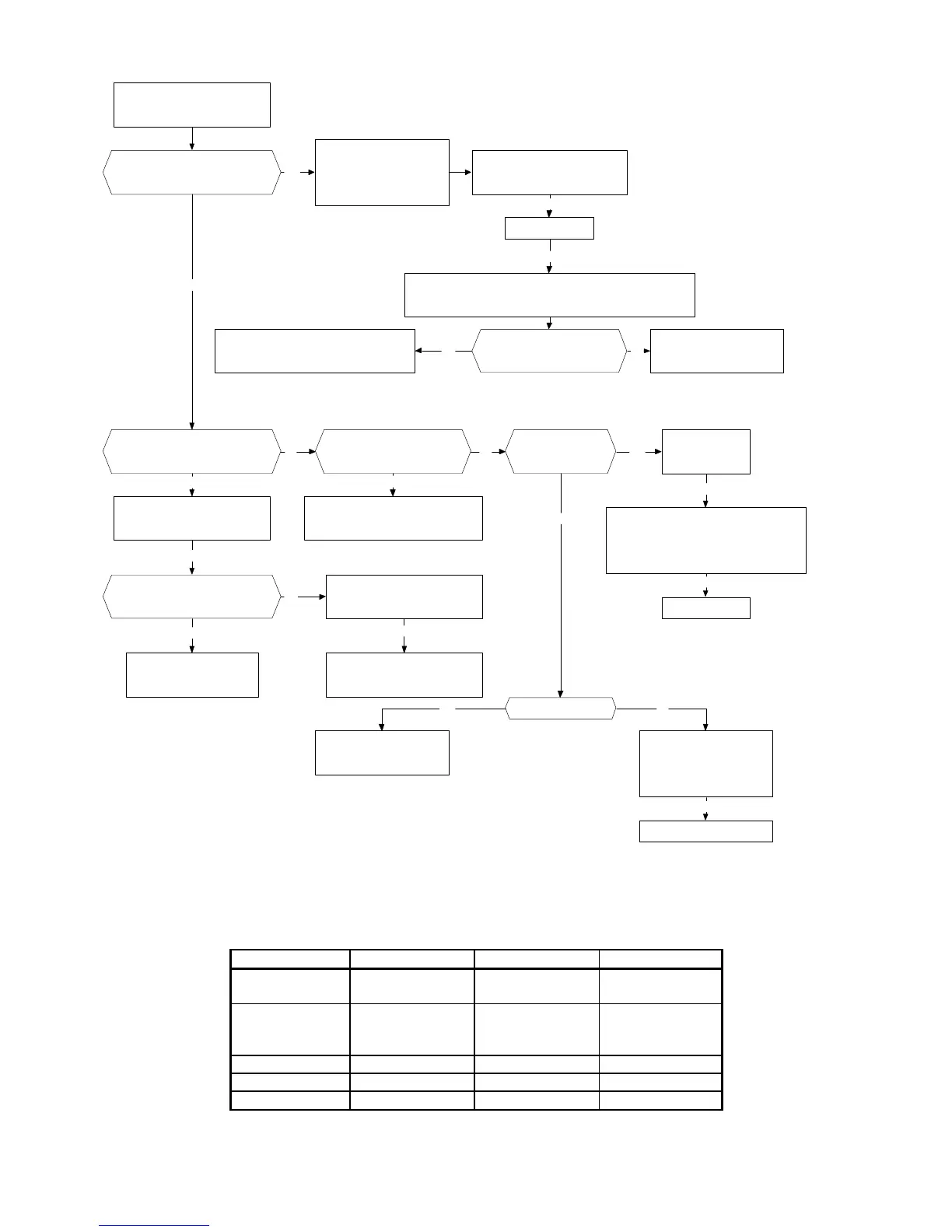Service Manual MS CE25FN1-E
15
THE TV SET DOES NOT START
AND THERE IS NOT
AN ERROR INDICATION
Check:
*Q650
*Shortcircuits in secundary windings
Does the LED remain highlighted?
Is the power supply in
protect mode?
(it sounds like a "grig"?)
Yes
Is there a voltage
level in secondary
windings?
No No
Check:
*Main power supply (+BM)
*IC800 power supply (B8)
Check:
*IC100 oscillator (X100, C108, C109)
*IC100 reset circuit (Q106 and perifery)
Check +5VM
OK
Check the path of
+5VM at pin 44 of IC100
Does the LED flash
only one time?
No
Check D856
Put the TV set "ON" by pushing
front keys (P+ or P-)
Yes
Check TO396
(16/9&BSYNC in Stand_By mode)
OK
The TV set remains stopped
Check that the power supply
is working in burst mode
NG
Check the 16/9&BSYNC
signal generator circuit
OK
Replace IC100
OK
The power supply
powers on and then stops
oscillation (the over voltage
protection is working)
Yes
Probably IC800 failure
OK
- Force a B_LOW situation (put a jumper between C-E of Q850)
- Connect A-K of SCR850
Check B6 (15 volts aprox.)
-SCR850 failure
- Verify SCR850 and its control circuit
Probably there is a
failure in the control loop
OK
Check the winding continuity of
the B1generator
NG
Yes
Is R810 fused?
Probably:
- IC800 failure (N.1)
- secondary diode failure
OK
OK
No
Yes No
- N.1: If there is an IC800 failure, and R810 was openned, it is strongly recommended to replace also the resistors R804 and R805
18. Complete PCB codes for after sales service
CE28FN1-E CE25FN1-E CE21FN1-E
CRT (PHILIPS) A66EAK071X11 A59EAK071X11 A51EAL155X10
A51EAL155X11
General PCB
+ Socket CRT
+ Audio PCB
6110369201 6110369201 6110369102
Socket PCB 7040002409 7040002409 7040002508
General PCB 7110015000 7110015000 7110014904
Audio PCB 7140001301 7140001301 7140001301