SERVICE MODE
In this mode, the tracking balance adjustment state can be entered by pressing the MEMORY key during playing. Pressing the
PLAY key in this state turns on the tracking servo and causes playing to begin.
Turning off the power releases the CD tracking balance adjusting mode.
4. CD operation display mode
.
Enter this mode by pressing the STOP key during the service mode entry state.
If the power is off when this mode is entered, the power automatically comes on.
In this mode, when CD function are used, displays like those shown In Table 2 (which represent CD operations different than
normally displayed) appear in the LCD track number display.
In this mode, displays like those shown in Table 3 (which represent CD operations different than normally displayed) appear in
the LCD digit 5 display. If the display is “O” when search action of CD occurred not the errors, other is no display.
This mode is released when the power is turned off or press the FM MODE key.
DISPLAY
OPERATION
❑ o
Focus search has been begun
I
❑ j I FOCUS search has been bequn
I ~ ! Spindle kick is in progress
05
Both CLV and tracking are ON
❑ 6
Both CLV and tracking are ON
I ❑ -
] Focus search has been completed (success, failure)
20
Tray closing has begun
21
Tray closing is In progress
22
Pickup return (internal direction) is [n progress
23
Pickup return (external direction) is in progress
z-
Tray closing (pickup return) has been completed
3U
Spindle braking has begun
31 Spindle braking is in progress
qp Pickup return is in progress
I 3-
1Spindle braking and pickup return have been
completed
Yll
Fast forwarding is in progress
I ~ I I Rewinding is in proqress
~n Playing has begun
51
Playing is in progress
Sz
Playing is in progress (skip return operation)
60
TOC reading has been begun
61
TOC reading is in progress
DISPLAY OPERATION
Lz
TOC reading is in progress
Ei -
TOC readinq has been comoleted (success, failure)
Ill
L-point access has been begun
ql
L-point access (REV64 track jump)
12
L-point access (FWD64 track jump)
13
L-point access (REV16 track jump)
qq L-point access (FWD16 track jump)
Is
L-point access (REV1 track jump)
16
L-point access has been completed
Ho Pausing has begun
I
BEI
Pause (REV16 track jump)
1
❑ f-1
I pause (FWD16 track ium D)
J
m
I = I Pause (REVI track Iumo) I
I F I Pause (trace)
I
gn Music access has begun
~1
Music access (high-speed access has begun)
I 9 P I Music access (hiqh-speed access is in proqress)
g~ Music access (high-speed access has been completed)
gq Music access (high-speed access has been completed)
95
Music access (high-speed access has been completed)
96
Music access (REV64 track jump)
gy Music access (FWD64 track jump)
99
Music access (REV16 track jump)
99
Music access (FWD16 track jump)
5-
Music access (final stage)
TABLE 2 : DISPLAYS DURING THE CD OPERATION MODE
[
NUMBER
STATE OF CD ERROR
I
1 Focusing is not possible in focus search.
2 The subcode is not input during disc startup.
13 ! Toc cannot be read I
4 The focus was lost while the servo was on (during playing, etc.).
5 The subcode is not Input while the servo is on (during playing, etc.).
TABLE 3 : DISPLAY OF CD ERRORS
-8-
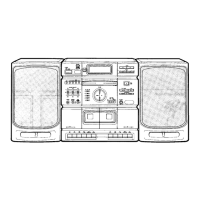
