LISTENING TO THE RADIO
iii
Memory operation
This unit enables 12 stations FM1, FM2 and AM bands to be preset in the
memory.
1.
2.
3.
4.
5.
6.
1.
Set the FUNCTION switch to TUNER.
Select the band (FM1, FM2 or AM) by pressing the BAND switch.
Press the V or A TUNING switch continuously until you are close
to the desired frequency, then press it briefly until the desired fre-
quency is displayed. Each time the switch is pressed, the frequency
changes in 0.05 MHz steps for FM and 9 kHz steps for AM.
Press the MEMORY switch. “PROG.” blinks.
~R’0~. FM1
103.25 MHz
Select the required preset number by pressing the V or
A PRESR
switch.
#R’O’G.
p09 FM1 103.25 MHz
Press the MEMORY switch to preset the station. “PROG.” disappears.
If the next step is not taken within 10 seconds in steps 4-6,
“PROG,” disappears and the memory operation is cancelled.
Press the MEMORY switch to continue.
7. Repeat steps 2-6, to add more preset stations.
If a new station is programmed into a band and preset number already
containing a programmed station, the previously programmed station
will be cleared.
The preset stations will be held in memory even if the unit is turned off.
If the memory contents are lost due to a power failure or other
condition, programme the stations again.
Listening to the preset station
1.
2.
3.
Select “TUNER”.
Select the band.
Select the desired preset number by pressing the V or A PRESET
switch.
For receiving an FM stereo broadcast, make sure that “MONO” is not
displayed. If “MONO” appears, press the FM MODE switch to turn the
“MONO” indication off.
“STEREO” appears when an FM stereo broadcast is received.
Ifthe signals from an FM stereo station are weak and reception is poor,
press the FM MODE switch to change to monaural reception. (“STE-
REO” is replaced by “MONO” in the display.)
Changing the reception frequencies
It is not necessary to perform this procedure in the Austrelie.
T
1. Select the band to be changed.
2. Turn the power off.
3. While pressing the BAND button, press the POWER button.
AM: 520-1710 kHz (10 kHz steps) —
522-1710 kHz (9 kHz steps)
LISTENING TO RECORDS
Set the FUNCTION switch to PHONO. “PH” appears on the display.
2. Follow the instructions supplied with the turntable.
RECORDING FROM THE TUNER OR PHONO INPUT
P
Recording copyright material without permission of the copyright
owners Is usually en Infringement. If you wish to re-record copy-
right material, permission from the copyright owner Is necessary.
SANYO does not approve of, and cannot be held responsible for,
any unlawful use of this machine.
Accidental erasure prevention tabs (for protecting valu-
able recordings)
Accidental erasure can be prevented by breaking out the tabs on the end
of the cassette tape (where the tape is not exposed) using a screwdriver
or similar implement.
If a tab is broken out in error and you wish to re-record the tape, simply
block the tab hole using adhesive tape and the tape can be used for
recording again.
,-- Side A
Use deck B for recording.
1.
2.
3.
4.
Tune in the radio station to be recorded or play a record.
Press the STOP/EJECT button and load the cassette for recording.
Press the REC button to start recording. The PLAY button is engaged
simultaneously.
Press the STOP/EJECT button to. stop recording.
When the end of the tape has been reached, automatic stop will be
activated.
When beat Interference Is heard
A high-pitched noise called “beat” is sometimes heard during the record-
ing of radio broadcasts.
In cases like this, set the DUBBING/BEAT CANCEL switch to the Position
that reduces the level of the beat noise.
*
I
*
0
0
“
-0”’ --A
f
0°
Side B
Break out tab A for side A.
Break out tab B for side B.
-7-
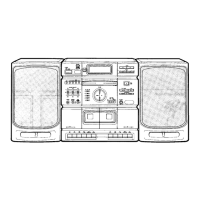
