RECORDING COMPACT DISCS
ii
EDIT RECORDING
Note:
The following edit recording operations can be performed.
CD play starts automatically after 8 seconds, so the recording will not
Time edit recording
be interrupted by the leader tape at the beginning of sides A and B.
Programme edit recording
A short blank space is automatically recorded attheend of each track.
Backward skip edit recording
The highest track number which can be edited is 24.
Preparations
Set the FUNCTION switch to CD, then load a disc into the CD player.
Time edit recording
The tracks that will fit within a selected time period are automatically programmed for recording on sides A and B of the tape. (The tracks are edited so
that the remaining time on the tape is reduced to a minimum).
Example: To record onto a 50-minute tape
When the track 6 is not recordable within the specified time, select any
Unrecorded blank
recordable track after track 7.
/
SIDE A 25 min.
I
,(
L
1
1“1
2
H
3
II
4
II
5
u ‘
9
I
u
q>
Manual reverse
13
10
6
‘r
1
I +’
Omit the track 9.
SIDE B 25 min.
I
When the track 11 is not recordable within the specified time, select any
Unrecorded blank
recordable track after track 12,
1. Press the EDIT switch to select the recording tape length. “C-46”
appears on the display.
Each time the EDIT switch is pressed, the tape length display
changes in the following sequence:
C-46 .. c-54 -- C-6r) -- C-74 -- C-90 --C ----- (Released) --
C-46 -----
To set the desired tape length up to C-99, use the SKIP/SEARCH 5.
switches.
To set “C-50”, select “C-46”, then press the ~ / ~ SKIP/SEARCH
6.
switch 4 times. “C-50” appears on the display.
2. Load a C-50 cassette into deck B to record side A.
3. Press the REC button of the deck. Deck B enters the record pause
mode.
4. press the PIAY/PAUSE switch of the CD player.
The total play time for side A is displayed.
The total play time for side B is displayed.
Recording starts automatically from track 1.
PROG. TRACK 1
0.01 TIME EDIT SIDE A
D
When the tracks to be recorded onto side A have been played, the
player enters the pause mode at the beginning of the first track to be
recorded onto side B.
After the deck B stops automatically, turn over the cassette and
reinsert it.
Press the REC button. Recording of side B starts automatically.
When the last track has been played, disc play stops automatically.
The deck will continue recording to the end of the tape.
To stop edit recording at any time, press the STOP switch of the CD
player, then press the STOP/EJECT button of the deck B.
The edit mode remains operational when recording ends. To cancel
the edit mode, press the STOP switch of the CD player.
Programme edit recording
The desired selections can be rearranged and recorded on the tape within a designated tape length.
Example: To record onto a 46-minute tape
SIDE A 23 min.
Unrecorded blank
5
II
2
II
3 p
u
II
‘~>
Manual reverse
7
4 1
Unrecorded blank
SIDE B 23 min.
1. Press the EDIT switch until “C-46” appears.
5. Repeat steps 3-4 to program me the tracks to be recorded onto side
2. Press the CD MEMORY switch.
A,
If a track exceeding the remaining time on side A is selected, its
?R’O’G. TRACK
1
-11.51
EDIT SIDE A
play time blinks on the display.
When the CD MEMORY switch is pressed, “SIDE A“ disappears
The remaining time on side A is shown on the time display.
and “SIDE B“ appears. The remaining timeon side B appearson
3. Se[ectthetrack to be recorded by using the SKIP/SEARCH switches.
the display. This and subsequent tracks are recorded on side B.
6, Repeat steps 3-4 to programme the tracks to be recorded onto side
#RIO& TRACK
5 -13.00 EDIT SIDE A
B.
If atrackexceedingthe remaining time onside B is programmed,
4. Press the CD MEMORY switch. “PROG.” remains lit.
“Err” will appear on the display for 4 seconds.
-8-
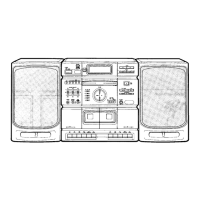
