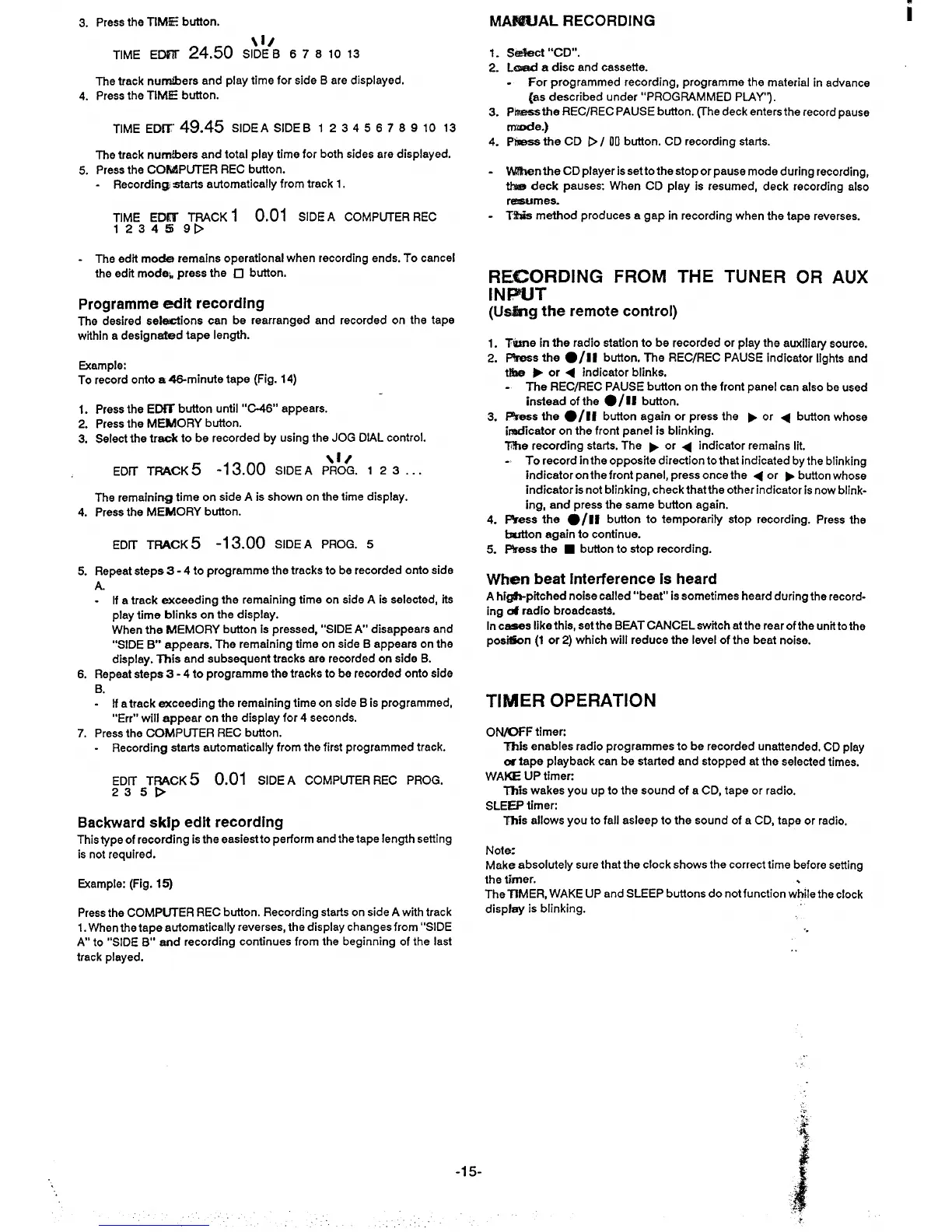3. Press the TIME button.
\l/
TIME EMT
24.50 SIDE B 678 10 13
The track nudbers and playtime for side B are displayed.
4. Press the TIME button.
TIME EDIT’
49.45 SIDEA SIDEB 1 2345678910 13
The track numbers and total play time for both sides are displayed.
5. Press the COfMPUTER REC button.
- Recording starts automatically from track 1.
~l~E3 ~ ~Tp~CK 1
0.01 SIDE A COMPUTER REC
The edit moder remains operational when recording ends. To cancel
the edit mode$ press the
❑ button,
Programme edit recording
The desired setemtions can be rearranged and recorded on the tape
within a designated tape length.
&le:
To record onto a 46-minute tape (Fig. 14)
1.
2.
3,
4.
5.
6,
7,
Press the Em button until “C-46” aPPears.
Press the MfEJkIIORYbutton. - “
Select the tr- to be recorded by using the JOG DIAL control.
EDiT TllACK5 -13.00 SIDEA >R%. 1 23 . . .
The remaining time on side A is shown on the time display.
Press the MEMORY button.
EDIT TRACK
5 -13.00 SIDE A PROG. 5
Repeat steps 3-4 to programme the tracks to be recorded onto side
A.
If a track exceeding the remaining time on side A is selected, its
play time blinks on the display.
When the MEMORY button is pressed, “SIDE A“ disappears and
“SIDE B’ appears. The remaining time on side B appeare on the
display. This and subsequent tracks are recorded on side B.
Repeat steps 3-4 to programme the tracks to be recorded onto side
B.
- If a track exceeding the remaining time on side B is programmed,
“Err” will appear on the display for 4 seconds.
Press the COMPUTER REC button.
- Recording starts automatically from the first programmed track.
EDIT TRACK
5 0.01 SIDE A COMPUTER REC PROG.
235P
Backward skip edit recording
This type of recording isthe easiest to perform and the tape length setting
is not required.
Example: (Fig. 15)
Press the COMPUTER REC button. Recording starts on side A with track
1. When the tape automatically reverses, the display changes from “SIDE
A“ to “SIDE B“ and recording continues from the beginning of the last
track played.
MAIWJAL RECORDING
1.
2.
3.
4.
S&srct “CD”.
Lad a disc and cassette.
- For programmed recording, programme the material in advance
{as described under “PROGRAMMED PIAY”).
Pmsaathe REC/REC PAUSE button. (The deck enters the record pause
rnmde.)
Phasethe CD D/ 00 button. CD recording starts.
W%anthe CD player is settothe stop or pause mode during recording,
tkassdeck pauses When CD play is resumed, deck recording also
rmsumes.
T&is method produces a gap in recording when the tape reverses.
REfZORDING FROM THE TUNER OR AUX
INFWT
(Us.lfmg the remote control)
1. The in the radio station to be recorded or play the auxiliary source.
2. F%ESSthe
●/n button. The REC/REC PAUSE indicator lights and
ttba
➤ or < indicator blinks.
- The REC/REC PAUSE button on the front panel can also be used
instead of the
●/n button.
3. %=s the
●/n button again or press the ➤ or < button whose
indicator on the front panel is blinking.
The recording starts. The
➤ or < indicator remains lit.
- To record inthe opposite direction to that indicated by the blinking
indicator on the front panel, press once the < or
➤bunon whose
indicator is not blinking, check thatthe other indicator is now blink-
ing, and press the same button again.
4. f%ess the
●111 button to temporarily stop recording. Press the
fmftton again to continue.
5. F%ess the
■ button to atop recording.
When beat Interference is heard
A hf@-pitched noise called ‘“beat” is sometimes heard during the record-
ing C4 radio broadcast.
In cases Iikethis, set the BEAT CANCEL switch at the rear of the unitto the
posiSon (1 or 2) which will reduce the level of the beat noise.
TIMER OPERATION
ONIOFF timec
This enables radio programmed to be recorded unattended. CD play
w tape playback can be started and stopped at the selected times.
WAKE UP timec
This wakes you up to the sound of a CD, tape or radio.
SLEEP timec
This allows you to fall asleep to the sound of a CD, tape or radio.
Note:
Make absolutely sure that the clock shows the correct time before setting
the timer.
.
The TIMER, WAKEUP and SLEEP buttons do notfunction while the clock
display is blinking.
..
.
,.
-15-
